
There are no ‘quick wins’ in SEO, right?
Well, not exactly.
It’s true that SEO involves a lot of medium to long-term planning. And you definitely shouldn’t ignore those forward-thinking tasks.
But…
…there are some SEO tactics that are much more likely to yield results in the SHORT term.
One of the best? Refreshing old content.
Here’s an example where a landing page for a profitable keyword saw a 600% boost in organic traffic within a week.
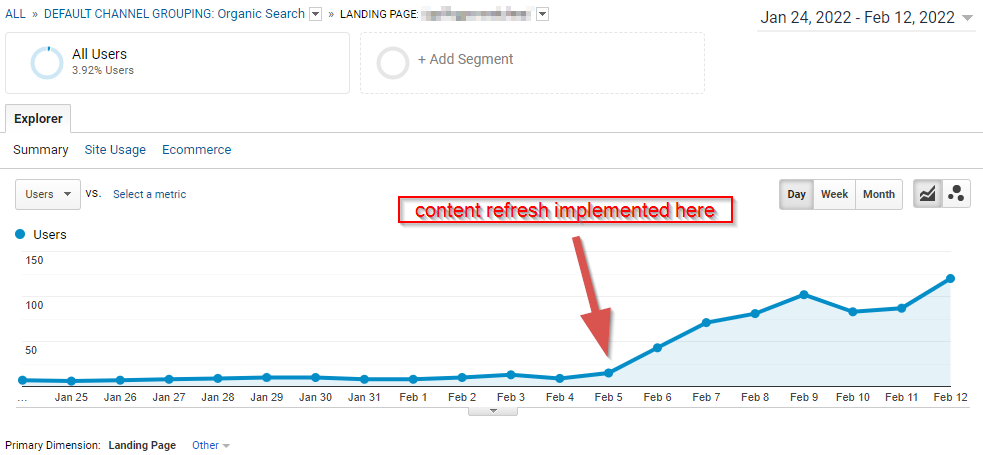
The good news? In this guide, we’re going to show you exactly how to put a content refresh plan into action.
Here’s what’s inside.
Table of Contents
But first, a recent word of caution from Google, and a note on what a content refresh is not.
A content refresh is NOT just changing dates
Look, Google is a bit of a propaganda machine.
We’re big white-hat SEO advocates here at Seobility. And we’d never advise you to go against their guidelines.
But there’s no doubt that many SEO tactics that shouldn’t work in 2023 still do — even if prominent Googlers say otherwise. We had a big rant about that back in 2020.
However, with that being said, we do agree with comments John Mueller made on Twitter last year when asked about refreshing content for 2023.
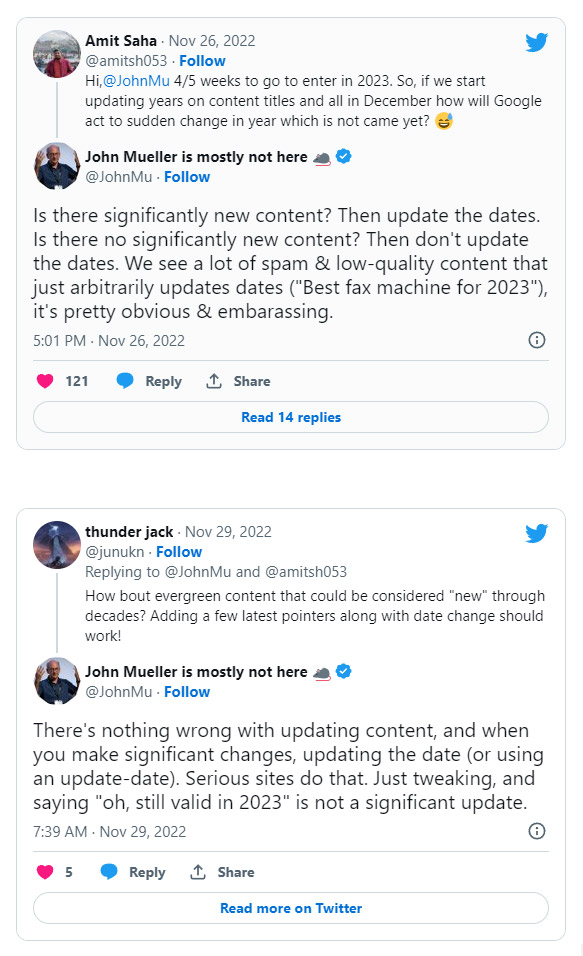
Just updating dates in your articles and hitting publish again isn’t going to cut it.
There’s a chance you’ll get a very short-term boost. But it will quickly fade. And worse, Google may eventually choose to penalize your page when it spots the pattern.
So, a proper content refresh should mean a reasonably significant change to your content. How significant?
Well, to help us come up with a proper recommendation, let’s look at an example content refresh from four big product review sites.
How much should your content change in a refresh? [data from 4 sites]
We pulled the text from the current, and 2 previous year’s versions of a buying guide for 4K TVs from the following sites:
- Wirecutter
- Tom’s Guide
- Tech Radar
- What Hi-Fi
And then we compared the 2022 v 2023, and 2021 v 2023 versions using this tool to get a percentage of matching phrases/words.
We grabbed the old versions of the articles from archive.org.
Here’s what we got.
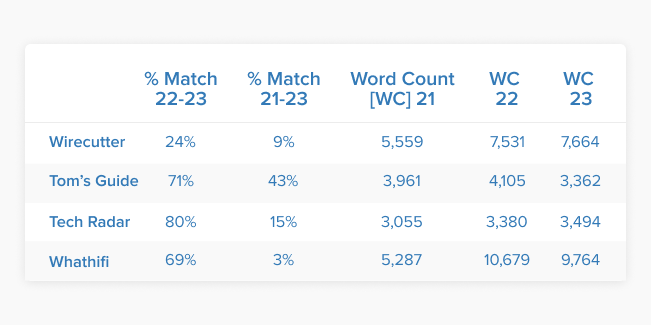
Takeaways:
- The biggest change from 2022-2023 was Wirecutter, who have updated more than 75% of their guide.
- Tech Radar had the smallest year-on-year change in 2023, with just 20% of the text changing from last year’s version.
- What Hi-Fi updated 31% of their guide this year, but between the 2021 and 2023 versions, only 3% of text remains the same.
- All sites have updated more than 50% of the text in their guide between 2021 and 2023.
Our recommendations:
We’re going to talk in ‘years’ here, as normally you’ll be looking to perform a content refresh annually. But for fast-moving topics your schedule may vary.
- For an incremental, yearly content refresh (i.e. 2022-2023), aim to update between 20 and 30% of your content at a minimum.
- You’ll probably want to conduct a bigger overhaul of your content every second year (i.e. 2021 vs 2023). We recommend around 50% of the text should change to be sure it will be considered ‘fresh’.
‘Content Refresh’ vs ‘Content Update’
The example above is from 4 big review sites. And with that being the case, our takeaways and recommendations are more focused on ‘guide’ or ‘blog’ style content.
But what about service pages? Surely you don’t want to be rewriting them every other year?
Well, no. But you do want to be adding to them/improving them over time.
And we’d call that a content update, rather than a content refresh.
Confused?
We hear you. Let’s define them.
- content update – a small, incremental change to a page’s content. Perhaps the addition of some new data, a new service, a new takeaway, or a small change to text. The vast majority of the previous content remains the same. Does not justify a change to the publish date.
- content refresh – a larger change to a page’s content. The new content differs significantly from its previous version and may justify a change to the publish date.
You’ll note that this ties in with John Mueller’s tweets.
However…
It’s not 100% black and white.
Because over time, a number of separate, small ‘content updates’ can add up, resulting in a page being significantly different from the original published version. At that point, a change of date may be justified.
The technical term for that is wiggle room…
How to implement a content refresh strategy (step-by-step)
So now we know:
- what a content refresh is,
- what it’s not,
- and have some data on how much of our content we should be looking to update (if we’re going to follow the example set by the big boys).
Let’s dive into the process of implementing a content refresh strategy.
Step 1: Identify priority content that’s ripe for a refresh
Refreshing content takes time. And time is money. So how do you prioritize which content to refresh?
It’s relatively straightforward.
A content refresh campaign will have one of two specific goals:
- Protect (or ideally, improve) the rankings of a high-performing piece of content, or
- Reverse the momentum of a declining page
So you’ll want to identify pages that fit (at least) one of the above criteria.
Finding them is easy. But here are some quick tips.
Note: it’s possible that a page could fit into both criteria. For example one of your top-performing pages might have dipped a few spots over time.
How to find high-performing content
What’s high-performing content?
It’s your website’s bread and butter. The top landing pages that bring in the bulk of your organic traffic.
You need to protect the rankings of these pages. Which means you need to ensure they remain relevant and fresh.
Fortunately, these top pages are easy to identify using either Google Search Console or Analytics.
Here’s how to find them in Google Search Console.
Search Console > Performance > Search Results > Pages
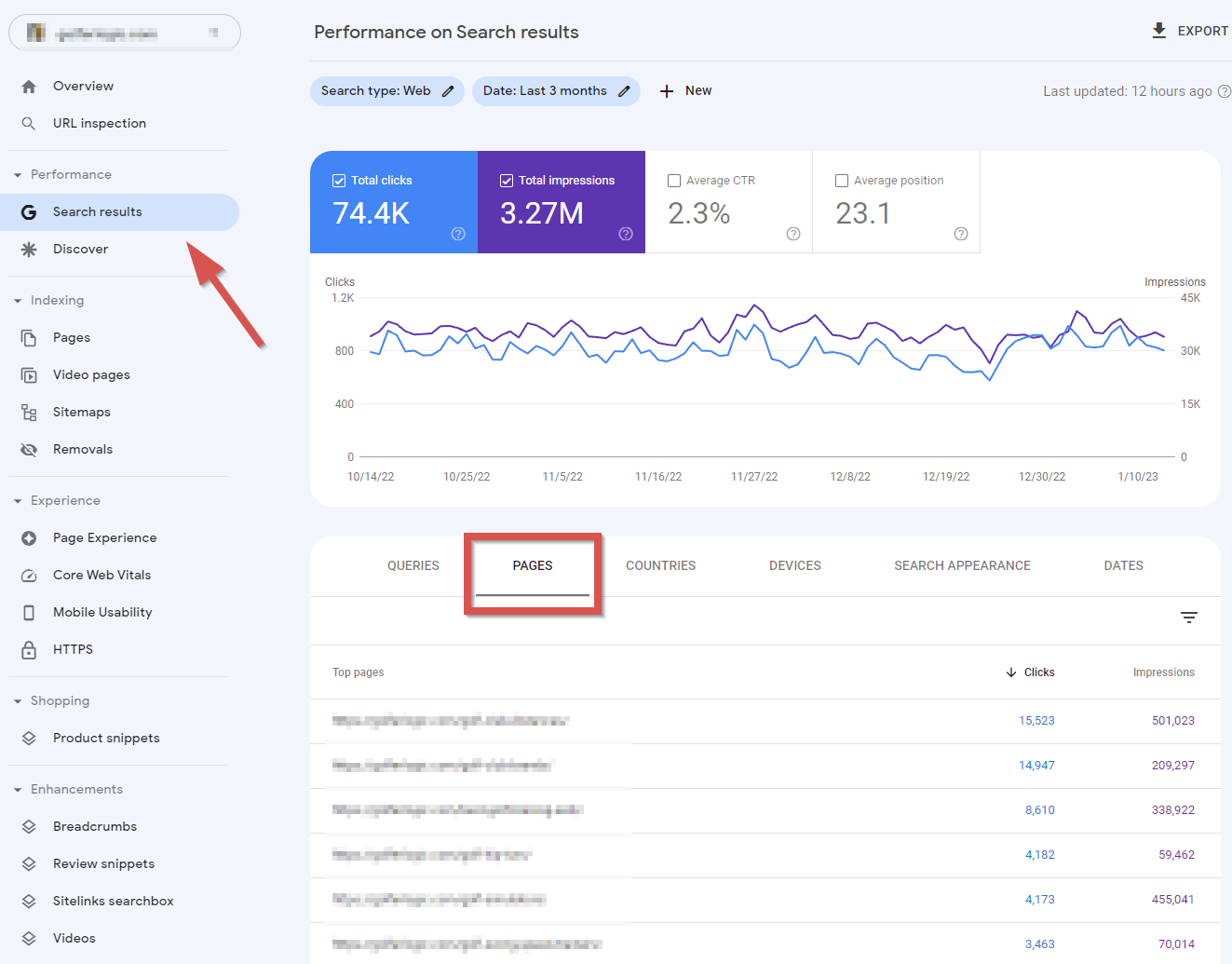
And here’s how to find them in Universal Analytics.
Analytics > Acquisition > Overview > Organic Search > Landing Page
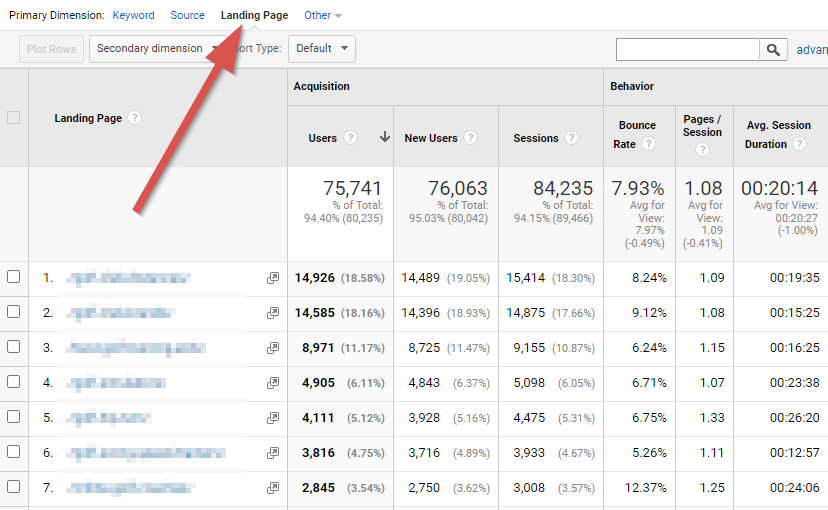
How about Google Analytics 4?
Well, at the time of writing we still have a little time left in Universal Analytics (although the clock is ticking). But if you’ve already switched over, here’s a good guide to replicating the Universal Analytics “Landing Pages” report in GA4.
Worried about an update to a high-performing page having a negative impact?
It’s a valid concern.
But consider:
Your competitors know which pages are driving traffic to your site. And they’ll want to steal that traffic for themselves. Which means they’ll be going all out to one-up your content.
So why not beat them to the punch?
Worst case scenario? You can always roll back to a previous version, figure out what went wrong, and try again.
But in our experience, a well-executed content refresh is unlikely to have a negative impact on a page.
How to find declining pages
Page starting to decline in traffic?
A content refresh can reverse the trend.
Although we should point out that you should first check that there are no technical SEO errors that could have led to a decline. You can use our free SEO checker to check an individual page for SEO issues.
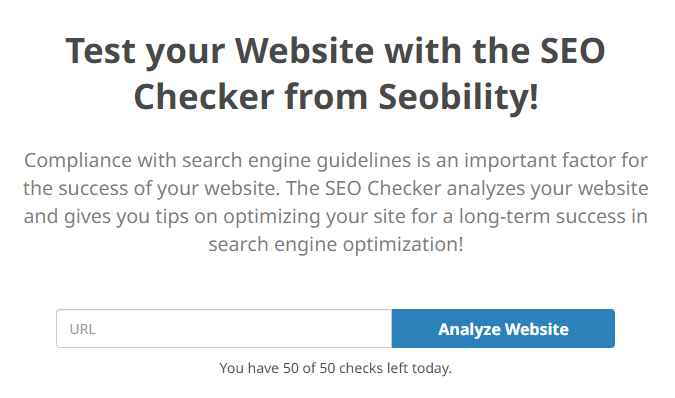
So how do you find declining pages?
There are two options. You can look at:
- Ranking positions, or
- Traffic.
Both work. But rankings are a little more precise, since traffic could be impacted by changes to a Google search result page.
For instance:
Google might be displaying more ads for a search result. Or perhaps they added a news box, pushing your organic listing further down the page. They have a horrible tendency to do that sort of thing…
You can track the rankings of important keywords with Seobility’s Rank Tracking feature.
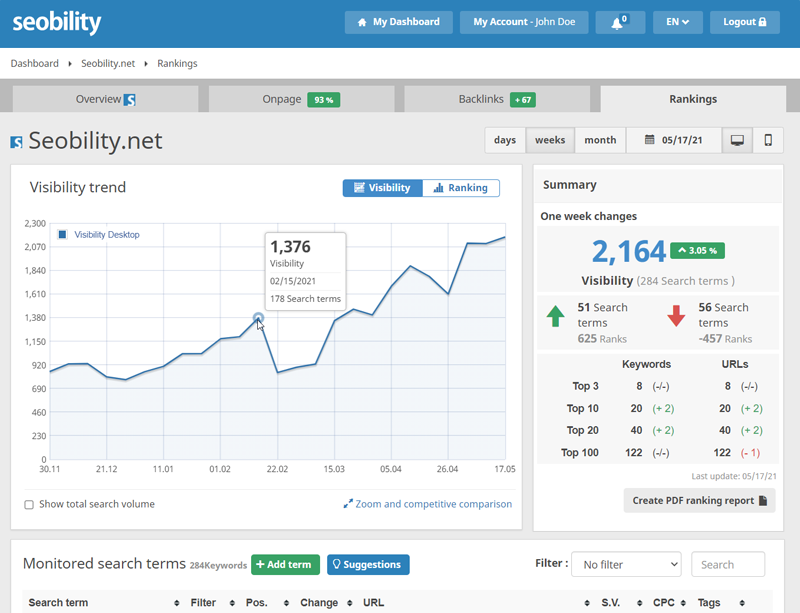
For traffic, again you can use either Search Console or Analytics.
In Analytics, comparing traffic for a page year over year (in the landing page report) is a good place to start.
For example, we can see that in January 2023, traffic for the page below was down over 57% compared to 2022.
Google Analytics > Acquisition > Overview > Organic Search > Landing Page (Jan 23 vs Jan 22)
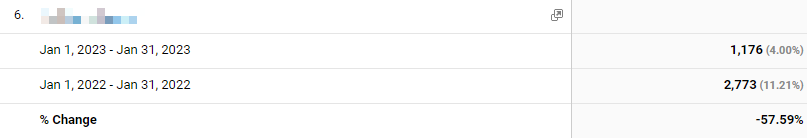
That’s a big drop 🙁
But guess what? A content refresh was implemented on the page in mid-February, which immediately recovered traffic and rankings to previous levels.
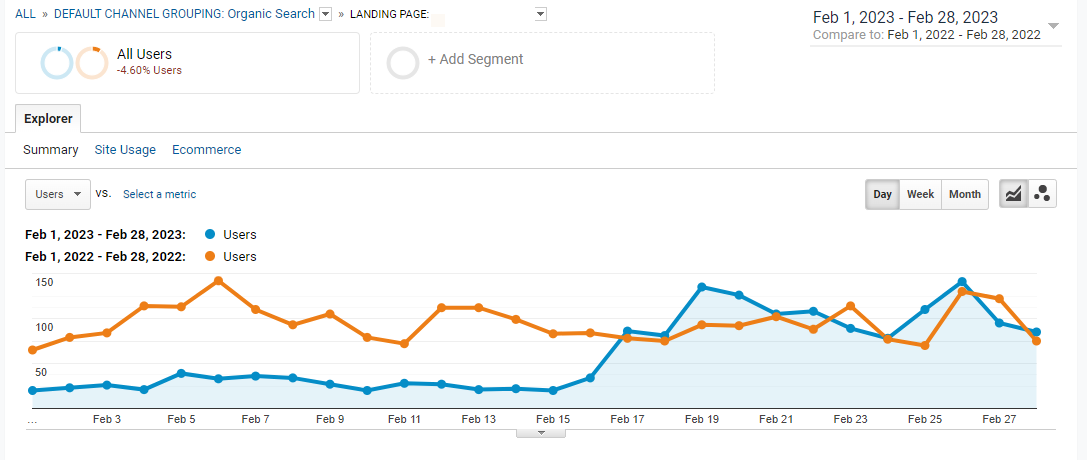
Nice 🙂
You can also compare traffic year over year in Search Console.
In the Search Results Performance report, set a custom date range using the “Compare” tab.
Search Console > Performance > Search Results > Date > Compare
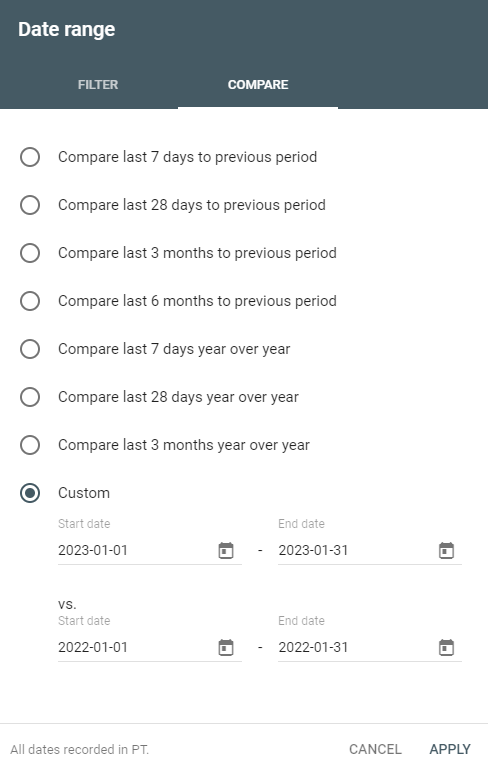
Here’s what Search Console shows for the same page.
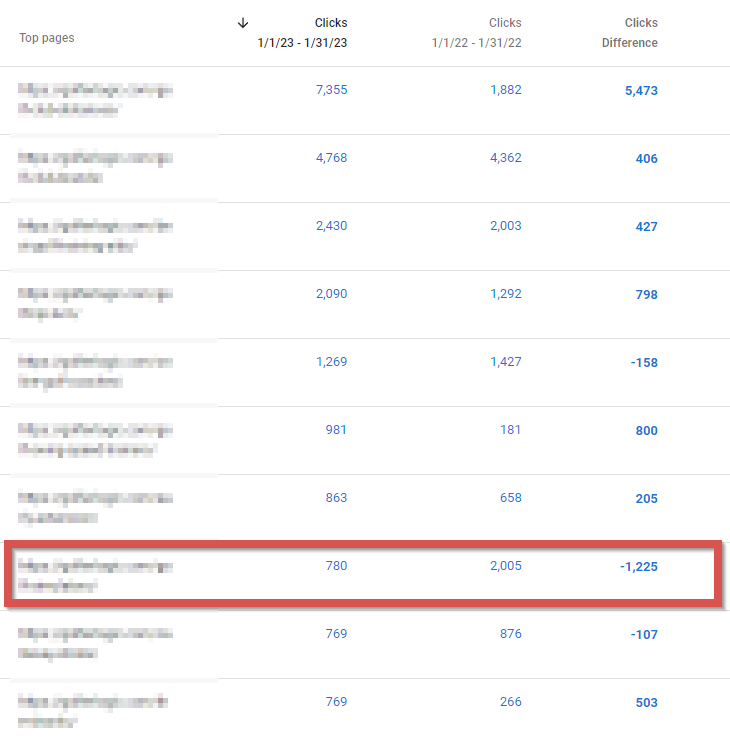
Note that Search Console shows a lower number of total clicks than Analytics. It’s a known issue with Search Console, but you’ll still be able to discern a drop.
If you need more accurate numbers, stick with Analytics.
Step 2: Work out a content refresh plan for each page
You’ve now identified the pages on your site which require a refresh.
So… what’s next?
Well, as you might have guessed, the next step is to figure out how to refresh each page.
And honestly, it’s going to vary site-to-site, and indeed, page-to-page.
You’re going to have to get your SEO detective hat on and figure out exactly what Google wants for each page, and what you might be missing.
Think of it as a ‘what, why, and how’.
- (What) is the page that needs to be refreshed?
- (Why) is Google no longer rewarding the page?
- (How) will you refresh the page to improve the rankings and traffic?
Let’s look at some of the most common reasons why Google might have fallen out of love with your page.
We’ll do this by posing questions. Or you could also think of it as a checklist. And of course, we’ll cover how you can refresh your content to get back in Google’s good graces.
Does your page match current search intent?
It’s always a good idea to start by looking at the current search results for your page’s main keyword.
After all, these are the pages Google is rewarding. So it’s safe to say that they like what they see.
And the first thing you’ll want to work out is if your page matches the current search intent for the query.
Cool. So… what’s search intent?
Well, we’ve got a huge guide on that (and how to optimize for it) here.
But in summary:
Over time, Google figures out that most people searching for x (the query), want to see results like y (the topic and type of information, or content format).
Some simple examples:
People searching for “gazpacho soup” want to see recipes…
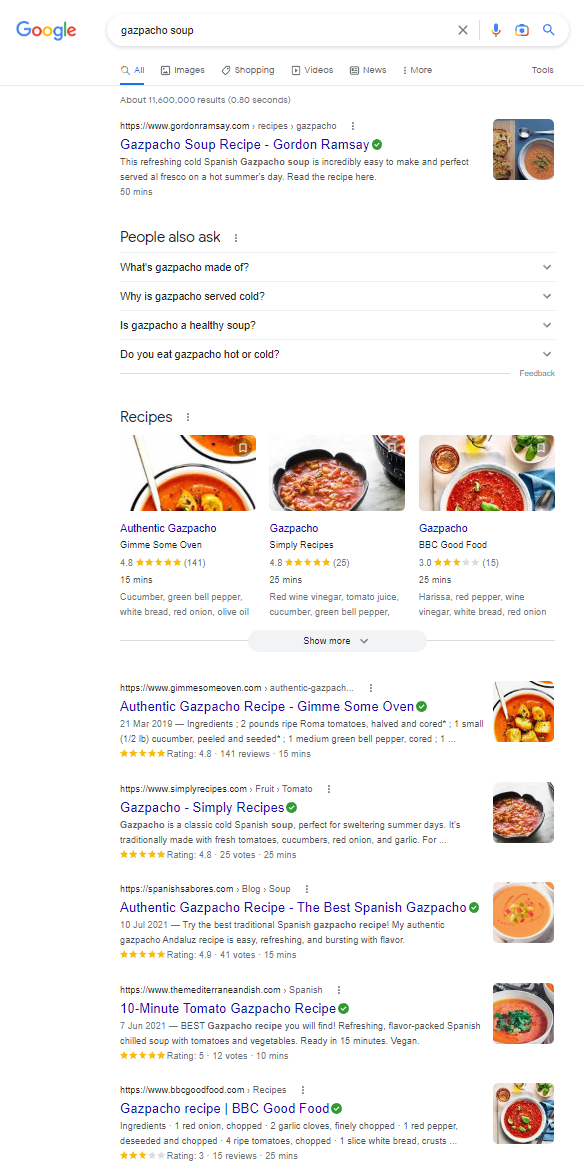
And people searching for Liverpool are more likely to be looking for football results/news about the team, rather than the city…
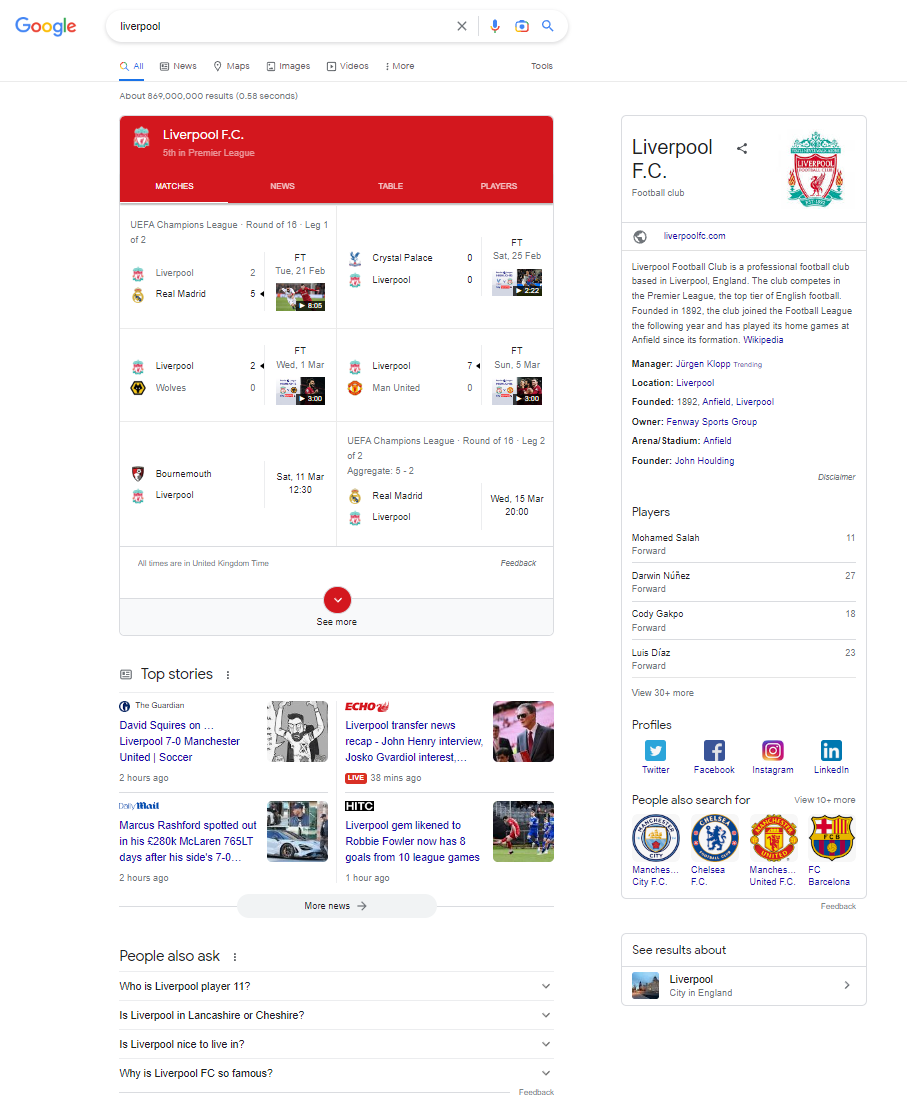
In some cases — like the gazpacho soup example — Google is 100% confident on the intent and will literally only show one type of content (in this case recipes).
For other queries, there might be a mixed bag.
Like this search result page for “Sony A7 IV”, which shows a combination of reviews and places to buy the camera.
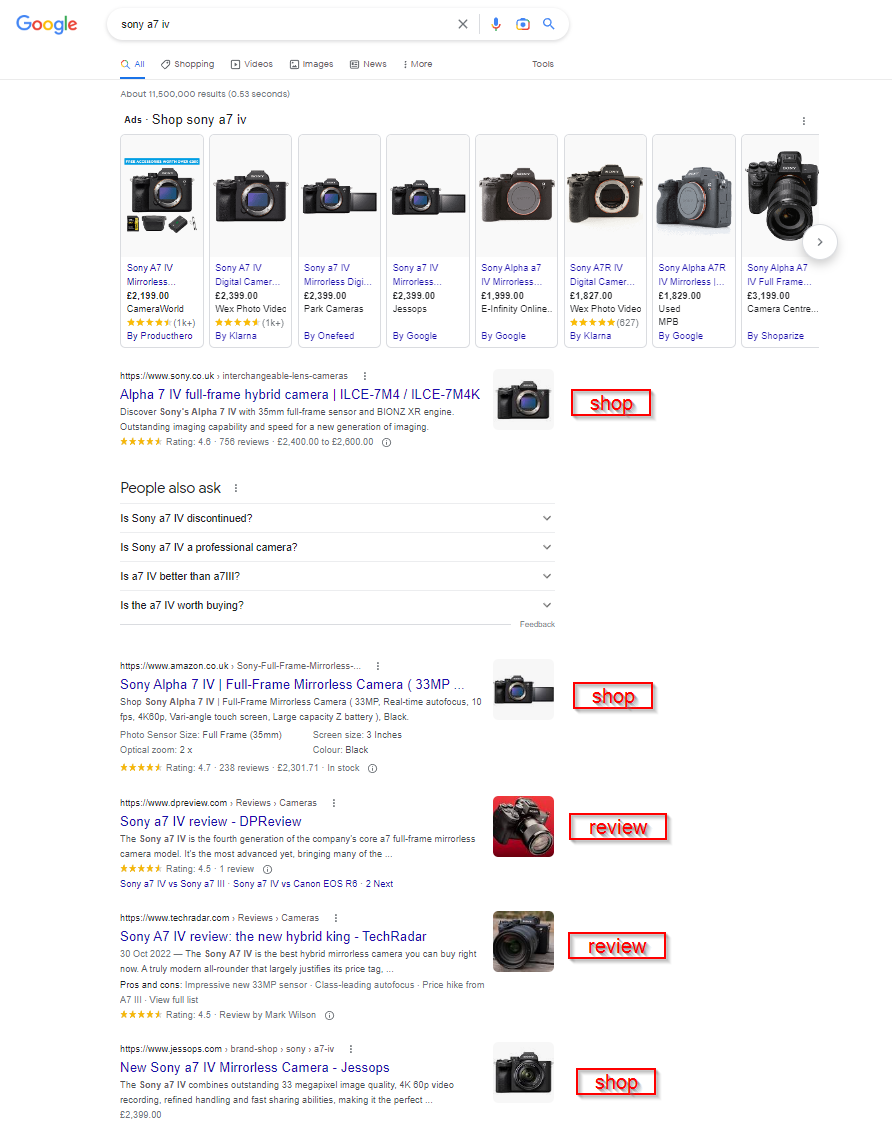
These are simple examples. And search intent is a big (and important) topic, so we’d recommend you read our guide for a deeper dive.
But the bottom line is, this:
- you need to decide if your page matches the current search intent behind the query
- and if it doesn’t, how can you update it so that it does?
Note: there may actually be times when Google’s decision on the search intent behind a keyword has changed so much that it’s not worth your while trying to adapt your page to fit. In these cases you’d be better to refocus your content on a more specific (or long-tail) query.
Does Google prefer a specific content format?
This ties in with search intent.
And we’ve already given an example where Google wants recipes on the first page.
But here’s another query where Google has a clear preference for content format:
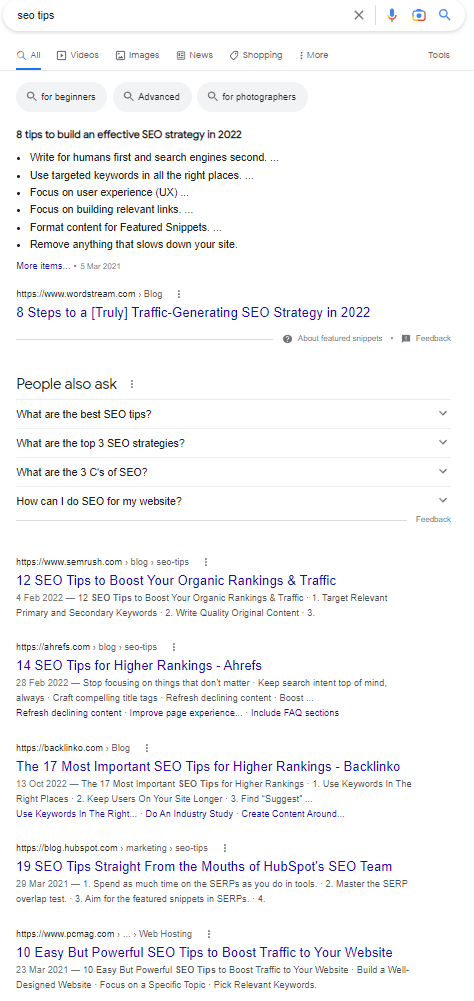
As you can see, all the top results for the keyword “seo tips” are listicles. And each listicle has a specific number of tips.
So if you had a page targeting that keyword, you’d (probably – more on that caveat in a second) want to make sure that it followed the same format.
But interestingly, there’s another takeaway from the results above, which also ties back to search intent.
Notice how every article has less than 20 tips?
Well, a few years back, all the top ranking pages were HUGE guides with tons of tips. How do I know?
Because I wrote one of them:

Back then it was pretty much a battle to create the most tips, and the longest guide. That’s what Google wanted.
But seemingly over the interim period (which somehow is over 6 years…) Google has switched to preferring shorter, more focused lists.
So that’s definitely a change in format, and arguably a change in intent. Searchers now want a short list of easily digestible tips, rather than a long list that tries to be “complete”.
And it’s also an example where, in some content refreshes, you might want to cut back, rather than add. If Google wants shorter content, give them shorter content. Don’t fight the machine.
Now let’s go back to the “probably” caveat and totally contradict the above statement…
Sometimes, and only sometimes, it’s worth trying to go against the grain. Particularly if you’re not seeing any improvement after an initial content refresh.
If everyone is creating short lists, then crank out a huge one to give Google something to think about. The algorithm is constantly experimenting, so it might give your longer-form content a chance.
And if it performs better (in terms of dwell time, pogo sticking etc) then guess what? You win.
Is the information on your page up-to-date?
This is one of the easiest issues to tackle in a content refresh.
Because, over time, there’s a good chance that your content (or at least sections of it) will become outdated.
If you have a product review site, there might be newer, better products out.
If you run a law firm, then certain laws or regulations related to your service might have changed.
And if you write about SEO like we do, Google’s probably done something irritating since you published your piece that totally negates everything you said…
…you get the idea.
It’s important to keep the information on your page up-to-date and relevant.
This means changing anything that needs changing. But it might also mean adding to your existing content.
Because Google’s job (aside from collecting ad revenue) is to serve results that are the current best fit for any given query. And outdated or incomplete information is certainly not going to fit the bill.
Which brings us onto our next question.
Is your page “complete” and is it the best it can be?
When someone asks me “how do I rank number 1 for x?”, I always answer them with a question:
“Does your page deserve to rank number 1 for x?”
It’s true that Google is far from perfect. And strong backlinks still have a big influence on rankings. But generally, the cream will rise to the top.
And besides, picking up backlinks is going to be much easier when you have genuinely great content (or a service) that’s objectively better than your competitors.
So in this part of the content refresh process, you’re going to return to the search results for your target keyword once again. And this time you’re going to click through the top ranking pages and look for anything they have that you don’t.
This might be information.
But it could also be different ways of presenting their content.
Maybe they include videos, infographics, or other media?
Or perhaps it’s just beautifully formatted and easy to digest.
Take notes. You’ll quickly gather a number of ideas for ways to refresh and add to your content to improve it.
The goal:
Make your page the absolute best result for your target keyword.
But hey, this is an SEO blog.
So while we’re making our page the finest on the planet for its target keyword can we squeeze out some additional SEO value?
Of course! And Seobility’s keyword research tool can help.
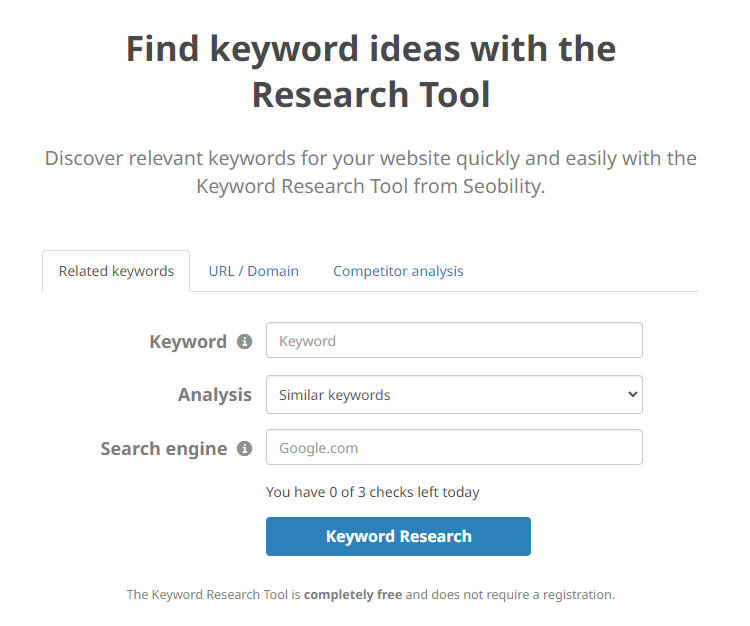
You’ll get 3 free searches a day with no registration required. But if you need more you can sign up for a free 14 day trial of our premium plan here.
Here’s an example of how we could use the tool to find ideas for new sections to add to our copywriting guide.
First up we’ll click the “URL / Domain” tab, add the URL of our page, and hit “Keyword Research”.
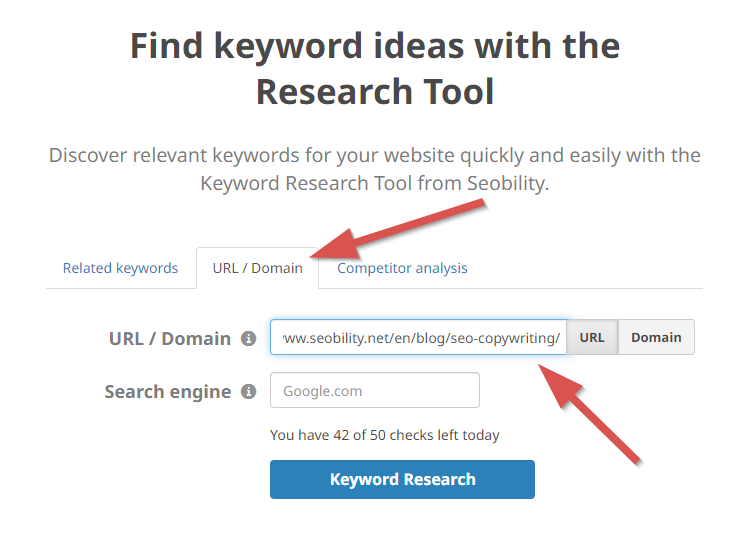
The report will return a list of keywords where our page is already ranking in the top 100.
Here’s one that looks interesting.
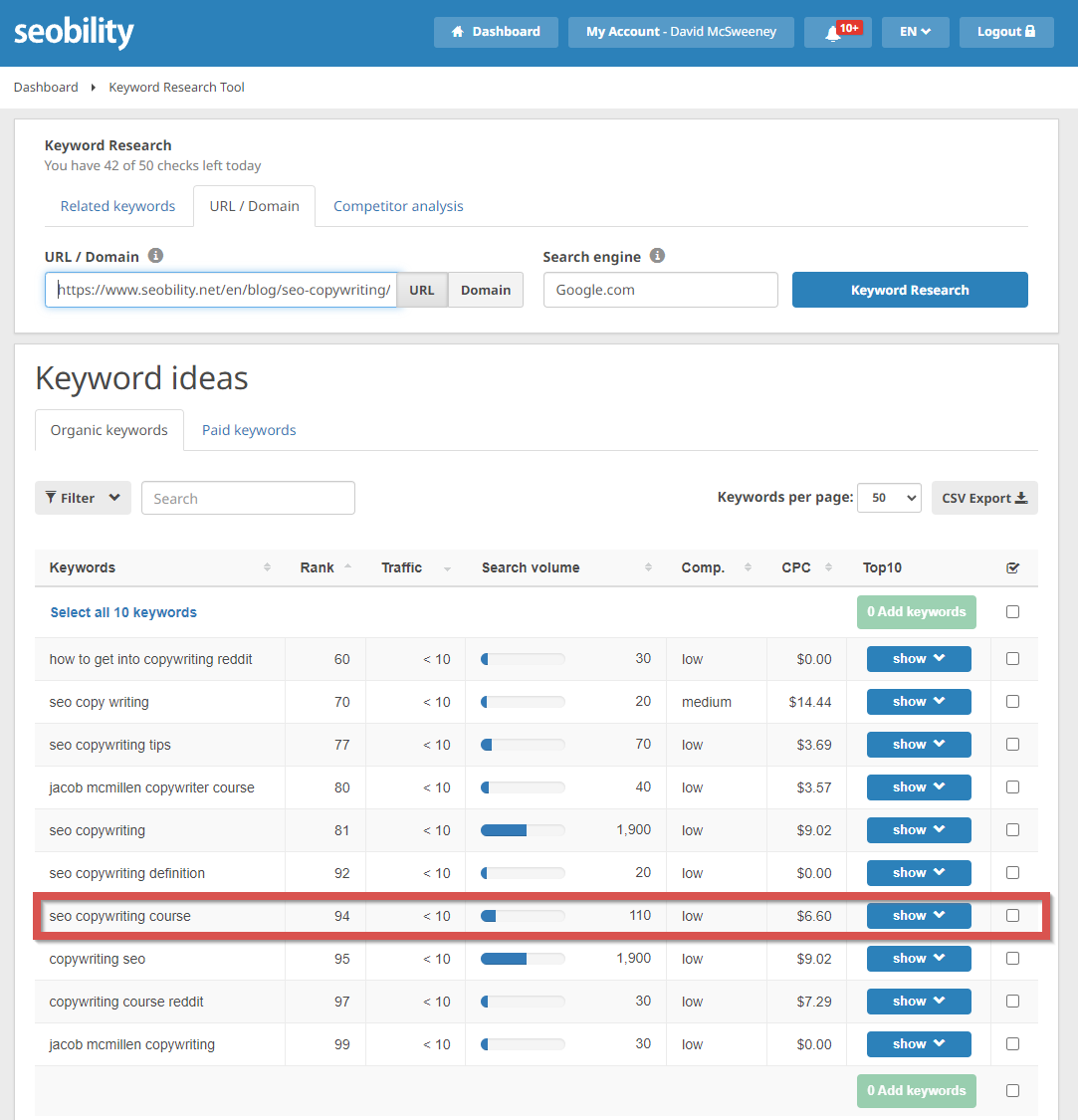
The page ranks at position 94 for the keyword “seo copywriting course”. But that’s only because one of the tips from the guide is…
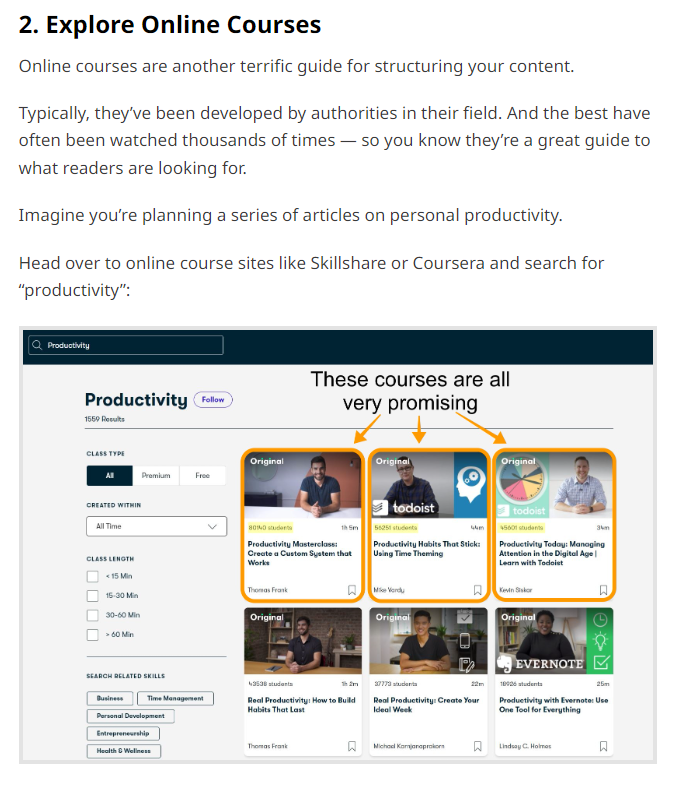
It’s not specifically about SEO copywriting courses. In fact, we don’t have a section on SEO copywriting courses anywhere in the guide.
So if we were to add one, with a heading like “3 of the best SEO copywriting courses in 2023”…
…we’d be likely to see a big jump up the rankings for that keyword.
We can get some more ideas for sections we might want to add by heading to the “Related keywords” tab.
This time we’ll enter our main target keyword for the page, with the analysis set to “Similar keywords”.
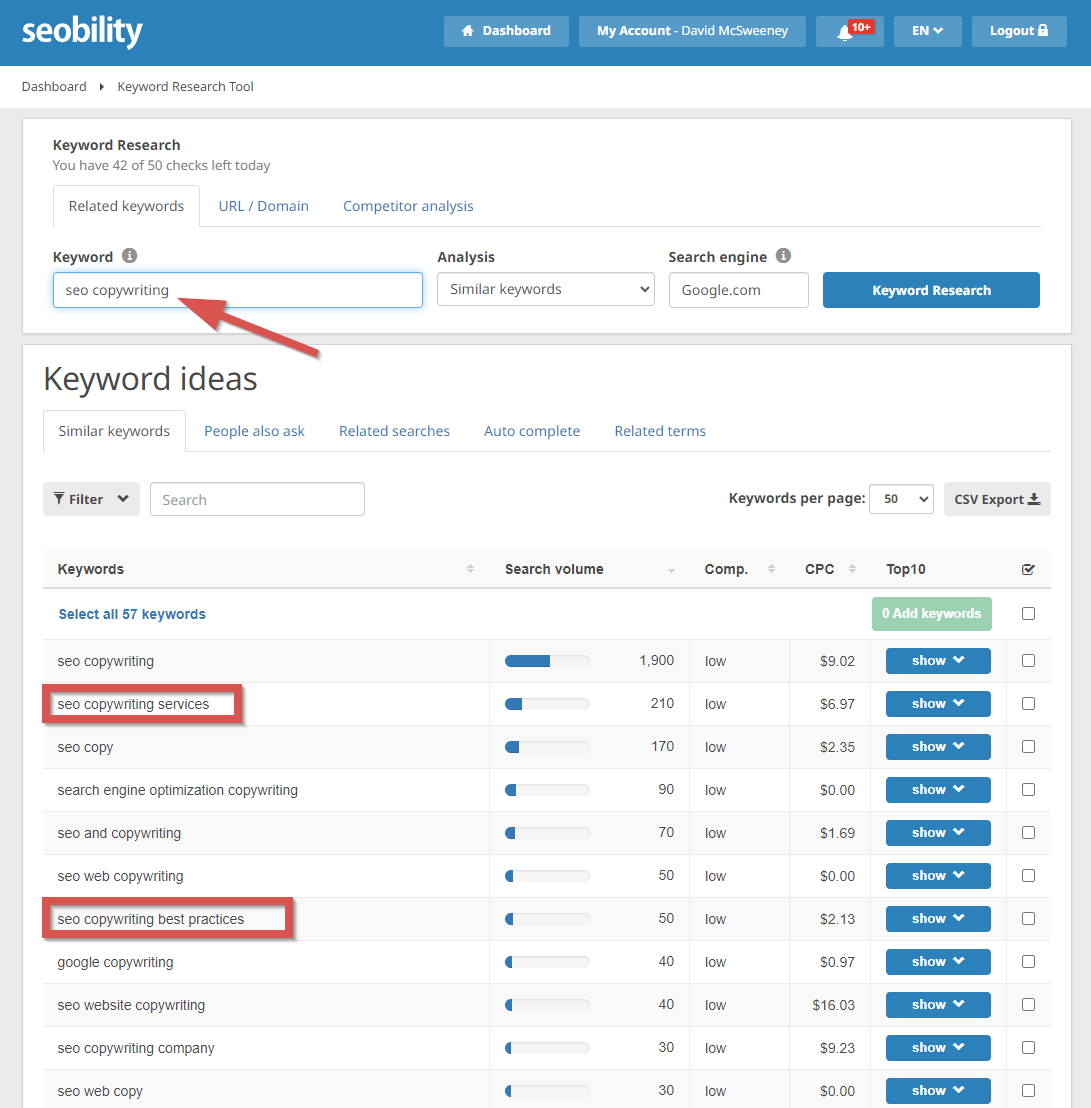
And immediately we can see two keywords that would be worth incorporating into new headings/sections.
When combined with manual analysis of competing pages, we’re going to end up with a ton of ideas for ways to improve our content.
And ensure we can answer an emphatic “yes!” to the question of whether our page deserves to rank number 1.
Step 3: Update your page (or pages)
If you’ve followed the tips above, you’ll now know exactly how to refresh your page to improve its rankings.
To recap, you going to:
- Make sure you’re matching current search intent
- If Google prefers a specific format (i.e. listicles) ensure your content is presented that way
- Make sure all the information on your page is up to date
- Add anything you’re missing to make your page the best on the web for its target keyword
So now it’s time to work on the page…
…then hit the update button.
And as we mentioned previously, if it’s a significant refresh, you can justify changing the publish date (to current) when you update.
Tip: once you’re done, we’d recommend requesting a recrawl of the page in Search Console to speed up the reindexing process.
Search Console > Inspect any URL in “your domain” > Enter URL > Request indexing
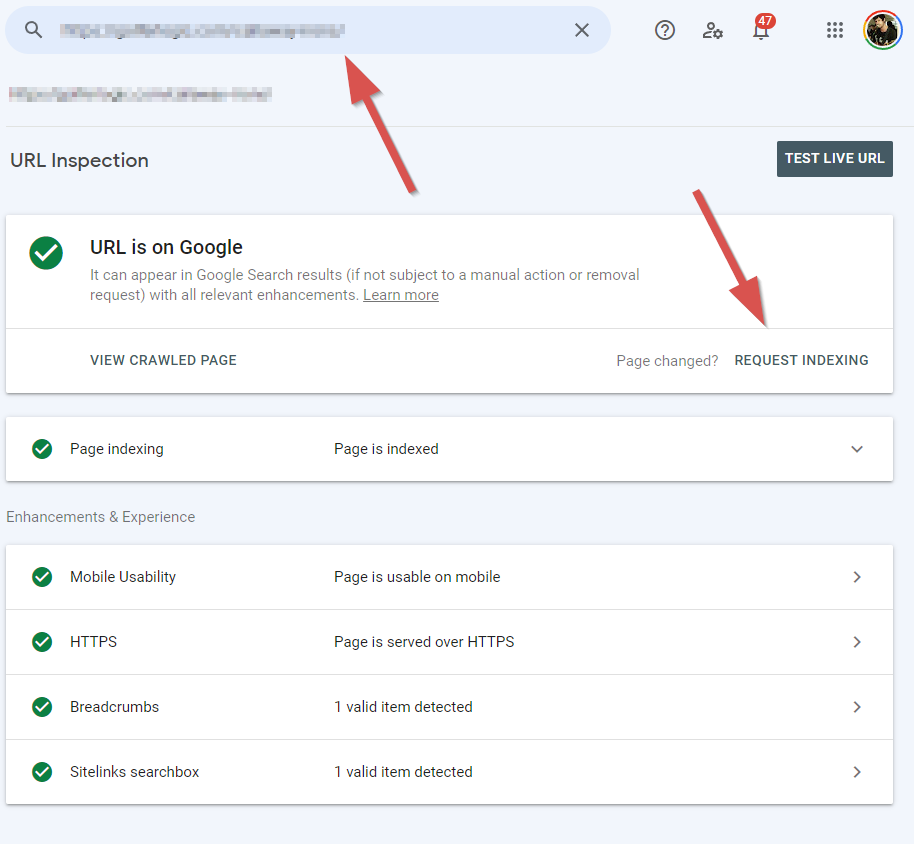
Step 4: Monitor the impact of your content refresh on search traffic, rankings, and UX
Page updated. Content refreshed.
So what’s next?
Well, hopefully a quick bump in traffic.
But we’d advise closely monitoring a page’s performance over the first few weeks post refresh.
Here’s what to look out for:
- Impact on traffic (has it increased?)
- Impact on rankings (have they improved?)
- Impact on user experience (bounce rate, session duration etc)
For traffic, an increase will be easy to spot in Google Analytics.
However, if you don’t notice an obvious improvement within a couple of weeks, it’s worth checking impressions in Search Console to see if they are increasing.
Search Console > Performance > Search Results > Pages > Select Page > Impressions
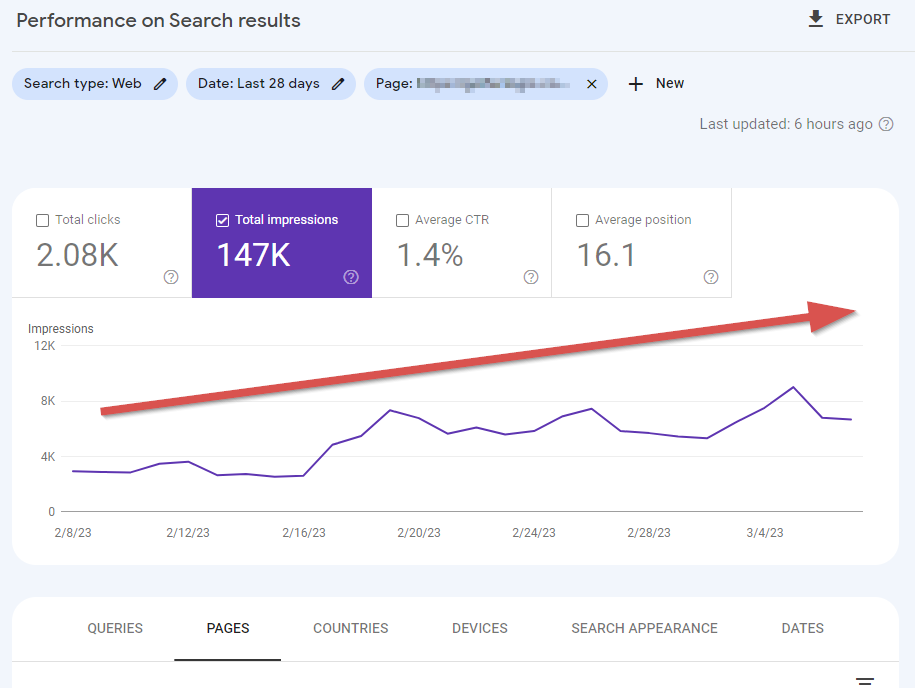
If they are, it’s safe to assume that Google liked your changes and additional clicks should soon follow.
For rankings, we’d recommend tracking your most important keywords using our ranking tool.
Seobility > Rankings > Monitored search terms
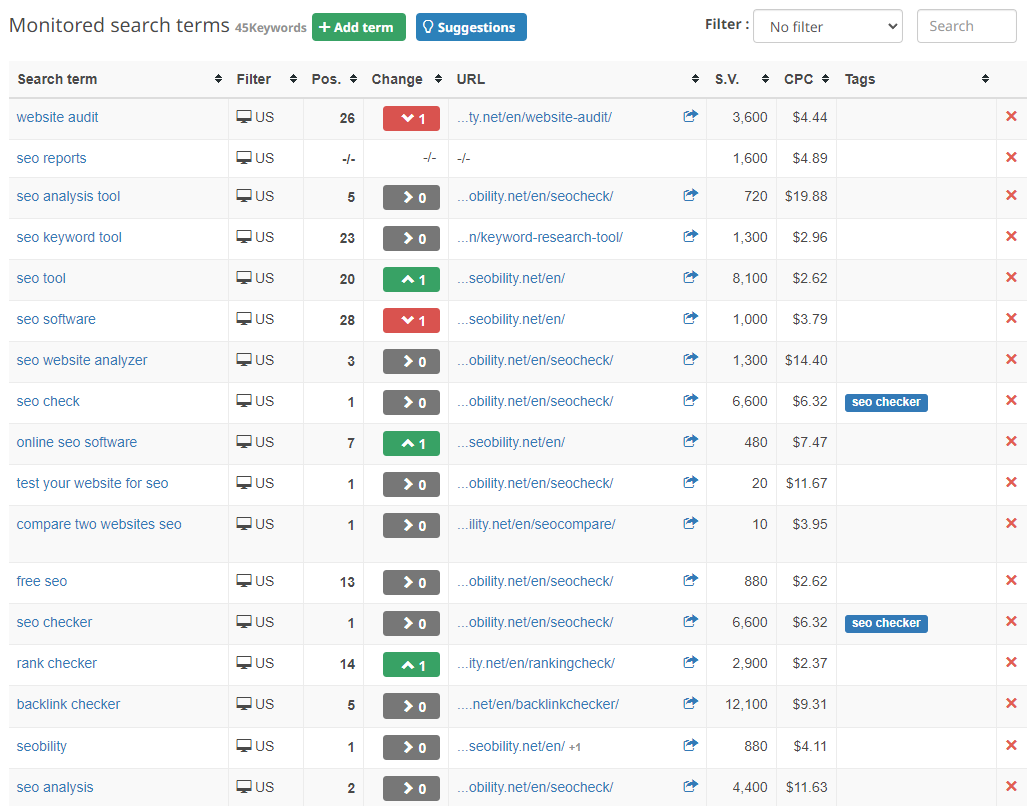
(with a bit of luck you’ll see a page filled with green “up” arrows!)
And for user experience you can compare key metrics in Google Analytics.
Google Analytics > Acquisition > Overview > Organic Search > Landing Page
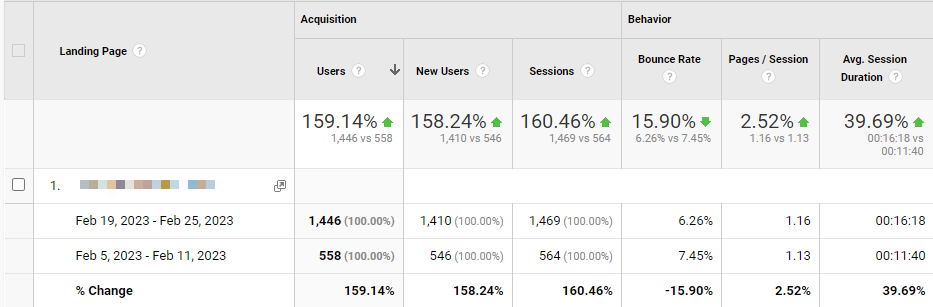
In the example above we can see that a page which was recently refreshed has increased traffic by over 150%, and has improved metrics for bounce rate, pages per session, and average session duration.
It’s clear that both Google and users approve of the changes.
What if your metrics are declining after a refresh?
Well, first things first. In the immortal words of Douglas Adams…
DON’T PANIC.
Sometimes it can take a little longer for changes to take effect. So we’d recommend waiting at least a month before considering updating your page again.
Although with that being said, if your user experience metrics have gone backwards it might be worth taking action sooner.
Either way, if you do decide that a content refresh has caused your site to slip, then you’ve got two options:
- Roll back the changes (always take a backup of a page before you refresh it), or
- Take a critical look at the updated page, figure out what Google doesn’t like, then refresh it again
We’d suggest trying the second approach first. But if your page is super important to your business then sometimes a roll back is the best option.
But as we mentioned earlier in this guide, a well executed content refresh is highly unlikely to negatively impact your rankings/traffic.
Bonus step: use the refresh as an opportunity to repromote your content
Want to get even more out of your content refresh?
Use it as an opportunity to repromote your page.
A burst of social media promotion can bring new eyes to your site. And a round of outreach can bring fresh backlinks to the updated page.
And when you combine a content refresh with new backlinks…
…you’ve got the recipe for a page that’s going to shoot up the rankings.
Ready to start refreshing your content?
Refreshing content truly is one of the quickest wins in SEO. Time-and-time again, I’ve seen an updated page immediately improve in both rankings and traffic.
It’s not rocket science.
But it’s super powerful.
Any questions? Leave a comment below and we’ll get back to you asap.
And if you want to give our keyword research and tracking tools a spin to assist your content refresh strategy, sign up for a free 14 day trial here.
PS: Get blog updates straight to your inbox!