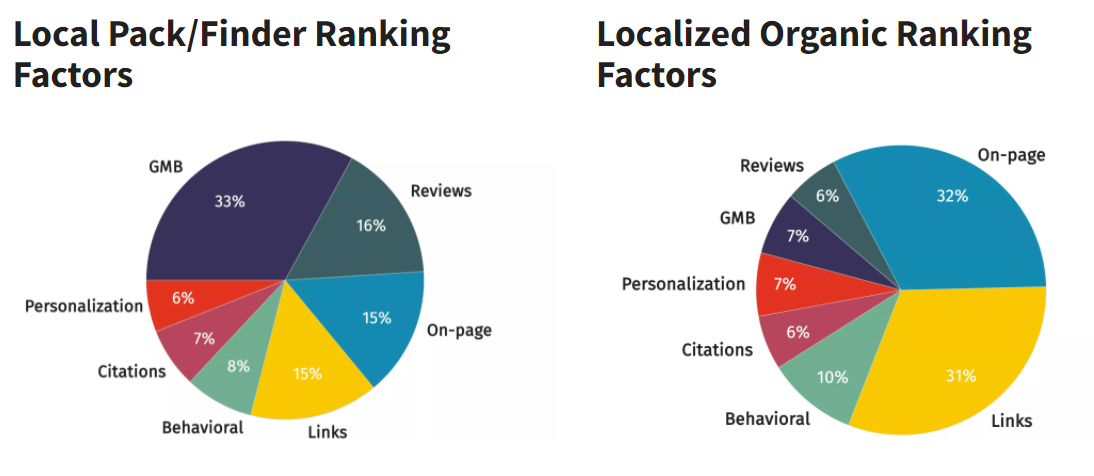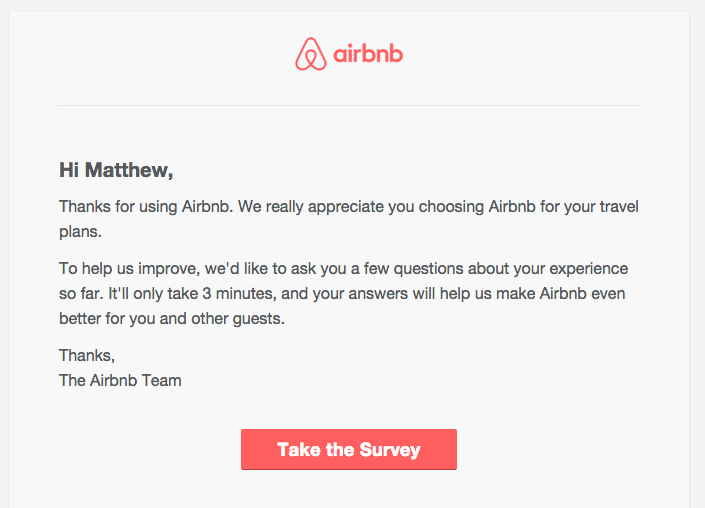If you’re a local business owner, you know being visible online is more important than ever.
Having a strong local search presence can make the difference between being virtually invisible… and bringing in a flood of customers.
In our last blog post, we’ve already covered one of the most important local SEO ranking factors in depth: your Google Business Profile which is essential to get listed in Google’s Local Pack.
In this guide, we’re going to take a wider look and walk you through everything you need to know to build a strong local search presence in general:
- An overview of the most important local SEO ranking factors
- How different ranking factors are weighted depending on the type of search
- Finding local backlink opportunities
… and much more.
Let’s dive in.
Table of Contents
What is Local SEO?
Local SEO is the process of optimizing your online presence so you can be found in local searches.
Some of the most common tasks involved in local SEO include optimizing your company’s Google Business Profile (former: Google My Business), building NAP citations, and identifying local keywords.
Google determines local rankings based on a combination of three factors — prominence, distance, and relevance.
- Prominence means you want your business to be well-known. That means great name recognition and a stellar reputation. Some businesses are more prominent than others, and Google tries to reflect this in its search results.
- Distance refers to how far the user is from the business’s physical location. If the user specifies a location (as in “coffee near 14th Street DC”) Google uses search terms to calculate distance. Otherwise, Google relies on its knowledge of the user’s current location.
- Relevance means that the business should be a good match for what the user is searching for. Your Google Business Profile should include complete information to make it easier for Google to match you to relevant queries.
Google uses a variety of ranking signals to ensure that it delivers results that align with these factors.
Let’s take a closer look.
Local SEO Ranking Factors
On the surface, local search works the same way as any other Google search.
But with a key difference:
Google ranks local search results using different ranking factors.
And local search results actually fall into two categories — the Local Pack (also called Map Pack) and the local organic listings.
The Local Pack is the set of the top three local results shown along with their location in Google Maps. These results typically appear on the first search results page for local searches.
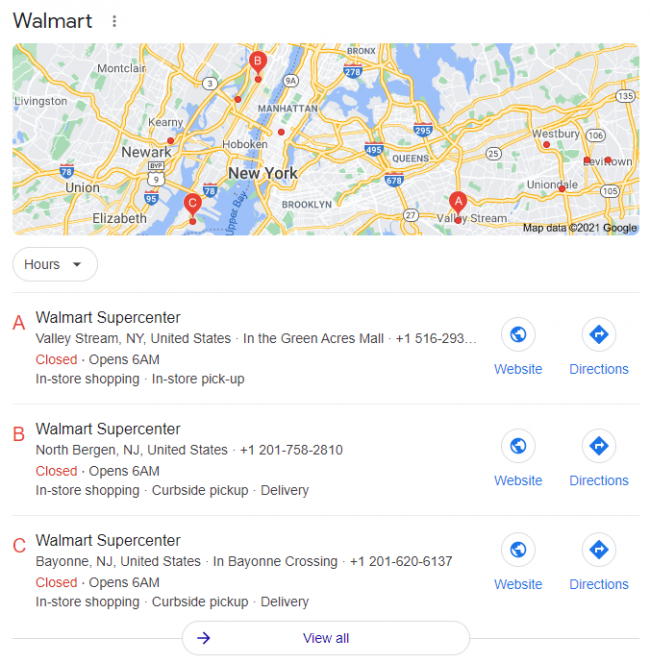
Local Pack results are calibrated to the current location of the user. Just walking down the street can yield completely different Local Pack results.
Underneath the Local Pack, you’ll see local organic listings. These results look just like the results you’d see on any other search results page.
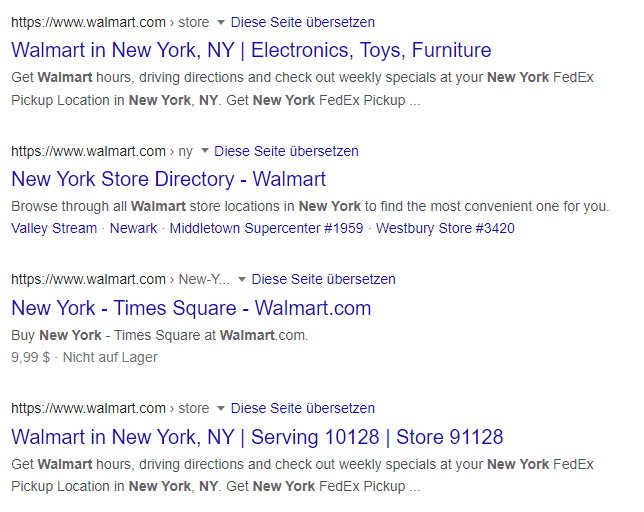
People often overlook the organic listings and focus on the Local Pack. But since most local searches reflect a strong buying intent, you’ll ideally want to rank in both.
Local ranking factors are weighted differently in Local Pack and local organic results. For the Local Pack, Google Business Profile signals are most important, but for local organic results, on-page signals take precedence:
Taking the average of these, we get an overall ranking of the local ranking factors:
| Ranking Factor | Percent |
| On-Page Factors | 23% |
| Links | 23% |
| Google Business Profile | 20% |
| Reviews | 11% |
| Behavioral | 9% |
| Citations | 7% |
| Personalization | 7% |
If you’re just getting started with local SEO, focusing on the factors in this table will give you a great start in optimizing your online presence for local search.
On-Page Signals
On-page signals are the cornerstone of all your SEO efforts — and local SEO is no exception. These signals are the most influential in determining organic search results, followed closely by link signals. And they play a key role in shaping Local Pack results, too.
Google has stated that your Local Pack rankings are impacted by your placement in local organic results.
And that means that ranking high in your local organic results will drive better placement in the Local Pack, too.
Focus on On-Page Basics
On-page SEO includes techniques for optimizing web pages to rank higher in search results. And following on-page best practices is a great way to improve your site’s performance, especially in local organic results.
Here are a few on-page SEO basics to optimize your content to rank in search:
- Use short, easy-to-read URLs. Using clear, simple URLs makes it easy for users to quickly see what a page is about. You can easily change the URL in your CMS by setting it to your target keyword (or perhaps a slight variant). Check out how these local businesses are doing it:
- https://www.compasscoffee.com/pages/french-press-brew-guide
- https://www.nicecream.com/on-site-catering
- Optimize your title tag. In local search, users are looking to quickly find businesses that meet their needs. Writing a clear, relevant title tag is essential. Make sure to optimize it for search by including the target keyword you want to rank for:
- Write a strong meta description. Meta descriptions aren’t a ranking factor, but they’re still important for drawing visitors to your page. Ahrefs found that Google displays your meta descriptions as the page description about 1/3 of the time — so writing an engaging description is a great way to bring more visitors to your site.
- Optimize images. In addition to ranking pages, you can also rank images in Google image search. To optimize your images, give them clear, easy-to-understand names. Compress them for faster load times. And write specific alt-text descriptions.
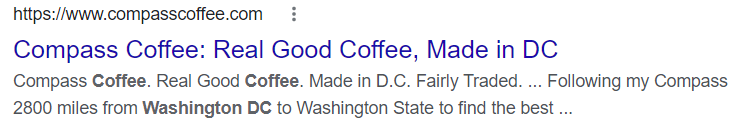
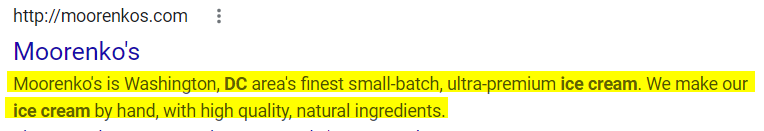
Tip: On-page SEO tools like Seobility help you optimize your complete website for the most important on-page signals.
Create Targeted Pages
If you want to rank in organic search for your local area, an ideal approach is to create targeted landing pages for each locality you serve.
This is an especially powerful strategy if you have just one physical location, but serve a number of different localities.
For example, if you’re a catering business based in downtown DC, you might set up landing pages for each area you serve:
- https://cateringcompany.com/silver-spring
- https://cateringcompany.com/alexandria
- https://cateringcompany.com/bethesda
Naturally, you’ll want to make sure the content on each page of your site is different so you avoid duplicate content problems:
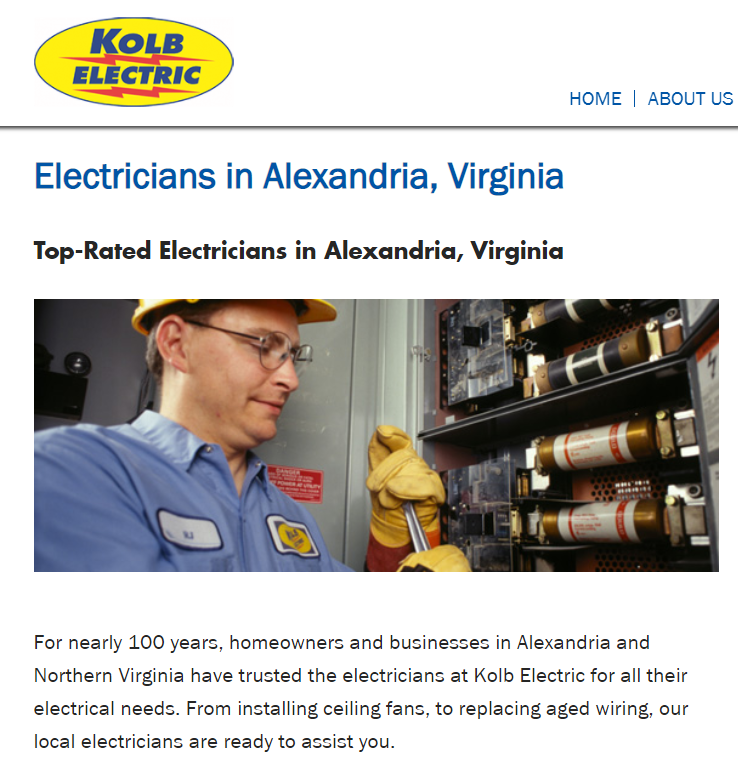

But if your content is unique, you can compete in local search for lots of different areas that you serve.
Link Signals
Links are one of the foundations of Google’s algorithm. Backlinks from high-authority websites are one of the clearest signals Google uses to determine that your website deserves a prime spot in the rankings. For local organic rankings, relevant local domains are also helpful.
The easiest way to judge link quality is to look at a site’s domain authority (DA), a ranking from 1 to 100 of the quality of a domain. Domains that rank higher typically carry greater authority and have more quality inbound links.
By far the most important ranking factor in terms of link signals is the quality of inbound links.
Keywords in the anchor text of inbound links are also critical, as well as diversity and quantity of inbound links.
Use Link Building Best Practices
With link signals, the name of the game is to get strong backlinks to your site. That means you can use the same link-building techniques you’d use for any other website to rank a local business:
- Research competitor links. Investigating competitor links is a great way to find new sites to link to. To get started, check out the top-ranked sites for your target search term. You can then analyze these sites’ link profiles using the free Seobility Backlink Checker.
- Create linkable assets. Building links to your site gets a whole lot easier when you create resources people want to link to — linkable assets like blog posts, infographics, and guides. If you’re a restaurant, you might create cooking videos with recipes anyone can follow at home. If you’re a hardware store, you might create downloadable home repair guides. Once you’ve put together useful assets, it’s a lot easier to reach out and share them with relevant sites in your niche.
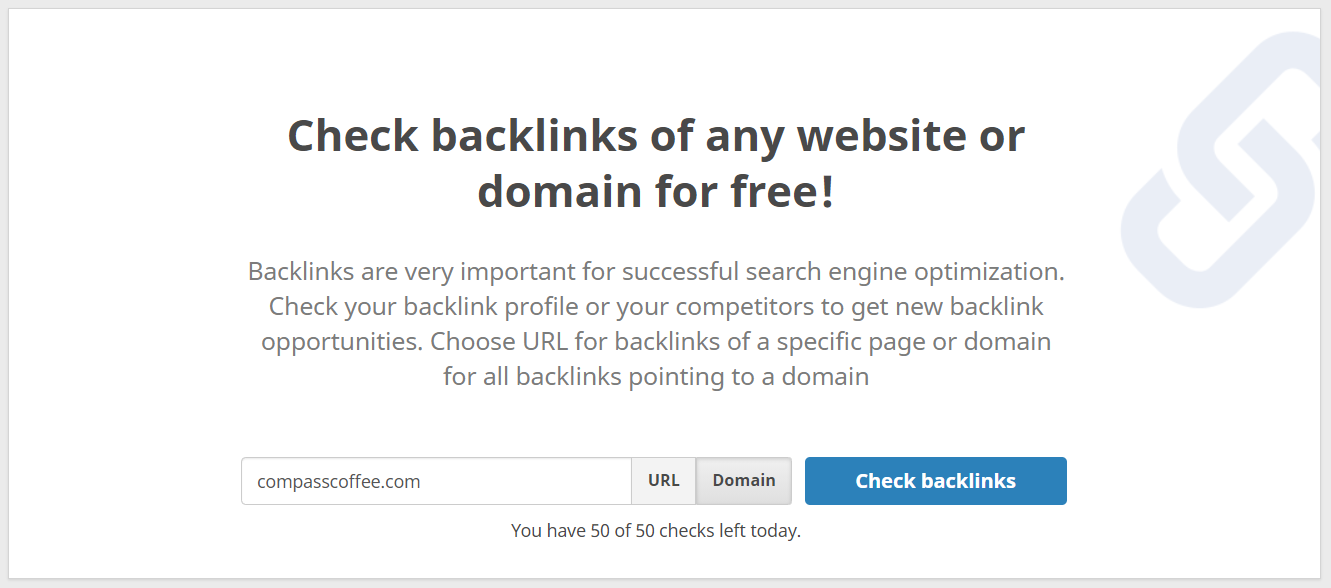
If you look at their link profile, you’ll see the backlinks they’ve built. That can help you quickly create a list of prospects in your niche that you can reach out to:
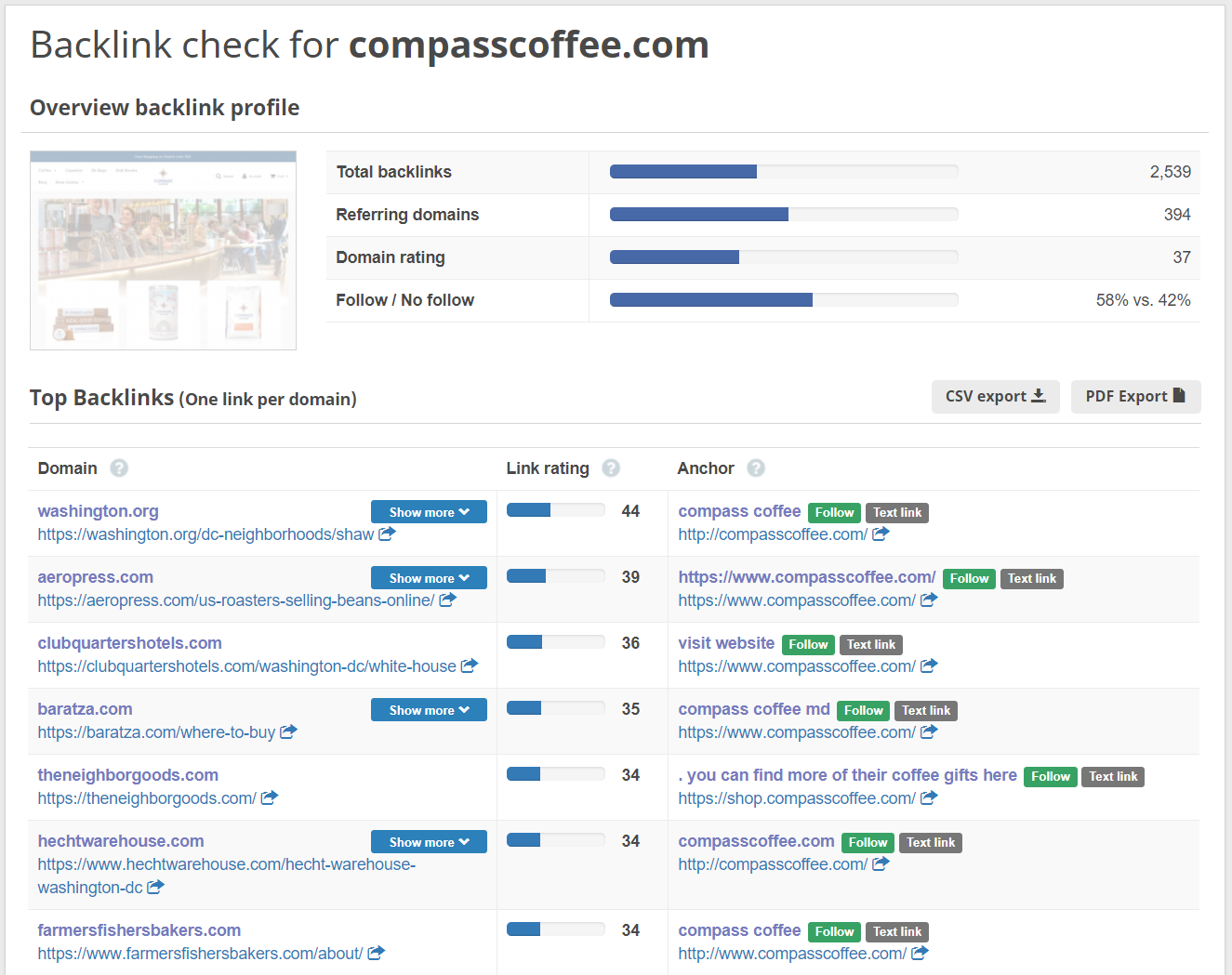
Identify Local Backlink Opportunities
While standard link-building strategies work great, most local businesses also have link-building opportunities that other sites can’t take advantage of.
As a local business, you likely have relationships with businesses, organizations, and publications in your area – including some you may not even have considered.
For example, if you run a craft brewery in the DC area, you might look for business directories focused on the craft beer scene:
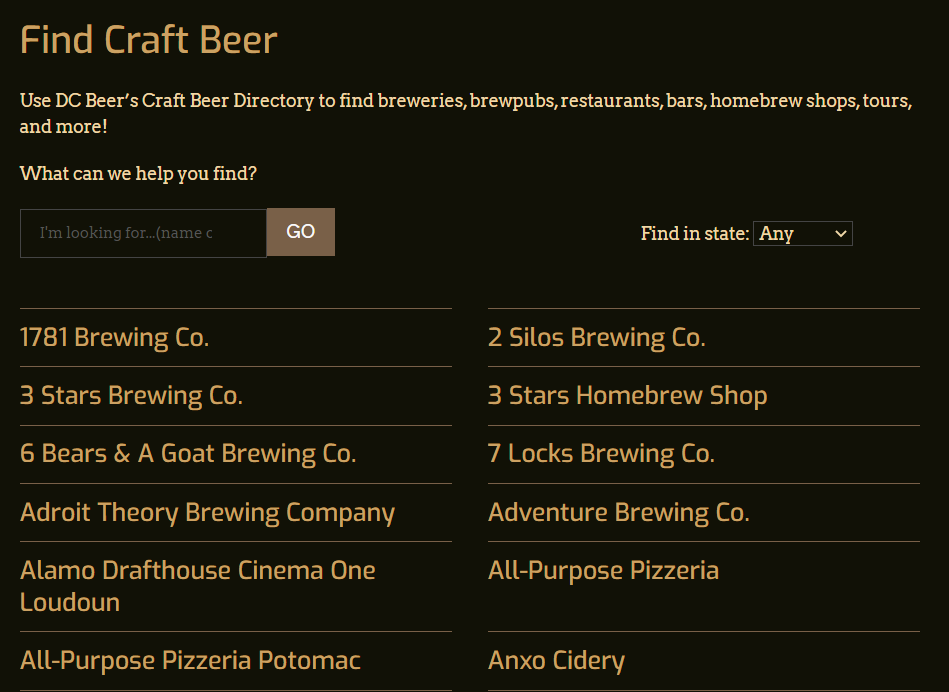
Or roundup articles where you might be a great fit:
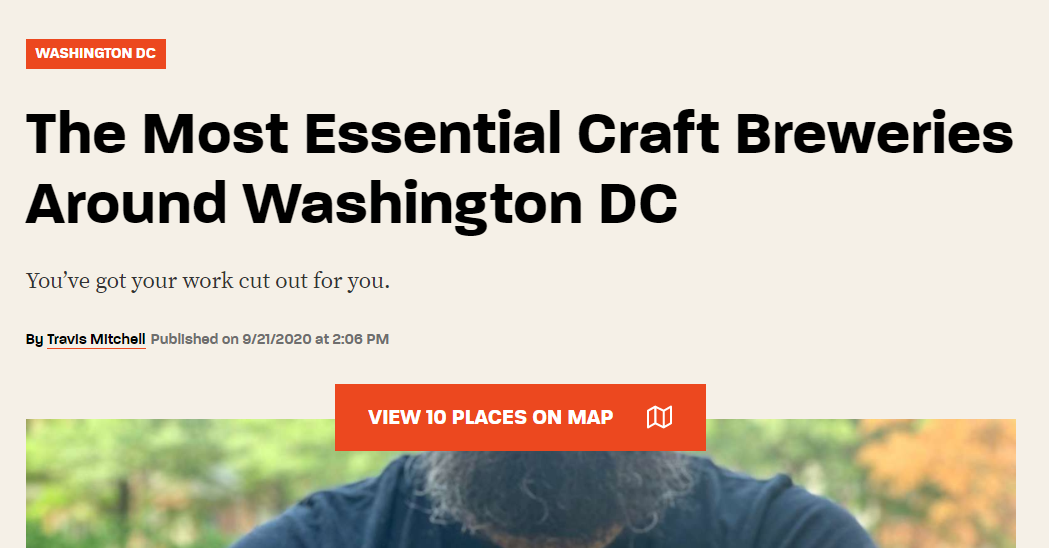
Building these links is straightforward. Reach out to people you already know first, then move on to cold outreach.
To make things as easy as possible, find a specific page on their site where a link to your site would make sense.
As Tim Soulo notes on the Ahrefs blog, a great outreach message doesn’t ask for a share — it simply tells the reader what’s great about your content, clearly and concisely.
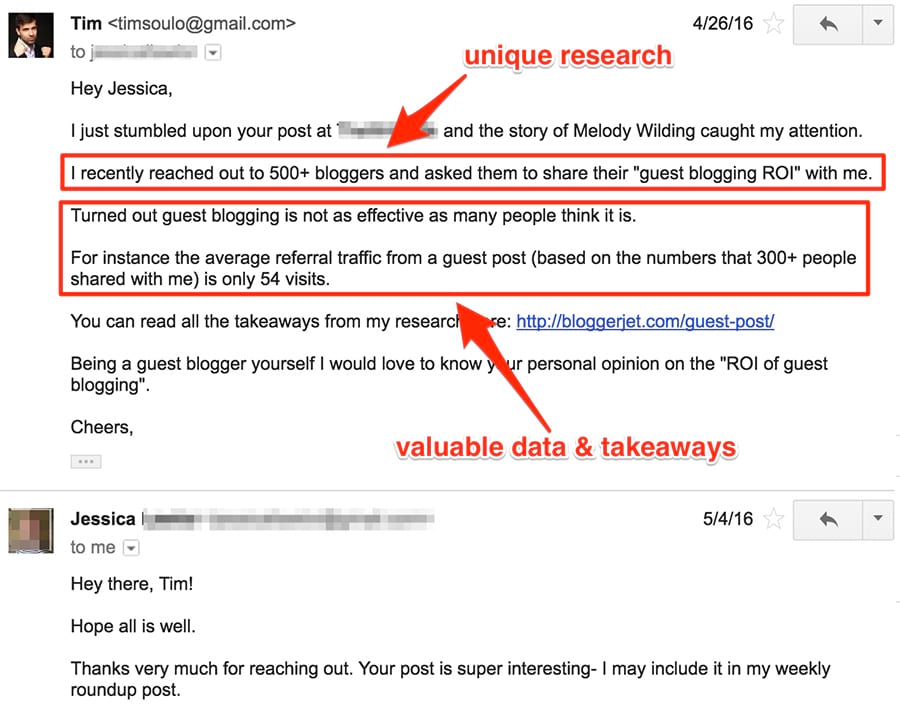
Build Links in Local Business Directories
Online business directories are tailor-made to link out to local businesses, so using them to build backlinks to your site is a no-brainer.
Here are example results from a local Chamber of Commerce directory:

Different localities have different procedures, so reach out to your local Chamber to find out how to get placement in their directory.
Getting listed in your local Chamber’s directory is a highly relevant inbound link, so it’s definitely worth the effort.
Google Business Profile Signals
Your Google Business Profile is far and away the most important factor for how you’ll rank in the Local Pack.
In its 2020 study of local ranking factors, Whitespark found that Google My Business carries more than twice as much weight as any other factor in your Local Pack placement.
… so you’ll want to make sure your profile is thoroughly optimized.
Google is constantly evolving its search features – including business profiles – to answer consumer questions directly within its SERPS and to keep users on search results pages longer.
In July 2020 alone, Google implemented nine new changes to Google My Business.
And while many of these were added in response to the pandemic, it’s clear that over time Google is building business profiles into a full-featured portal where business owners can directly engage with searchers.
Think of your Google Business Profile as a mini-home page. It’s a one-stop source where users can learn everything they need to know about your business.
Ensure Accuracy
Having accurate, complete information is by far the most important thing to consider when completing your Google Business Profile.
When you set up your profile, you’ll be prompted to enter your name, address, and phone number (NAP). You’ll want to ensure that this information on your profile matches exactly what’s in other business listings and directories on the internet.
Consistency is critical for other parts of your profile as well.
Especially during COVID, it’s critical to keep your opening hours, delivery options, and other business info current.
While this information doesn’t directly impact your place in Google’s rankings, it’s smart to keep it up to date. If customers turn up only to find that you’re closed, you run the risk of bad reviews that will negatively impact your business.
Choose The Right Category
Google uses your business category to understand what your business does and help customers reach you based on keyword searches. That’s why choosing the right category is so critical.
Far too many people choose broad, generic categories when they set up their Google business profile, like “Attorney.” To help users understand exactly what you offer, be sure to choose a specific description like “Bankruptcy Attorney” or “Family Law Attorney”.
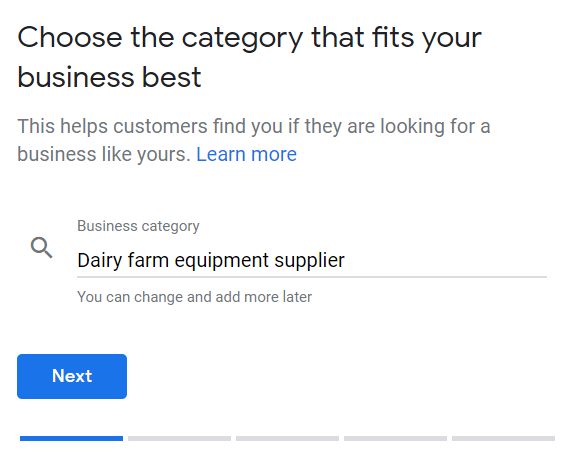
Write a Killer Description
Right under your business name, there’s a short description of your business.
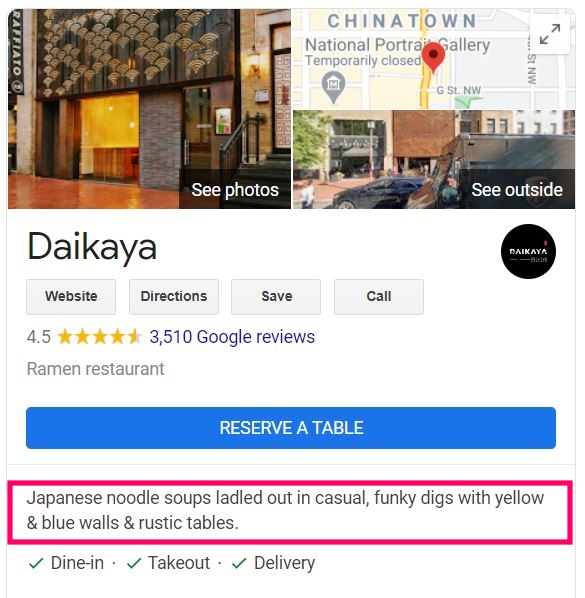
Unfortunately, that’s one of the few parts of your profile you can’t control. Google writes these descriptions as part of their efforts to offer a consistent user experience.
The good news? If you scroll down a bit, you’ll see the “From the Business” section. That’s where you can craft your own description of what you do to entice your readers.

Keep Your Profile Up To Date
Most important of all, you want to regularly keep your profile updated. Google gives you a variety of options for keeping your profile current, including creating posts, adding photos, and responding to reviews. Consistently updating your profile shows Google you’re actively engaging with your customers and leads to higher placement in search.
Fore more information about how to set up and optimize your Google Business Profile, check out our full Google Business Profile Guide.
Review Signals
Review signals also play a key role in your local rankings. Keywords in native Google reviews, high numerical Google ratings, and quantity of Google reviews with text are all prominent signals for the Local Pack.
And reviews have a profound impact on your business, beyond your place in search.
Consider these findings from BrightLocal’s 2020 Local Consumer Review Survey:
- 87% of consumers say they read online reviews for local businesses at least occasionally, with 34% saying they always do
- 79% of consumers say they trust online reviews as much as personal recommendations from friends and family
- 52% of consumers won’t consider using a business with less than 4 stars
In addition, Google review quantity has become a more important ranking factor in 2020, so it’s vital to ensure that you’re regularly adding fresh new reviews from your customers.
The good news? BrightLocal’s survey found that 72% of customers who were asked to leave reviews were willing to do so. So just ask — and pretty soon, you’ll build up an impressive set of reviews.
But it’s not enough to just ask customers to leave reviews.
You also need to make it as simple and hassle-free as possible.
And sending your customers a short, friendly email with a link to leave a review is a great way to do that.
The key to a great review request? Keep it short and simple.
Airbnb shows how it’s done:
Behavioral Signals
Behavioral signals are just what they sound like: signals based on how users behave when they see your site in search results (also called User Signals). Google uses behavioral signals as a factor in all search results, including local rankings.
If users aren’t clicking through, are only staying on your site for a few seconds, or are bouncing right away, Google will conclude that your site isn’t giving users what they want.
Behavioral signals are becoming increasingly important in Google’s algorithm. Unlike other ranking factors like links, citations, and on-page factors, user behavior is more difficult for SEOs to manipulate.
The two most important factors that influence user signals are how your website appears in search results (which you can control through your search snippet) and the users’ experience on the website itself. You should also make sure that your site content exactly matches the users’ search intent, i.e. offer them exactly the information they are looking for when typing in their search query.
Citation Signals
Citations are online business listings that include your company’s name, address, and phone number. Most often, citations are placements in local business directories, like the Yellow Pages.
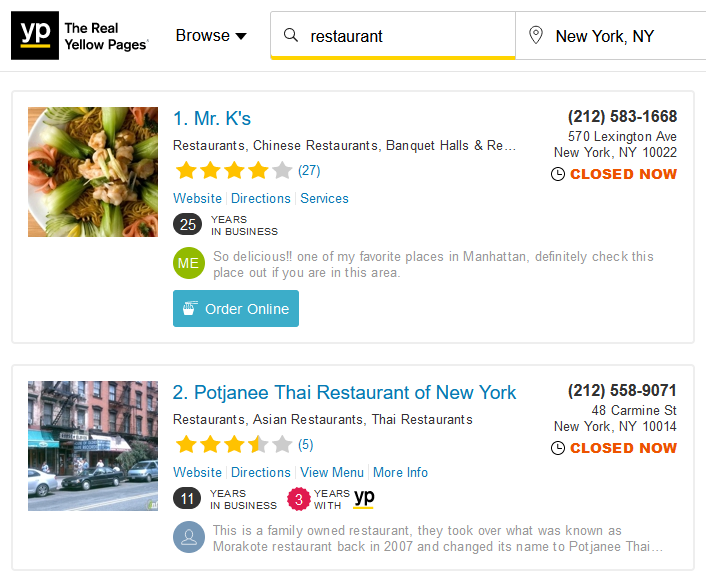
While your citations in local business listings may not seem that important, they actually say a lot about you to potential customers.
Check out these findings from BrightLocal’s Local Citations Trust Report:
- 80% of customers say they lose trust in local businesses if they see inconsistent contact details or business names online
- 71% of consumers say they’ve had a negative experience in the last year because of inaccurate business information they found online
- 68% of customers say they would stop using a local business if they found inaccurate information in online directories
Fortunately, building strong citations is a straightforward process.
Build NAP Citations
NAP stands for Name, Address, and Phone Number — the most critical information any customer needs to know about your business.
Any online reference to your NAP is a citation. Citations don’t need to link to you, but often they do. Google uses citations as a local signal to evaluate your online authority.
Building citations is a very similar process to building backlinks. The goal is to identify relevant local directories and ensure that your business is included, with consistent and accurate information.
Start by identifying local business directories. Sites like Yelp, Foursquare, and YP.com are all ideal places to get your business listed. As an added bonus, these sites are typically high-authority domains, so they’re also an easy way to get a high-quality inbound link to your site.
Another great reason to seek out NAP citations is that being listed in high-quality directories often gets you placement in top search results. Check out the example below. When you search for “restaurants in charlottesville”, the local organic results are almost entirely filled with local directories:
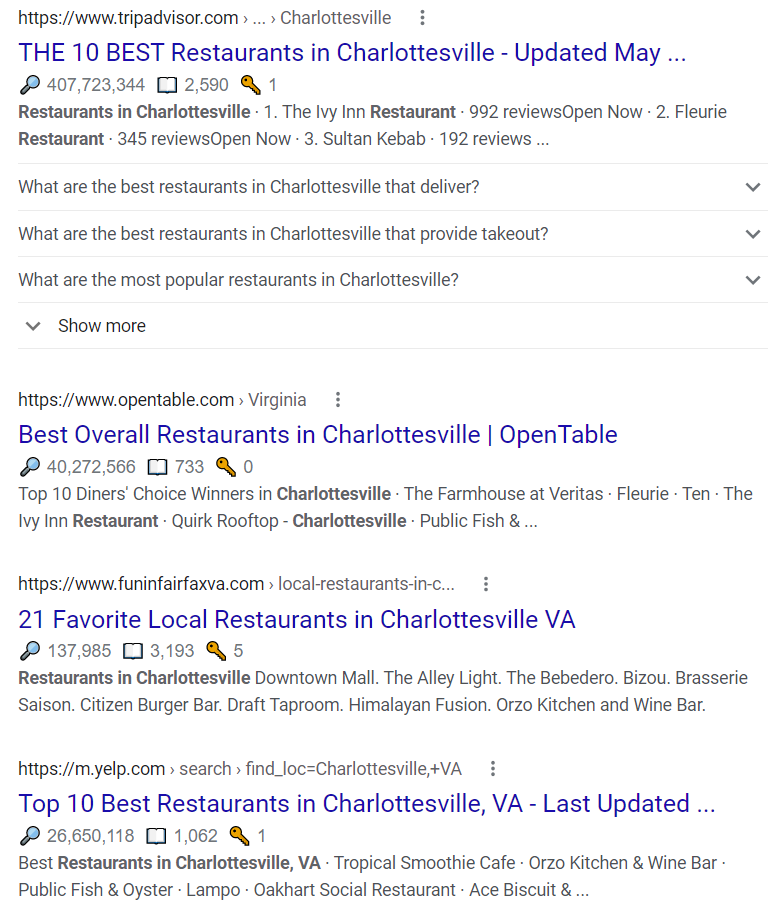
Conduct a Citation Audit
Reviewing your existing NAP citations can help you catch errors and boost your citation signals. This can be especially important if:
- You’ve been in business for a long time
- You’ve already built citations in a lot of online directories
- Your business has ever changed locations
The most straightforward way to do a citation audit is simple: manually go through all your citations and review them for accuracy.
But if you’ve been building your online presence for a while, you might not even know all the places you’ve built citations.
It’s far quicker and easier to use a citation checker, like Moz Local.
With Moz, you just enter your country, company name, street address, and postal code, and click Check Now:
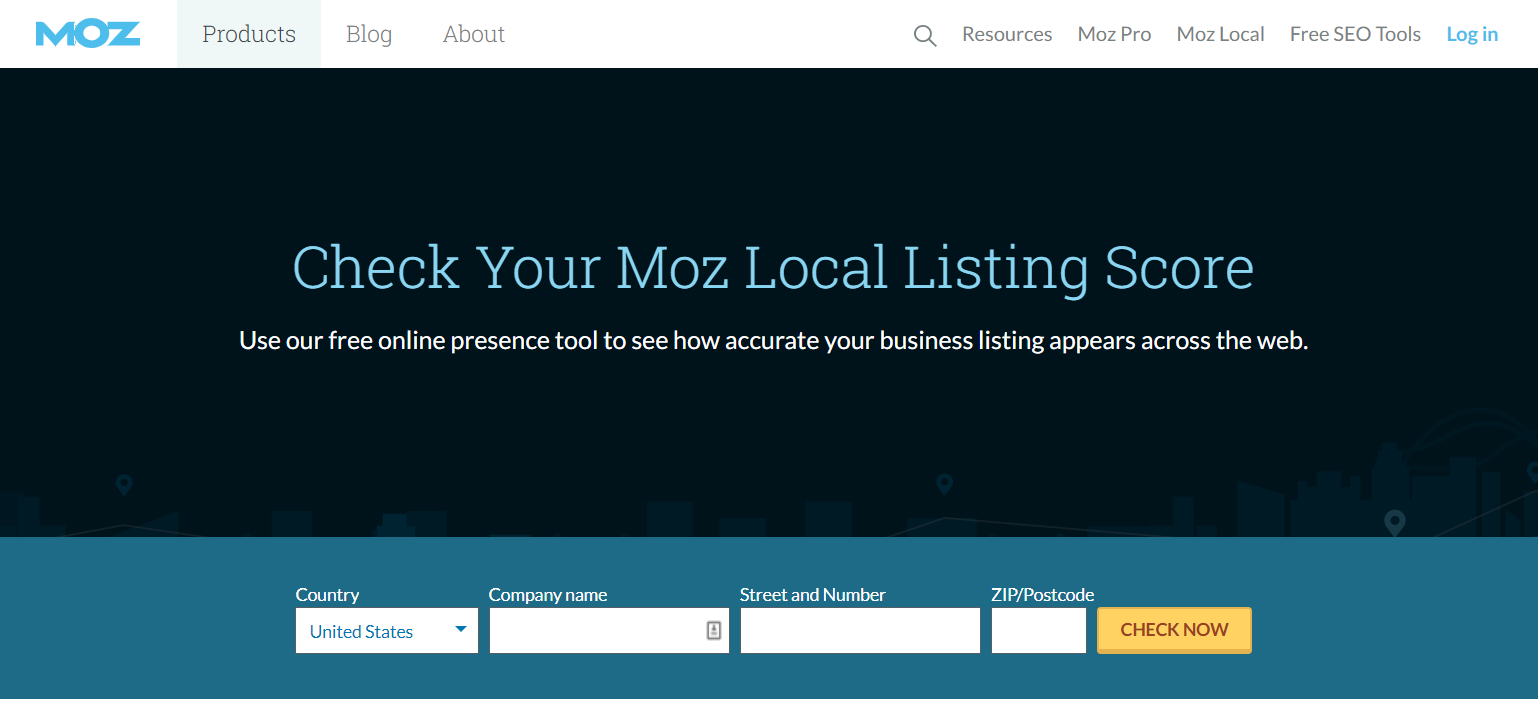
Moz scours all the high-authority local indexes it can find, and pulls up all the NAP citations related to your business, highlighting any inconsistencies that it finds.
That makes it easy for you to record these inconsistencies in a list and contact the website owners to correct them.
Keep in mind that your next step will be different, depending on the website.
On some websites like Yelp, you can change the citation yourself. But going through all these sites and updating them one by one is a drag. Consider using a service like Bright Local or Yext to take care of this for you.
With other websites, the site owner will need to make the change manually. Here, the best step is to send a short, friendly outreach email to the site owner requesting an update to your listing.
Personalization Signals
Personalization hasn’t been normalized yet, so it’s not too surprising that it’s the ranking factor with the lowest influence.
Users love a personalized experience. But there’s a very fine line between personalizing your site and invading users’ privacy. Cross it, and you could creep people out:
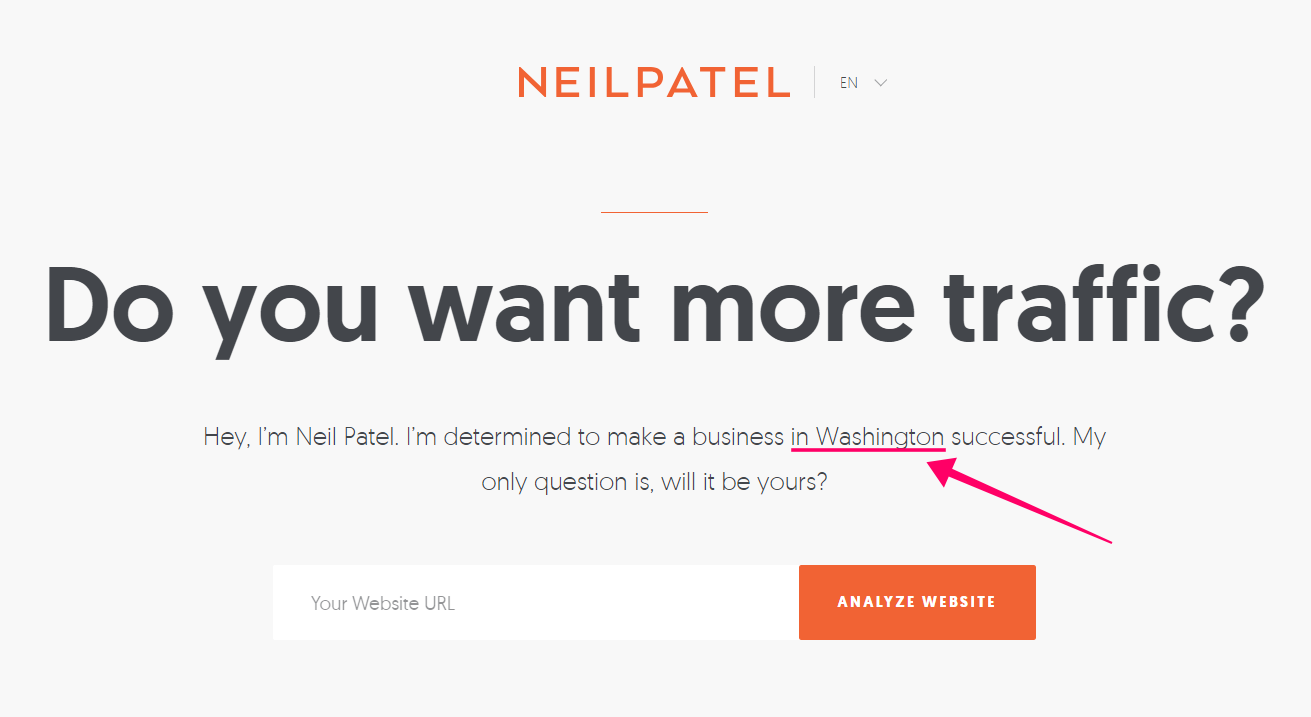
Hitting the right balance between personalization and respecting privacy is a challenge. That’s why personalization is important — but still not a highly influential local ranking factor.
Grow Your Business With a Strong Local Search Presence
Building a strong local search presence can take your business from just getting by to absolutely crushing it. Your online presence is the first point of contact you’ll have with many of your customers, so it’s worth taking time to make sure you stand out.
If you’ve been letting your local SEO slide, take time this week to get on track. Conduct a thorough review to improve your on-page SEO. Make a plan to start building more backlinks. And make sure your Google Business Profile is on point.
Improving your local search presence takes time and commitment. Start now… and you’ll be seeing results before you know it.
PS: Get blog updates straight to your inbox!