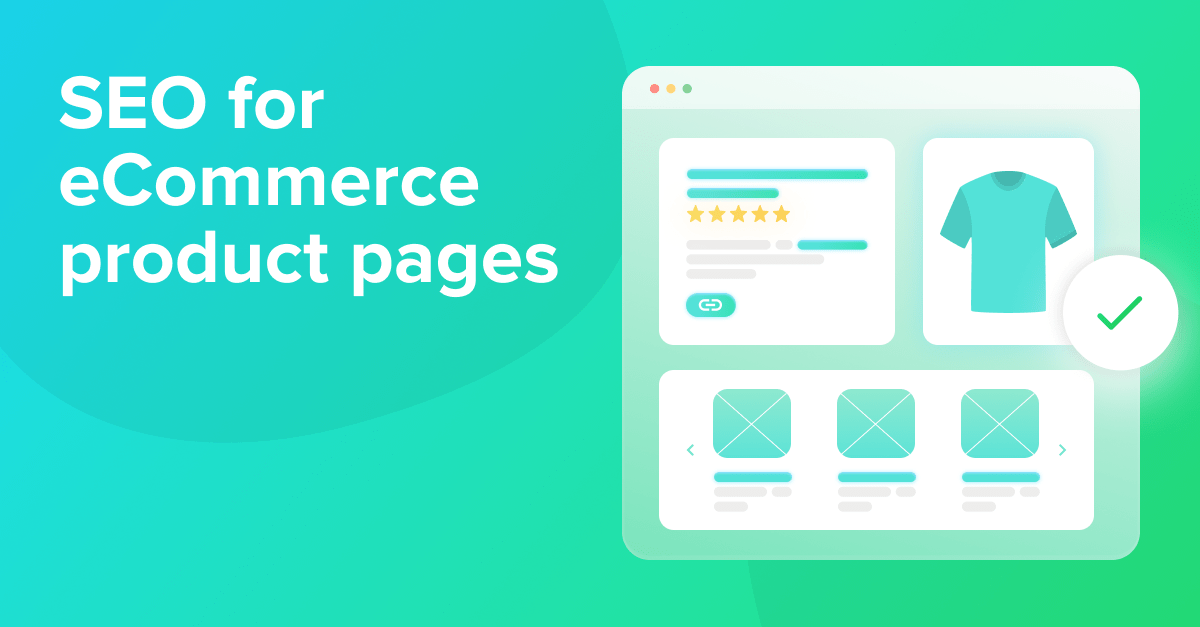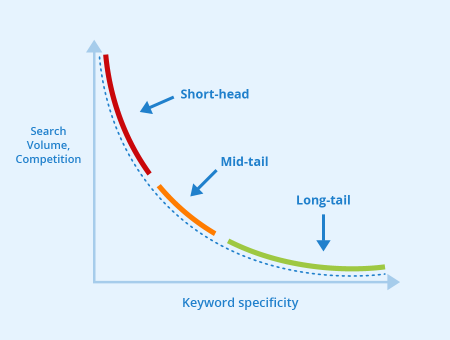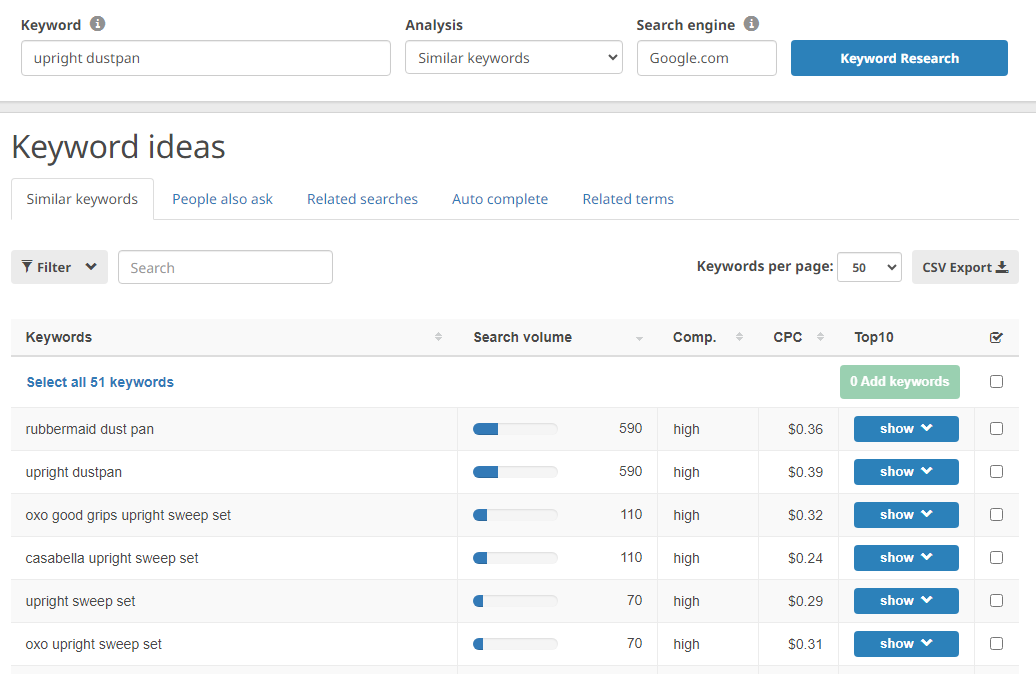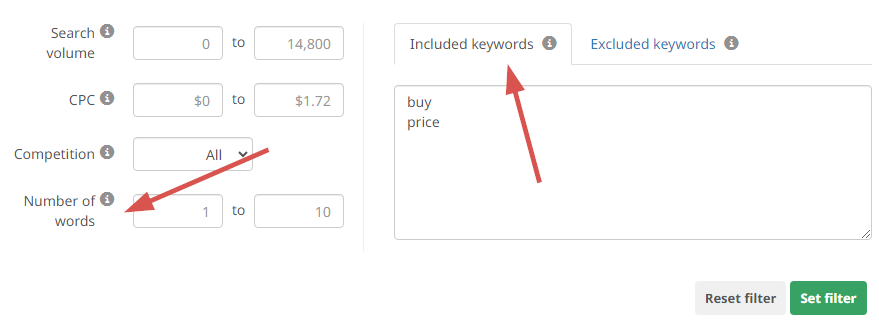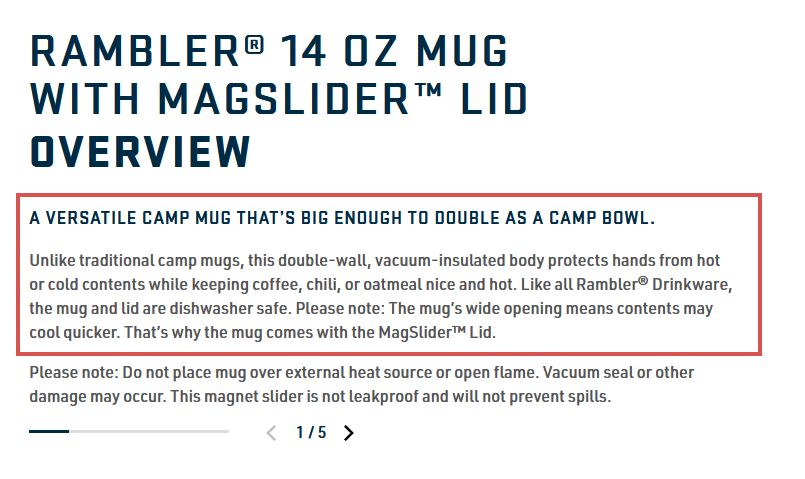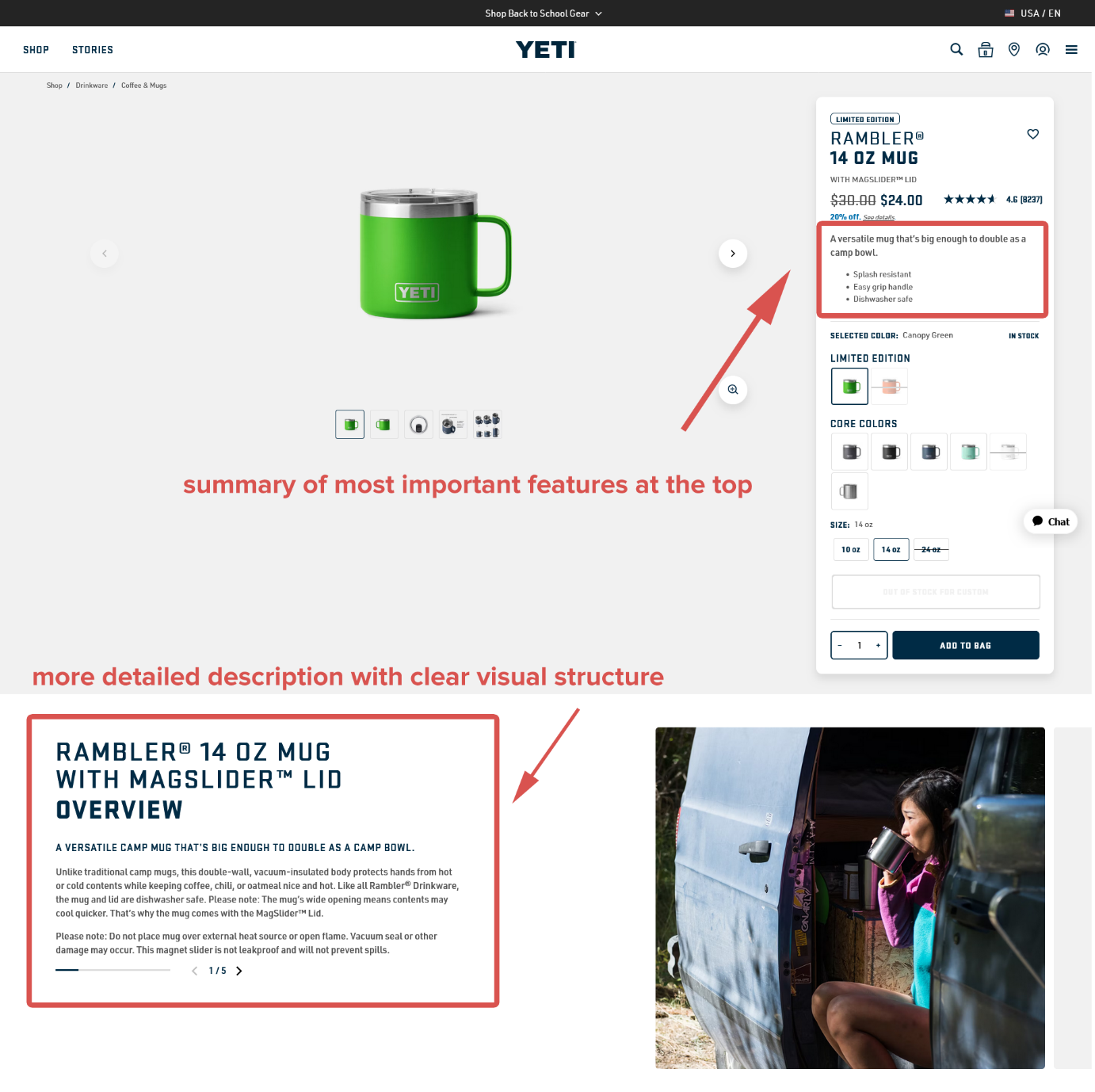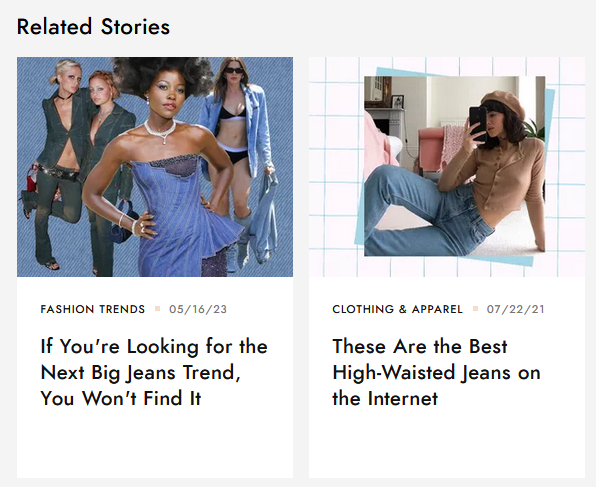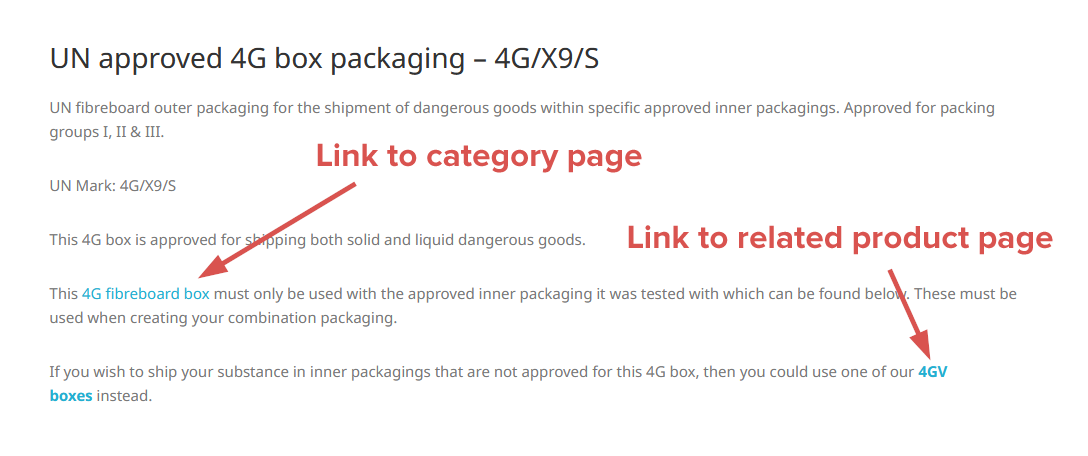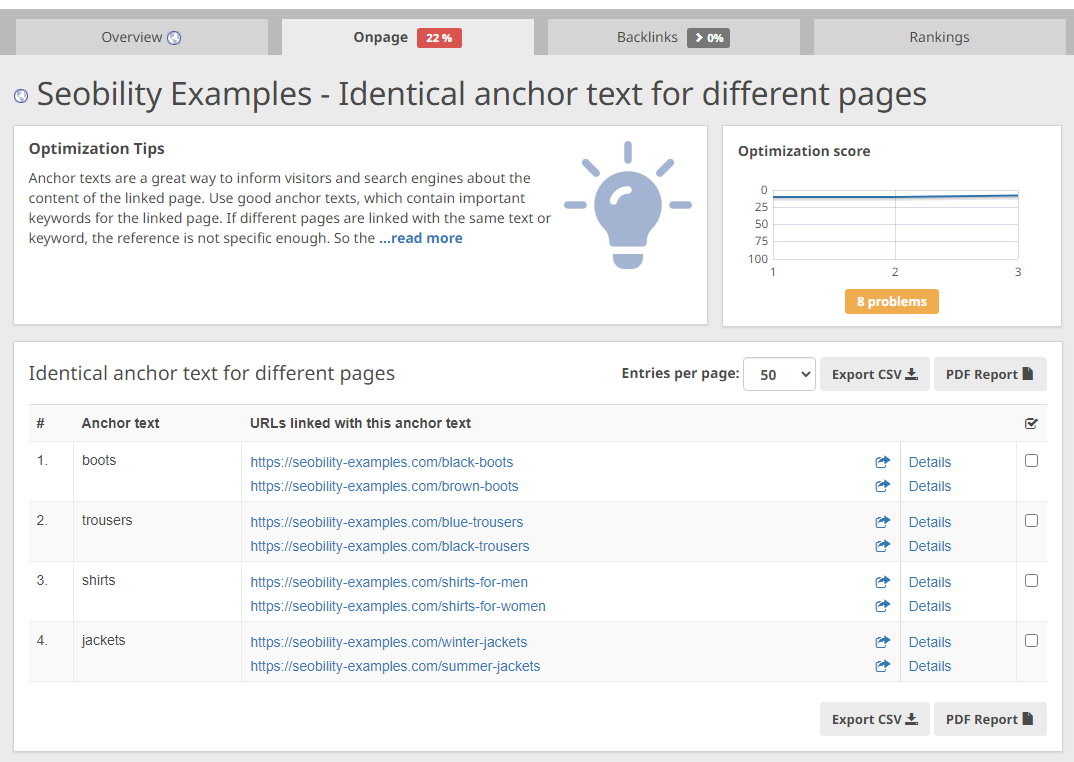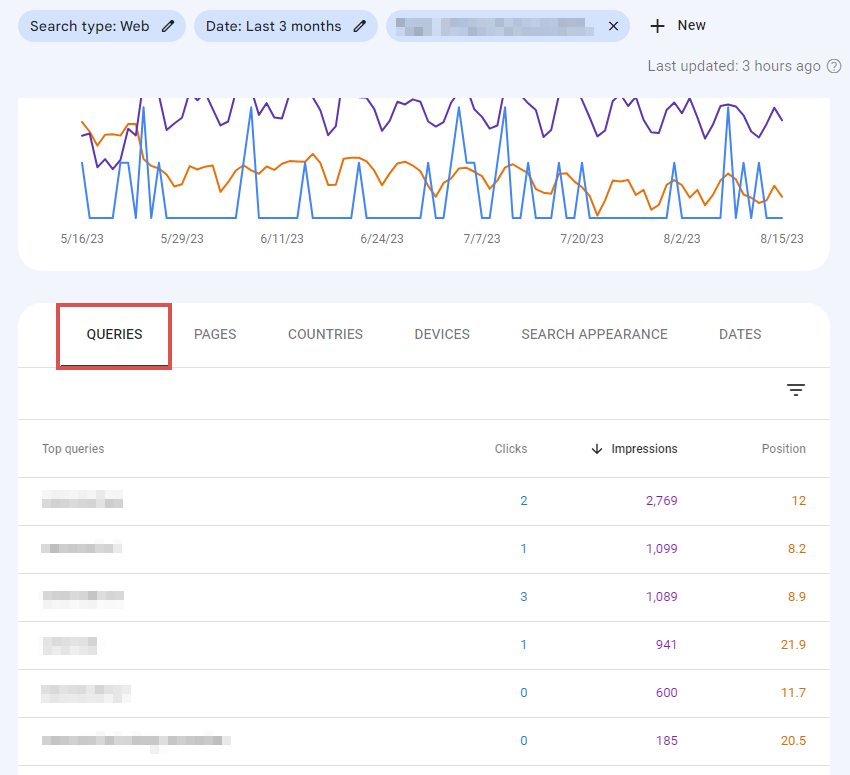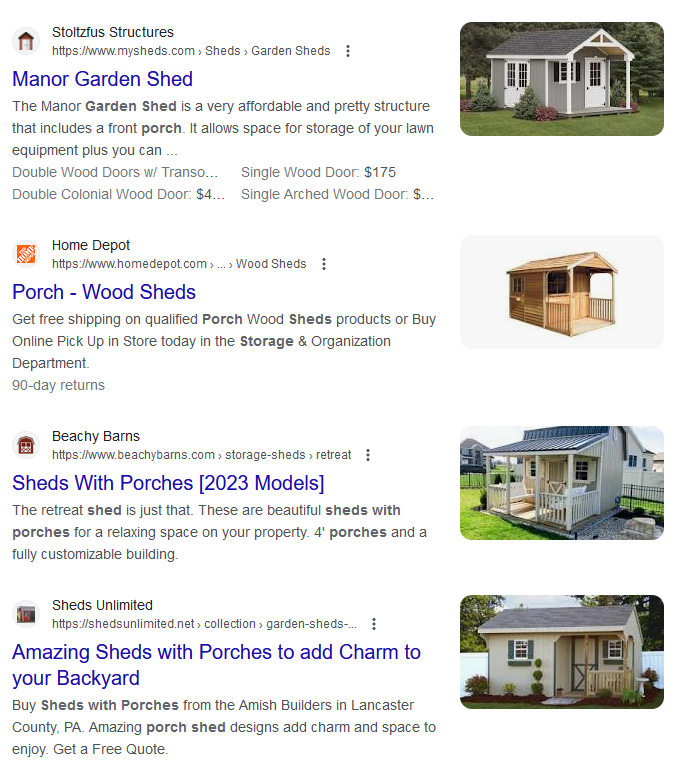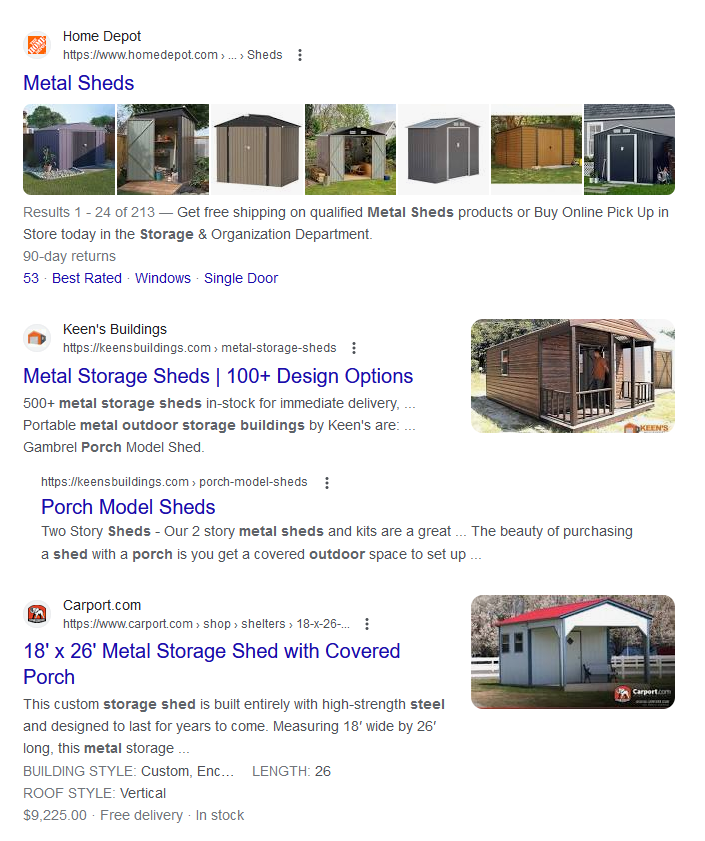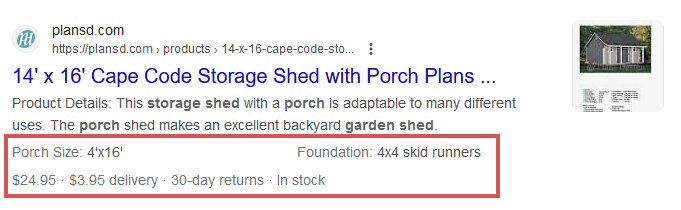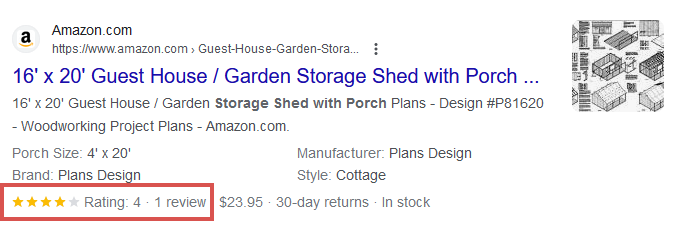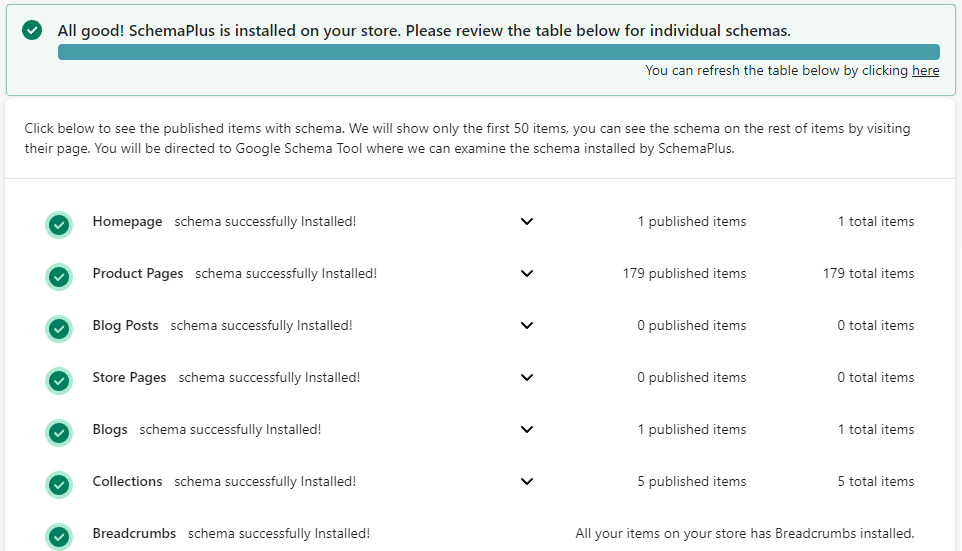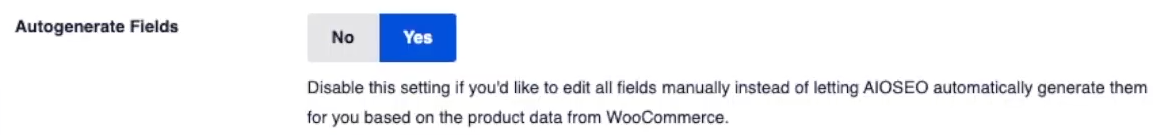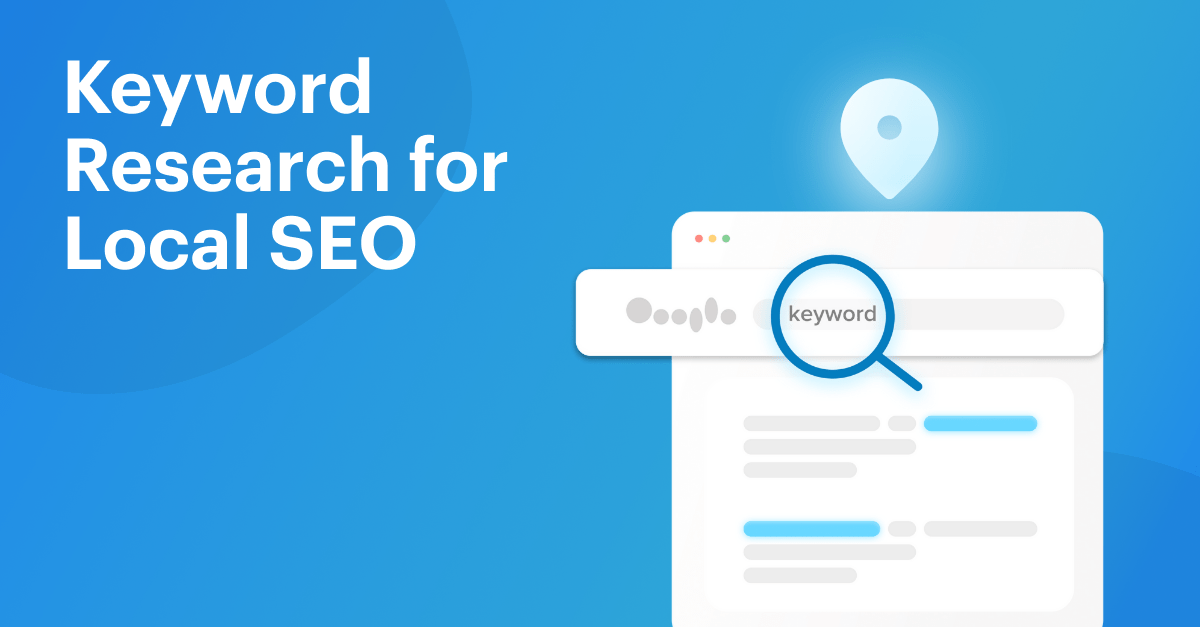Last updated on February 22, 2024
Category pages may be the big money makers on most eCommerce sites, but if you’re focusing all your SEO efforts on your category pages and putting no effort into optimizing your product pages, you’re losing out on a lot of money.
Ignoring your product pages is like a farmer who waters and tends to the entrance to his orchard, but neglects the individual trees and plants inside. Yes, the entrance is inviting and gives an overall idea of the variety of fruit available, but if the individual trees aren’t cared for, the farm won’t bear the best fruit possible and will be far less profitable.
Every eCommerce store should strive to optimize their product pages. If done correctly, it can have a huge impact on search engine optimization (SEO).
By optimizing product pages, you can ensure that potential customers easily find their desired products on search engines, leading to more traffic, and ultimately more sales.
If you’re looking to boost your online visibility and present products to customers in the most effective manner, you should read on. We’ll explain what product page optimization is and why it’s important, and walk through everything you need to know when optimizing eCommerce product pages for SEO.
Let’s get to it!
- What to Expect
- Keyword Research and Optimization
- Optimizing Product Page Content: The Do’s
- Optimizing Product Page Content: The Don’ts (and What to Do Instead)
- Image Optimization for eCommerce Product Pages
- Internal Linking
- Organizing Your Product Pages
- Rich Snippets and Schema Markup
- Product Reviews: Best Practices and Implementation
- Optimizing your Product Pages for the Future
What to Expect
The importance of product page optimization can’t be overstated – it’s a fundamental aspect of creating an effective online store. Like so many other things, product page optimization builds on your keyword research and understanding how your customers search for and discover your products and services, how they interact with your site, and how search engines ‘see’ your site.
That’s why we’ll first look at how keyword research and optimization feeds directly into how you structure your product titles and descriptions. There are important things you need to do – and critical mistakes to avoid in your product pages and related media. We’ll look at both the positives and negatives in detail.
Of course, users don’t look at only one page on your site (or at least, you hope they don’t). How users interact with your eCommerce site is also strongly affected by your internal links and organization of product pages, so we’ll take a close look at these aspects as well.
In the last section, we’ll look at schema markup and rich snippets, and the potential waiting to be tapped in user reviews. Both can help to increase the impact of your product pages and are essential for eCommerce sites.
Since effective product page optimization starts with keyword research and optimization, let’s start there.
Keyword Research and Optimization
Keyword research is the primary process used for identifying the keywords or phrases that people are typing into search engines when they’re searching for information related to your product or service. It’s crucial to choose the right keywords to attract the right audience.
Beyond finding the right keywords, optimization involves using those keywords strategically throughout your website content to improve your site’s visibility and relevance to search engines. Optimizing keyword usage can help increase traffic to your website and improve your chances of getting found by potential customers.
Keyword research for product pages is often entirely overlooked or even ignored, however. The logic behind this misstep is that there simply isn’t any search volume for most product names.
Suppose you sell dustpans and you’ve got a dustpan category page with 50 different dustpan models. It’s reasonable to assume that there’s going to be few or no searches at all for product names such as:
- Addis Everyday Stiff Dustpan
- Vikan 56626 Upright Lobby Dustpan
- Rubbermaid FG6A57PR0004 Dirt Catcher Cleaning Dustpan
Many specific product names don’t have significant (or any) search volume, so it makes sense to optimize for product features and variants.
For instance, you might find that very few people are searching for “Addis Everyday Stiff Dustpan”. However, people may be searching for features like “stiff dustpan” or “durable dustpan for heavy dirt.” Similarly, “Vikan 56626 Upright Lobby Dustpan” could be optimized for terms like “upright dustpan” or “dustpan for lobbies.”
In essence, it’s about identifying the unique selling propositions (USPs) or features of your products and optimizing for those longer tail and buyer intent keywords instead of specific product names. The next two sections will look at each of these in turn.
Long-tail Keywords
Long-tail keywords are more specific keyword phrases that commonly consist of three or more words. If you aren’t already using long-tail keywords, you’re missing out on some serious optimization opportunities.
Using specific long-tail keywords on your product pages not only increases the chances of your pages showing up in search results, but also attracts high-intent users. High-intent users are individuals who are actively searching for what your business offers and are more likely to convert into paying customers.
For example, instead of “dustpan,” you might target “long handle dustpan for hardwood floors.” People who search for this long-tail keyword are probably much more likely to buy something from you, as they have a very specific need. By targeting long-tail keywords, you can show that you’re not just any other e-commerce store, but a specialized one.
Long-tail keywords are less common, but they add up to account for a majority of search-driven traffic. These keywords are easier to rank for due to less competition and they can drive highly targeted traffic to your product page.
Figure: Long Tail Keywords – Author: Seobility – License: CC BY-SA 4.0
Buyer Intent Keywords
Buyer intent keywords are phrases that indicate the searcher is ready to make a purchase. These keywords highlight the intent behind a user’s search, indicating that they are looking to make a purchase rather than simply gathering information. An example of this type of keyword might be “best price on iPhone” or “buy MacBook online”. By incorporating these keywords into your strategy, you can increase the likelihood of conversions.
So… how do you find keywords for your product pages?
Luckily, Seobility has a handy tool for that! With the free Keyword Research Tool you can find attractive keywords to target based on your product’s features.
With the filter options, you can even fine-tune your search. For example, set the word count filter to more than 3 to find long-tail keywords or search for keywords that include terms like “buy” to find buyer intent keywords in particular.
Once your keywords are nailed down, it’s time to sort out the content that sits on your product page and start optimizing it – while avoiding some critical mistakes.
Optimizing Product Page Content: The Do’s
Optimizing product pages involves more than identifying the most important keywords. Instead, it’s all about striking the right balance between providing relevant information to the customer and presenting it in an attractive, easy-to-navigate format.
Making the most of your product page’s content has a big impact on both user experience and SEO. Clear, well-written content improves customers’ understanding of your product’s value and improves conversion rates, as well as helping your site look like more of an authority in your niche, thereby improving rankings. (You can learn more about the importance of authoritative content in this E-E-A-T guide.)
The objective of optimizing product page content is to encourage visitors to stay on the page longer, absorb the details, and ultimately make a purchase. Below are several ways to optimize your product page content, such as careful use of product titles and descriptions.
Optimizing Your Content Using Your Keyword Research
When creating product page content, it’s critical to ensure that it is optimized for the keywords that you have researched. This means incorporating those keywords strategically but naturally throughout the page.
Be sure to include the keywords in the page’s meta title, URL, and meta description. Focus on writing high-quality product descriptions that provide value to your potential customers while incorporating your target keywords. Utilize header tags, bullet points, and other formatting options to make the content easy to read and visually appealing.
Product Titles
Your product titles are often the first impression a customer has of your product. Make them clear, concise, and accurate.
The best thing you can do for product titles is to use language that encapsulates the primary features of the product. For example, instead of using the product title:
- ‘Albus 475837’
use this one:
- ‘Albus 475837 Aluminium Floor Mop With Rubber Handle’.
This title makes clear to users and search engines exactly what the unique features of this product are.
The product title should be prominently displayed on your product page. Include the product title as the main heading on your product page by using the H1 tag. The H1 tag indicates the main heading of the page and helps search engines understand the primary topic. It’s recommended to have only one H1 tag per page, and it should align with the product title.
Product Descriptions
A good product description is essential for any business or brand looking to sell and market their product effectively. Carefully crafted and detailed, a product description should provide potential customers with a clear understanding of the features, benefits, and unique selling points of the product.
Optimize a product description by paying attention to these factors:
Informative and Engaging Content
Your content should be compelling and detailed. A few strategies for making sure your content holds users’ interest include:
- Using a persuasive, engaging tone to captivate readers.
- Highlighting key product features and benefits.
- Including unique selling points to distinguish your product from competitors.
Here’s an example of an informative and engaging product description about a travel mug on yeti.com:
Source: yeti.com
Hierarchy of Information
Presenting information logically and coherently helps customers navigate your product description. To do this, you should:
- Start with the most important features or benefits of the product.
- Use subheadings to break down different sections (if needed).
- Use bullet points to list features, making them easier to skim through.
The above-mentioned travel mug product page is doing this very well too:
Answering All of a User’s Questions
Users will be frustrated if they can’t find the information they’re looking for. Address common customer queries in your product descriptions by:
- Considering what customers typically want to know about your product type.
- Including information on dimensions, usage, compatibility, and care instructions as applicable.
- Offering clear, concise answers to potential queries.
Again, our travel mug page offers a great example of this:
Optimizing Product Page Content: The Don’ts (and What to Do Instead)
While effective product titles and descriptions can give your business a real boost, there are definitely some things to avoid, no matter how much easier they might seem at first.
Avoid Using Manufacturer Descriptions
Manufacturer descriptions can be a quick and easy solution to populating your product pages with accurate content, but they aren’t unique and can harm your SEO efforts. When search engines detect that you have an identical product description as 10 other sites, why would they choose your page over any other?
Instead, take the manufacturer’s product description and improve on it, highlighting the unique selling points that your audience cares about most, and ensure that any unique insights on FAQs you may be aware of relating to the product are covered.
By doing this, your product page content will already be a big step ahead of everyone else who uses the manufacturer’s description.
Avoid Thin Content on Product Pages
Some websites resort to taking shortcuts in an attempt to quickly attract traffic. This is referred to as “thin content,” in which a website provides minimal information and offers limited value to the user. For example, a page may simply contain a few paragraphs of basic information with little detail or insight.
Serving up thin content may result in a quick bump in traffic, but it will ultimately fail to keep users engaged over time. That’s why it’s crucial for website owners to prioritize providing meaningful content that both informs and captivates their audience.
For example, we recently worked with a client who had thin content on all their product pages. We prioritized adding content to all product pages, and traffic grew from 1k organic users/month to over 16k/month in just 3 months.
Here are a few tips to help you ensure that your product page content is up to scratch:
- Prioritize depth and detail: Ensure your product descriptions are comprehensive and valuable.
- Use unique content: As mentioned in our discussion of manufacturer descriptions, avoid copying manufacturer descriptions verbatim.
- Update content regularly: Keep your product pages fresh and relevant with regular updates and revisions. (Check out this content refresh guide for more information on that.)
With these strategies, your product pages can rank higher in search engine results and provide a better user experience, leading to more conversions and increased customer satisfaction.
Avoiding Keyword Stuffing
Keyword stuffing is the practice of cramming a ton of keywords into your content in the hopes of tricking search engines into ranking your page higher.
People used to do it all the time, but now it’s actually frowned upon because it makes for an unpleasant reading experience. Plus, Google’s gotten wise to it and they’ll penalize you for it.
Here’s an example of keyword stuffing in a product description:
“Buy our long-handled dustpan. This long-handled dustpan is perfect for all your cleaning needs. With our long-handled dustpan, you’ll never have to worry about…”
In this example, “long-handled dustpan” is repeated excessively, making the content seem forced and unnatural.
To avoid keyword stuffing while still keeping SEO in mind, follow these tips:
- Natural Keyword Use: Use your keywords in a way that makes sense and adds value to the reader. Your main keyword should naturally fit into your title, headers, and content.
- Semantic Keywords: Use synonyms and related terms rather than the same term again and again. Search engines are sophisticated enough to understand synonyms and the context of your content. For instance, instead of repeatedly using “long-handled dustpan,” you might also refer to it as a “dustpan with extended handle.”
- Focus on Writing Value-Driven Content: I can’t say it enough: Focus on creating content that’s useful and engaging to the reader. This should always be your primary focus. When you write with the user’s needs in mind, keywords tend to integrate themselves naturally into the content.
To summarize:
The quality of your product descriptions and use of the right keywords can be the difference between a page that generates high traffic and sales, and one that goes unnoticed.
It’s of utmost importance that you take the time to research and create accurate, detailed product descriptions and use the relevant keywords to ensure that your products are easily found and attract the right audience.
Image Optimization for eCommerce Product Pages
Your product pages aren’t just a wall of text, of course. Images play an essential role in eCommerce. Product images influence potential customers’ purchasing decisions significantly. However, if not properly optimized, they can have a negative impact on your page load times, which in turn can affect your rankings.
eBay is a prime example of image optimization. With over 1 billion product listings on their website, they ensure that each product image is optimized for faster loading times and high-quality visuals.
Product pages on eBay will typically be less than 50kb in size on the actual product page. If users want to see a higher resolution image, they can click the image to open a HD image in a popup.
This means that the initial page load is fast, while still allowing users to see higher quality images if needed, creating a seamless buying experience for their customers.
Don’t forget image optimization when thinking about your product pages. Since image optimization is a specialized topic, please read this detailed article for optimizing your images for SEO purposes.
Okay, still with me? Great, because so far, we’ve just covered the content side of things. That’s only one part of the puzzle, though.
Internal Linking
While keywords, content and images are highly visible to users, other important optimization strategies focus on how your pages are organized and how they relate to each other.
One of the most commonly neglected things I encounter on product pages is internal links. Adding internal links is one of the most effective things you can do to help improve a page’s search visibility.
Think of a website like a web of interconnected pages. Internal linking is the glue that holds it all together. It’s like a roadmap for both search engines and your readers to find their way around.
So if you were on a fashion blog reading an article about the history of jeans, for example, you might see a link to another post on the same blog about the best high-waisted jeans and other related topics.
Source: byrdie.com
That’s internal linking in action. It’s all about keeping your readers engaged, and giving them the easiest possible journey through your site. Plus, it helps search engines understand the relationships between pages on your site.
Adding internal links does a number of key things:
- Build topical authority: Internal links help search engines understand the relevance and context of your content by connecting related pages, helping your site to become an authoritative source within your niche.
- Improve site navigation: Internal links help users easily navigate between related pages.
- Establish content hierarchy: Internal links signal the importance of pages to search engines. More links to a page make it clear to search engines that a page is more important.
- Boost crawlability: Internal links assist search engine crawlers in discovering and indexing pages. More links equals better visibility.
- Distribute link equity: Internal links spread the authority of high-ranking pages to other linked pages, improving their chances of ranking higher.
- Reduce bounce rate: Internal links encourage users to explore more content on your site, leading to lower bounce rates and higher engagement.
If you’re wondering how to use internal links to get the most out of your product pages, here are a few tactics I recommend:
| Link From | Link To | Anchor Text To Use | Comment |
| Product Description | The primary category page that the product is in. | A close variant of the keyword you want to rank the category page for. The anchor should naturally fit within the product description. | If a product is in multiple categories, link to whichever category is most topically related to the product. |
| Product Description | A related product | Use a descriptive anchor that describes the product variant you are linking to so that a user clicking it knows exactly where they are going to end up. | I recommend linking to no more than two related product pages in any product description. |
| Blog Posts | Product Pages | Use the product name or a close variant. | Blog posts are also a good page to link to your category pages, which generally have higher traffic potential than product pages. |
An example of internal links in action can be seen in the product description below for a hazardous products shipping container, where the product page links to an alternative product that may be a better fit for the user:
Source: airseadg.com
A couple of key issues to be aware of when building internal links are:
- Use relevant anchor text.
- Avoid linking to different pages using the same anchor text.
Let’s take a look at how to deal with each of these.
Using Relevant Anchor Text
Anchor text, the clickable words or phrases within a hyperlink, is an essential element for SEO.
To make a good anchor text, avoid vague or generic text (such as ‘Click here,’ ‘this’ or ‘here’) and ensure that the text is relevant to the content it’s linking to. Readers should always know what to expect before clicking on a link.
Using a varied and natural mix of anchor texts that matches the website’s content is essential. Including descriptive and varied anchors in your text will help your pages rank better, particularly when this is done at scale across a site.
A study from Zyppy.com found that top rankings correlated with anchor text variety. When looking to add variety to your anchor texts, ensure that the anchors used are hyper-relevant to the linked page. For example, a link to a ranking checker tool might use anchor text such as:
- Keyword checking tool
- Keyword checker
- Check your keyword rankings
- Ranking checker tool
With highly relevant anchor texts, users are left in no doubt where that link will take them.
Avoid Linking to Different Pages Using the Same Anchor Text
This is a common problem on big sites that have multiple categories filled with very similar products.
Supposing you run an ecommerce site that sells boots, and you have the following links in place:
- Product page 1 – links to /red-boots/ using the anchor text ‘boots’
- Product page 2 – links to /blue-boots/ using the anchor text ‘boots’.
- Product page 3 – links to /black-boots/ using the anchor text ‘boots’
It’s entirely unclear to search engines which product should rank for ‘boots,’ as you seem to be targeting it on all three pages.
With an unplanned approach to internal linking like this, you typically find that all three category pages end up ranking far worse than they would if more descriptive and relevant anchor text was used, as below:
- Product page 1 – should link to /red-boots/ using the anchor text ‘red boots’
- Product page 2 – should link to /blue-boots/ using the anchor text ‘blue boots’.
- Product page 3 – should link to /black-boots/ using the anchor text ‘black boots’
If you run a large eCommerce site, the thought of checking every single page for poorly optimized anchor text can be extremely daunting. Thankfully, Seobility’s Site Audit Tool will check this for you:
Onpage > Structure > Identical anchor text for different pages
Simply fixing these can often make a big difference to search rankings.
To summarize:
Incorporating internal linking in your product content enables search engines and users to explore your website easily, which in return increases the chance of users navigating to other pages on your site. The use of smart anchor text ensures that the links are relevant to the page’s context.
You can find even more tips on how to optimize your website’s internal links here.
Organizing Your Product Pages
If you run an ecommerce store, it’s not only important to optimize your individual product pages. You also need to pay attention to how you organize your products into product pages in the first place.
Organizing product pages involves 3 frequent challenges:
- Dealing with similar products
- Dealing with product variations
- Handling “out of stock” products
Dealing With Similar Products
If your eCommerce site sells a lot of very similar products, it can be hard to figure out what the best approach is to SEO. You can easily end up with a site that’s populated almost entirely with duplicate content.
Duplicate content is problematic for SEO. If the content on multiple pages is identical or very similar, it’s unclear which page should rank for a given search term, which can negatively impact overall search rankings.
To avoid running into problems with duplicate content on your product pages, follow these steps:
1. Figure Out How People Search for Your Products
Understanding how your customers are likely to search for your products is essential for minimizing duplicate content. That’s why we started this article with a section on Keyword Research and Optimization. It can’t be stressed enough that keyword research is the foundation for effective product page optimization.
2. Use Unique Product Descriptions
If your product pages are unavoidably populated with very similar content, make sure you still put in the effort to create unique descriptions for each product.
Even if the products are very similar, make sure the content clearly highlights minor differences such as color, size, materials used, or any other small details that could be important to your customers. This will make it far easier for someone who is searching for the exact product you are selling to find your product page.
3. Use Unique Meta Descriptions and Titles
Making your product descriptions unique isn’t all you have to do. It’s also crucial to create unique meta descriptions and titles for each product page. This helps to differentiate similar products in search engine results and minimize confusion.
Dealing With Product Variants
The same issues for optimization arise from product variants, which offer slight modifications to the original product, such as variation in color, size, or texture, to cater to specific consumer preferences.
If you have a pre-existing product and you’re considering adding variants of it to your site, you have basically two options: either create a new product page, or add filters to the existing page.
The following steps will help you determine which option is best for your situation.
- Head to Google search console.
- Click ‘Performance > Search results’ in the menu.
- At the top, click ‘ + New > Page’ and then input your existing product page.
- Click the ‘Total impressions’ and ‘Average position’ buttons above the graph.
- Scroll down the page and click the ‘Queries’ tab.
Here you see a list of all the search terms that your product page is ranking for along with how many impressions each search term is getting and where your page is ranking.
Explore the queries to see if any of the queries your page is ranking for match the variant you’re considering adding (use the filters at the top of the page to make this easier).
If you find keywords that match up with your new product variant, check where they’re ranking. If they’re nowhere near page one, this suggests that a separate product page dedicated to that variant may stand a better chance of ranking.
However, before you make a final decision on whether to make a separate page or to use filters on the same page, check the search results.
Search for a number of closely related product variants and see if the same pages keep coming up on top or if different product pages are ranking.
Doing this will show you exactly what Google thinks users are searching for. This gives you clear guidance on whether to use separate product pages, or to use filters for close product variants.
For example you may have a page that ranks very well for “garden shed with porch” and also gets a lot of impressions but low rankings/clicks for “metal garden shed with porch.” If you search for both of those terms in Google, you’ll see that the top ten look quite different:
vs
This is a good indicator that Google expects different results for those search terms. You should therefore consider creating a separate page for “metal garden shed with porch.” Ensure that you provide unique and distinguishable content on both pages, to avoid any issues with duplicate content.
However, if you would see more or less the same results for both search terms (perhaps ordered slightly differently), then it would make more sense to include the metal garden shed as a variant on the same page. You can then use a dropdown menu to let users choose between different options:
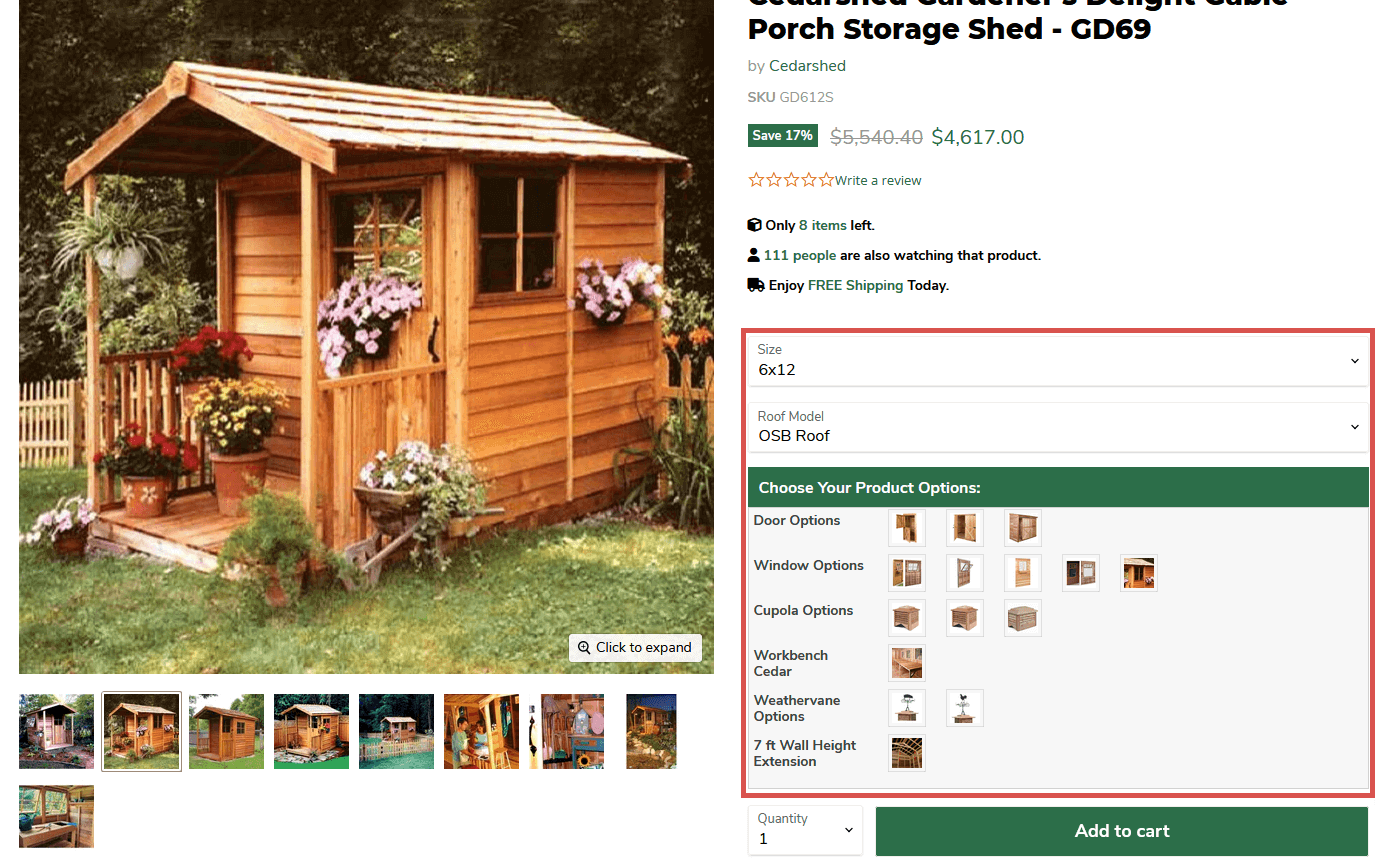
Source: backyardprovider.com
Dealing With Out-of-Stock Products
Sooner or later, products go out of stock. That means that a high value page can turn into a page that generates no revenue.
While it can be tempting to unpublish an out-of-stock product until it comes back in stock, we recommend that you don’t. That just wastes the page’s potential.
Instead, consider one of these options:
- If a product is temporarily out of stock, put a note on the page estimating when you expect it to be back in stock. To take this a step further, you can even add an email box where people can sign up for a notification when the product is restocked again.
- If a product is permanently out of stock but the product page is continuing to get traffic, then leave a message on the page explaining to users that the product is no longer being carried, but they could try out some of your other products which are similar.
- A final option, which is particularly worth doing if your product page has external links pointing to it (i.e. backlinks), is to 301 redirect permanently out of stock product pages to the most relevant category page or a similar product. This way, you can direct the link equity that the page gets through its external links to other relevant pages.
Rich Snippets and Schema Markup
Your users view your content and navigate through your internal links, but some of the most interesting and impactful options for optimizing product pages goes on behind the scenes. Your optimization isn’t complete without thinking about rich snippets and schema markup.
Schema markup allows for more accurate indexing and presentation of essential product information. Using schema markup increases your chances of appearing in rich snippets and displaying extra features in the search results.
These features can include things such as extra information about your product:
Another possibility is the display of product ratings:
These aren’t the only extra features that might appear! All of them can lead to greater visibility in search results and higher likelihood of someone clicking through to your product pages.
These extra features are like little teasers that provide potential customers with a glimpse of what the product entails before they even click on a link. It’s a great way to stand out from the crowd and make sure your product gets noticed.
In order to get this kind of snippet, you have to implement schema markup on your pages.
A few types of schema which are worth adding to a product page include:
- Product schema: Provides detailed information about the product, such as its name, brand, description, SKU, and image. This helps search engines understand and display relevant product information in search results.
- Offer schema: Displays the product’s price, currency, and stock status (availability) directly in search results. This allows potential customers to quickly assess the product’s suitability based on their needs and budget.
- AggregateRating schema: Showcases customer feedback by displaying the average rating of a product. Displaying this information instills trust in potential buyers and influences consumer behavior, which positively impacts conversion rates.
- Review schema: Highlights individual customer reviews, offering insights into the experiences of previous buyers. This enhances trust and provides valuable information to potential customers when making a purchase decision.
- BreadcrumbList schema: Improves site navigation and user experience by displaying breadcrumb trails in search results. Providing breadcrumbs helps users understand the website hierarchy and navigate through large eCommerce websites with numerous categories and products.
Update (February 22, 2024): On February 20, Google added a new structured data type for product variants on eCommerce sites. This makes it even easier to tell Google about different variants of a product and help Google understand your product collection. You can find detailed instructions for this structured data type on Google Search Central.
Implementing Schema Markup
There are a number of ways to implement schema markup on a product page. The simplest is to manually do it yourself, as explained below.
However, this is only practical for small sites with a limited number of products. If you’re dealing with a huge site that has hundreds or even thousands of products, it’s advisable to do it programmatically or to use a plugin.
Manually Adding Product Schema
To manually add product schema to a page, follow these steps.
- Copy the sample product schema script below:
<script type="application/ld+json">
{
"@context": "https://schema.org/",
"@type": "Product",
"name": "Sample Product",
"image": "https://www.example.com/images/sample-product.jpg",
"description": "This is a sample product description.",
"sku": "SAMPLE123",
"brand": {
"@type": "Brand",
"name": "Sample Brand"
},
"offers": {
"@type": "Offer",
"url": "https://www.example.com/sample-product",
"priceCurrency": "USD",
"price": "99.99",
"itemCondition": "https://schema.org/NewCondition",
"availability": "https://schema.org/InStock",
"seller": {
"@type": "Organization",
"name": "Example Store"
}
}
}
</script>
- Customize the script by changing the parts in bold to fit your product page.
- Add the script to your product page and paste it into an html block on your product page.
- Test the schema. For this, you can use this Schema Markup Validator to ensure it works and doesn’t have any errors or missing information.
Adding Product Schema on Big Shopify Sites
If you’re working on a big Shopify site, the simplest way to add Product Schema is by installing a Shopify schema app, such as the SchemaPlus for SEO app.
Simply install the app and follow the on-screen instructions to get it set up sitewide. This will allow you to programmatically include Product Schema taken directly from the content on the page without having to manually code it for every single product.
Adding Product Schema on Big WordPress Sites
If your eCommerce site is a WordPress site using WooCommerce, then a plugin such as All in One SEO is your best bet.
Once it’s installed and activated, open the plugin settings and go to Search Appearance > Content Types > Schema Markup.
Here you can set up basic details for each type of page you have on your site, such as product pages and more.
It will then by default pull the appropriate data – including pricing, availability, reviews, and more – into your schema automatically on each page throughout your site, unless you turn off the Autogenerate Fields toggle button (shown below) on a specific page.
This will allow you to then add custom schema to a page that doesn’t fit within the default schema template you’ve set up.
If you’re still with me, then you know that we’ve covered a hefty amount of content so far. We’ve discussed topics such as the importance of internal linking and the need for getting your rich snippets and schema in order.
As you saw, rich snippets can include user rankings and reviews, so it’s time to get the users back into the picture.
Product Reviews: Best Practices and Implementation
A study by Power Reviews found that shoppers who visit a product page with 1-10 reviews are 52.2% more likely to convert than those who visit pages without any reviews. Using product reviews and doing them well is crucial to the profitability of your business.
Below we’ve put together a simple product reviews checklist that you can use to make sure you’re making the most of your product reviews:
| Question | The Benefits | How to Implement |
| Are reviews prominently displayed? | Prominently displaying reviews increases user engagement, which can improve conversion rates and search rankings due to positive user signals. | Position the reviews section near product details, price, or “Add to Cart” button for maximum visibility and therefore maximum impact. |
| Is there a star rating system? | A star rating system offers a quick visual summary of customer opinions, enhancing user experience, increasing click-through rates, and potentially boosting search rankings. | Implement a star rating system that displays the average rating and total number of reviews alongside product details. |
| Are customers encouraged to review? | Encouraging customer reviews generates fresh content, which can boost site relevance, authority, and SEO, while also providing valuable insights for potential buyers, which increases conversion. | Send follow-up emails after purchase or offer incentives like discounts or loyalty points for submitting a review. |
| Can users sort and filter reviews? | Allowing users to sort and filter reviews improves usability, leading to longer site visits and higher conversion rates. | Enable sorting and filtering of reviews based on criteria such as most helpful, most recent, or highest rating. |
| Are images and videos included? | Including media enhances user experience and improves conversion rates. | Encourage customers to submit images and videos along with their reviews, and display them with the text reviews. |
| Are reviews monitored and analyzed? | Monitoring and analyzing reviews allows for continuous improvement in products and customer experience, resulting in higher user satisfaction. | Regularly review and analyze customer feedback to identify trends, insights, and areas for improvement. |
Dealing With Negative Reviews
Negative reviews can be problematic for eCommerce sites, particularly if they’re very prominent on a high-value or high-volume product.
But negative reviews can have a net positive effect on your business and your SEO too if you respond to them effectively. Below are some ways to do that.
- Monitor reviews: Keep an eye on your reviews so you can respond to them and identify recurring issues.
- Respond professionally: Always respond to negative reviews in a professional and polite manner. It’s important to acknowledge the customer’s experience, even if you disagree with them.
- Address the issue: Try to understand the customer’s problem and find a solution. If the issue is due to a misunderstanding, clarify it in your response. If it’s a genuine issue with the product, assure the customer that you’ll look into it and make necessary improvements.
- Offer a solution: If the customer had a bad experience, offer a solution. This could be a refund, a replacement, or a discount on their next purchase.
- Ask for a follow-up review: Once the issue has been resolved, politely ask the customer to consider updating their review. This shows other customers that you care about their experience and are committed to resolving issues.
- Encourage positive reviews: Encourage your satisfied customers to leave reviews. The more positive reviews you have, the less significant a few negative ones will seem.
From an SEO perspective, it’s worth noting that reviews, both positive and negative, can help your SEO efforts. Reviews generate fresh user-generated content, which search engines love, and they can increase your click-through rate if you use them for rich snippets.
Also, if users can see that someone has had a problem with a product and you have been quick to respond and resolve their issues, either by refunding them or sending out an alternative, this will build trust with users.
Optimizing your Product Pages for the Future
Product page SEO is often overlooked in favor of category page SEO, but good product pages are equally important to achieving significant growth in eCommerce search traffic. By addressing the factors discussed in this article – your product page content, internal links and page organization, and using schema markup and user reviews to their full potential – you can improve your eCommerce product page performance and overall online visibility.
It’s important to remember the importance of monitoring and analyzing page performance in order to make data-driven adjustments as necessary. By tracking metrics such as page views, click-through rates, and bounce rates (using tools such as Google Analytics), you can gain valuable insights into how your customers interact with your product pages and identify areas that require improvement.
This data can then be used to inform future product page optimization efforts and ultimately drive increased sales and revenue. That’s why it’s essential to invest in robust monitoring and analysis tools and to make data-driven decisions when optimizing your product pages for the future.
Now that you know how to optimize your product pages, it’s time to get started on making those changes!