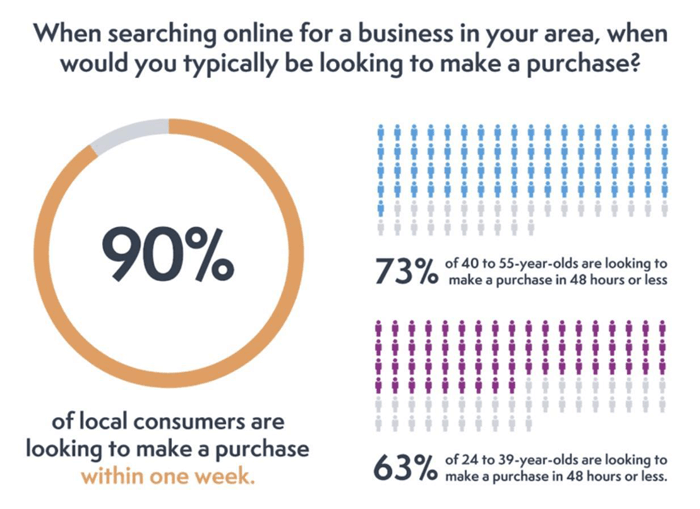SEO has become such an expansive field over the past decade that no single approach will work for every business. Online stores have to prioritise some strategies, while local businesses have to take a completely different path.
Especially if you have a small or new business, you need to gain traction – fast. So it’s important to know what your top SEO priorities are and which strategies will get the best results. To help you with that, this article explains which SEO strategies are most effective for different types of small businesses.
You can use the table of contents to go straight to the category that is relevant to you:
Table of Contents
What types of small businesses are we looking at?
For this article, we’ve grouped small businesses into three key categories: online stores, local businesses, and service providers. Here’s a quick summary of the business types we’ll be discussing:
- Online stores: Companies selling products online through an eCommerce store.
- Local businesses: Small businesses selling to customers in their local area.
- Service providers:
- Online – Companies delivering online services to their customers without any physical interaction.
- On-premise – Businesses providing services at their own business location(s).
- On-site – Businesses providing services to customers at the customer’s location: at home, the office, third-party sites, etc.
As you can see, we’ve broken up service providers into three sub-categories for businesses that provide services online, at their own business premises, or for those who go to their customer’s location, such as plumbers, caterers, or taxi services.
You don’t have to be a perfect fit for one of these business categories. Many local businesses also sell online, while service providers may welcome some customers into their stores but visit others on-site.
The core essentials of SEO are the same for every website, so all the information in this article will be useful. However, different business types need to prioritise some strategies more than others to build and maintain a search presence.
SEO strategies for smaller online stores
If you run a smaller online store, you know how challenging your business environment is. Smaller online stores and retailers face some of the biggest SEO challenges of any business type because they have to compete with dominant brands such as Amazon and other online purchase options including eBay, Etsy and many more.
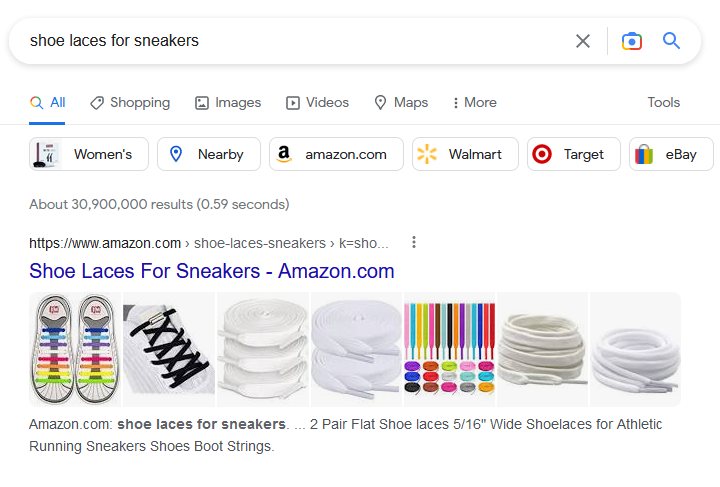
Large brands such as Amazon often dominate the top positions for commercial searches
So let’s start by running through three of the most essential SEO strategies you should prioritise in order to be competitive as a small online store:
- Technical SEO: Making sure your pages aren’t only crawlable and indexable, but also optimising their technical performance and UX factors like page speed and core web vitals.
- On-page SEO (apart from technical optimization): Giving search engines all the information they need to rank your pages for the right keywords and topics.
- Off-page SEO: Building visibility and generating traffic from channels outside your website that support trust signals such as links pointing to your website or mentions of your website and brand.
First, let’s discuss technical SEO and why it’s especially important for online stores.
Technical SEO for online stores
Technical SEO is crucial for every business website, but it’s particularly important for online stores. Not only does the entire purchase process takes place on the website itself, but eCommerce stores are often much larger and more complex in terms of page scale compared to most other site types.
Once upon a time, technical SEO mostly referred to optimising websites for crawling and indexing – that is, making sure search engines can access your pages and rank them.
But those days are long gone. In recent years, Google has incorporated a lot of UX factors as ranking signals: loading times, mobile-friendliness, encryption security, and many more. This means that the technical performance of your website is just as important as crawlability and indexing.
Here’s a quick run through some of the more important technical SEO factors for eCommerce stores:
- Website structure: An online store needs a logical structure of category, subcategory, and product pages that makes sense to the user (and search engines) (see Website Structure).
- Navigation: This is the interface that allows users to navigate the structure of your website (see Website Navigation).
- Internal search: An on-site search system that helps users find specific products and refine the results with filters and advanced search settings. Internal search can greatly improve user experience, enabling users to quickly find the products and services by directly typing in what they’re looking for.
- Loading times: Pages should load as quickly as possible – while benchmarks will vary, an initial target could be within 2.5 seconds on a standard mobile connection (see Page Speed Optimization).
- Responsiveness: Interactive page elements should trigger actions within 100ms or sooner (see Core Web Vitals Optimization).
- Stability: For a better user experience, pages and page elements shouldn’t move after loading in the browser (see Core Web Vitals Optimization).
- Internal links: Linking relevant pages together and optimizing your internal link structure is one of the basic tools of on-page SEO (see Internal Link Optimization).
- Broken backlinks: Regularly review your link profile for broken links and fix them so that users and search bots aren’t prevented from accessing your content and to make sure that these links can unfold their full value.
- Image optimisation: Images should be high quality but compressed to reasonably minimise file size – with alt-text added to every image and other optimisation actions in place (see Image SEO).
- URLs: Page URLs should be short, descriptive, and readable (intuitive) – including your primary keyword or topic where relevant (see SEO-friendly URLs).
- Encryption: Your site should include HTTPS secure encryption.
- Redirects: Page redirects should be handled with the correct protocol (for example, the 301 protocol).
- Mobile-friendliness: Your website should be optimised for mobile and desktop devices, with a mobile-first prioritisation (see Mobile Optimisation).
- Popups: Avoid intrusive popups, especially on mobile, and use them sparingly if you must. These are potential signals of low-quality spam.
- XML sitemap: Submit an XML sitemap to Google and update it if you make any changes to your site, such as adding new pages (see XML Sitemap).
- robots.txt file: Use your robots.txt file to tell search engines which URLs on your site they can access. This helps focus the crawl time (budget) on the intended/correct pages.
As a brief summary:
First of all, you need to make sure search engines can crawl and index your pages.
You can also help search engines “understand” your website by using a clear website structure, descriptive URLs and optimised pages (we’ll cover this last point in the next section).
Seobility’s website audit can help you optimize a lot of the factors mentioned above to make your online store search engine friendly.
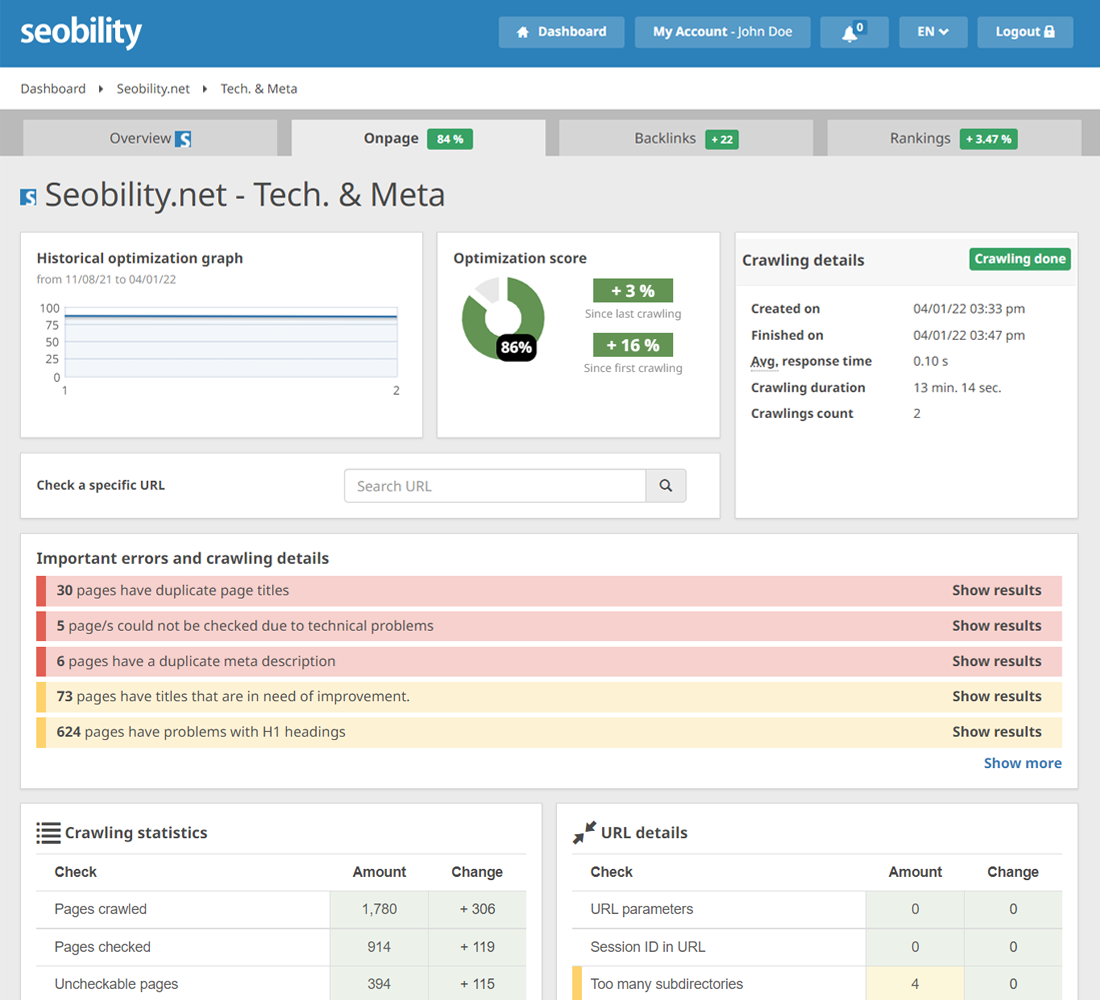
However, the majority of items in the list above are more important to the end user.
Factors like navigation, loading times, and page responsiveness determine the quality of user experience – and this is crucial for online stores where the purchase process, from start to finish, takes place on your website.
On-page (content focused) SEO for eCommerce stores
On-page, content focused SEO tells search engines what each page contains so they can understand the pages, compare them with competing content, and ultimately assign a rank to them for your target keywords and topics.
Remember, SEO isn’t about single isolated keywords. You should look at SEO as building a dominant presence for as many relevant, comprehensive topic areas as possible that your business is directly associated with.
Consider all the topics that are key pillars for your business. That means not just content related to products and services you sell (the commercial aspect), but information related to any important topic that people need to know to develop trust in your business and brand. That might include more information about your organisation, your brand, staff members, topics affecting your industry more broadly, and much more. Then think about primary sub-topics and then the hundreds or thousands of terms that surround these core themes.
But as always, users are the priority. You have to optimise pages for visitors first while including everything search engines need, and use the user data (such as search queries, on-site behaviour, and more) to create the most meaningful results to match their requirements.
The following on-site priority actions are essential for eCommerce success. Many of these measures are not only beneficial from an SEO perspective but also help sell (convert) people on your website:
- Page structure: Use the correct headings (h1, h2, h3, h4) to break up pages into a logical structure.
- Page title: Give every page a descriptive, compelling title that includes your primary keywords where relevant (see Google’s advice on headings and titles and this article on meta titles by Seobility).
- Meta description: Describe the contents of each page for users (your meta description will appear in organic search results) and include calls to action to drive the user to click (see How to write the perfect meta description).
- Keyword inclusion: Include primary keywords in URLs, titles, and headings where relevant, with variations in subheadings and throughout the text. You need to be conversational in tone where possible to cater to conversational search as well as more traditional text-based (written) search requests.
- Copy: As an online store, much of your content should motivate visitors to buy, instil trust in your expertise, and remove any barriers to conversion (see SEO copywriting).
- Unique content: Ensure every page has unique content, including product pages. If you can impart expertise and reflect the audience demographic in the content created, all the better.
- Clear information: Make sure every product page includes clear pricing and delivery information, including any additional charges or fees. You need to maximise every on-page element to enable the user to ‘buy now’ without the need to navigate to other pages on your site – or to external alternatives with your online competitors.
- Visual content: Include plenty of quality images, especially on product pages, and video content where possible. People need layers of information to make a purchase decision.
- Reviews: Embed customer reviews of the products you sell on the relevant product pages. This supports trust and enables people to be more confident that they’re making the best choice.
- Product recommendations: Add dynamic product recommendations to each product page to point users to other items they might be interested in. This can help increase the average order value.
- Structured data: Use structured data to mark up your product pages so they can show up in Google Shopping, Google Images, and other locations (see structured data relevant to eCommerce).
- FAQs: Add FAQs to product pages and other relevant pages, such as your delivery info and returns policy pages. You should look to add unique FAQ content specific to the product where possible.
- YMYL (Your Money or Your Life): As an online store, Google holds your pages to a higher standard than websites that don’t ask visitors to hand over their hard-earned money. See more details on this below.
YMYL stands for “Your Money or Your Life,” a phrase that features in Google’s search quality evaluator guidelines.
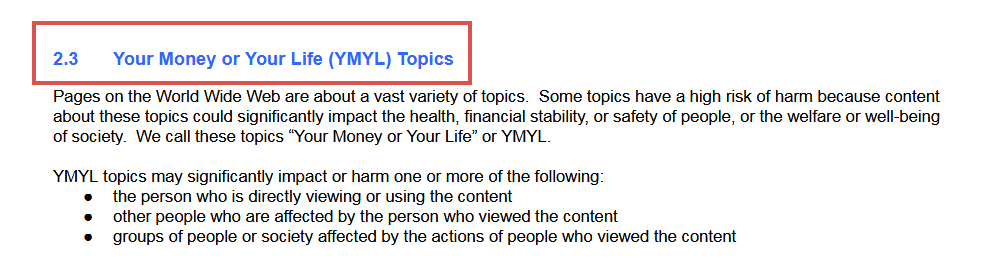
The phrase refers to websites that could potentially affect user’s lives or finances in a negative way. Google doesn’t want its users buying products from dodgy websites or taking advice from publishers claiming to be financial experts.
This means Google is particularly strict about the accuracy of the information on your pages (pricing, delivery times, etc.) and the quality of your content.
Take a look at our post about E-A-T and YMYL for more information.
Tip: Many of the factors mentioned above (e.g. heading tags, page titles, meta descriptions, etc.) can be automatically checked using Seobility’s website audit. This will make your life a lot easier when it comes to on-page SEO.
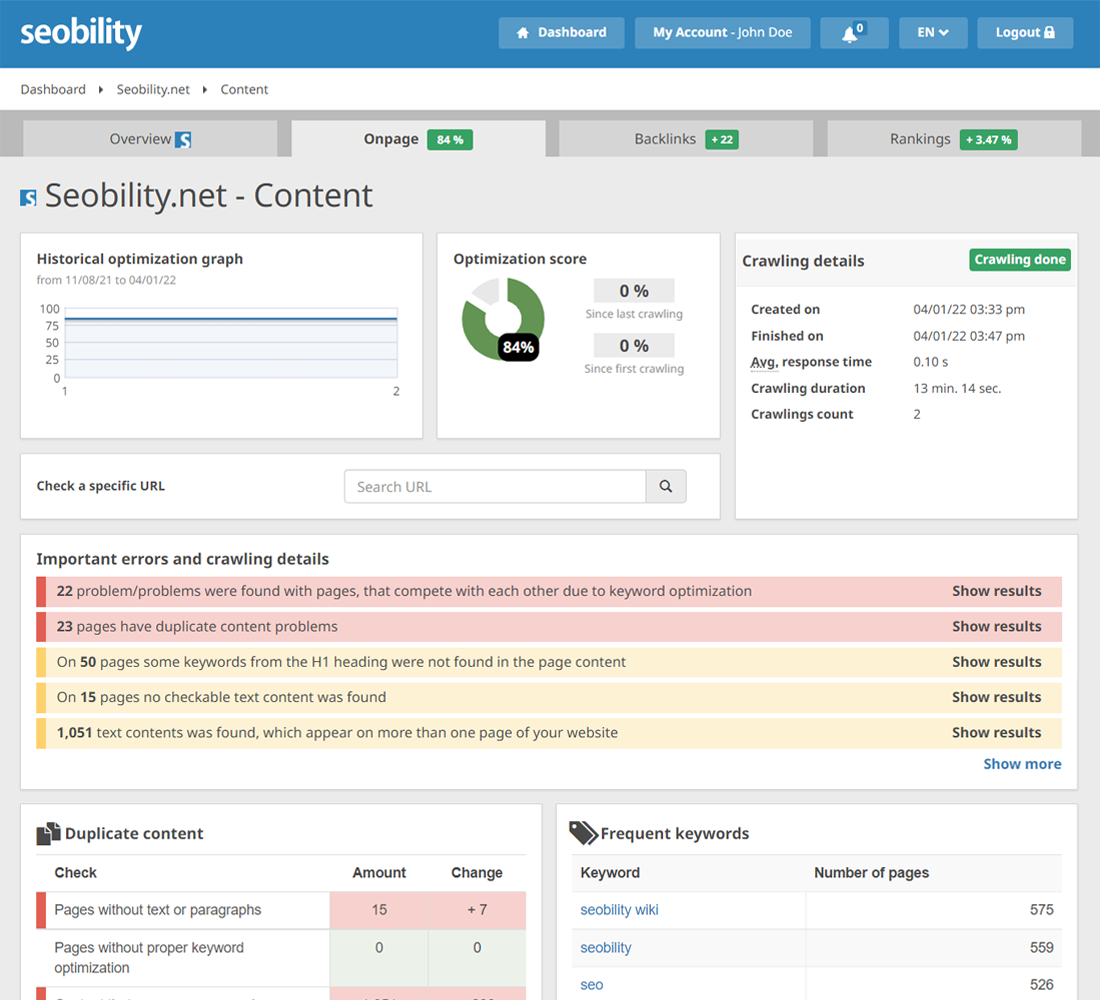
Off-page SEO for online stores
Off-page SEO refers to optimisation techniques performed outside of your website. Some of these strategies will directly improve your rankings, while others improve visibility and drive traffic from other sources.
Off-page strategies typically include:
- Link building: Earning quality links to your website from third-party sources.
- Citations: Third-party sites and conversations mentioning your brand name.
- Content marketing: Creating content to earn links from third-party sources.
- Guest blogging: Partnering with third parties to publish content on their websites.
- Influencer marketing: Partnering with influencers or micro-influencers to promote your products.
- Affiliate marketing: Partnering with publishers to write content about your products.
- Free product listings: Get your products displayed in Google Search with free product listings.
- Marketplaces: Promote your product on marketplaces like Amazon and eBay to expand your reach.
Off-page SEO can be tricky for smaller online stores, especially when it comes to link building. This is frustrating because links are such an important ranking factor (although gradually becoming less important over time), but you have to earn the right type of links.
Traditionally, companies have relied heavily on content marketing to generate these links, for example by running a blog on their eCommerce site where they publish informational content related to the products they sell.
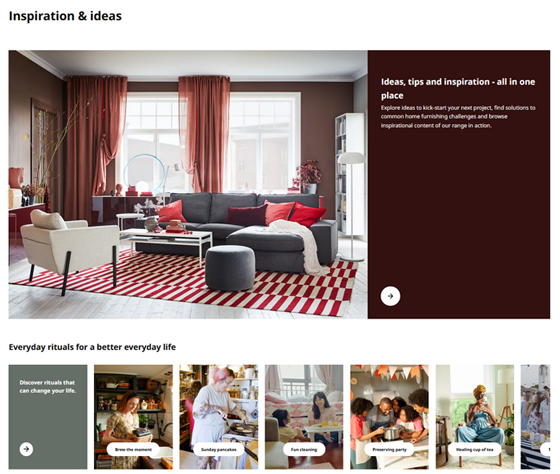
Example of an eCommerce company blog by Ikea
But smaller online stores may not have the resources to produce this kind of content right away.
Quality is better than quantity when it comes to content (and links, for that matter), so don’t spread your resources or budget too thinly.
Focus on your website and gradually invest more in content marketing when you’re ready to start building a long-term search presence.
On the Seobility blog, you’ll find 15 tactics for earning high-quality backlinks that can serve as inspiration. And to monitor the backlinks you earn, Seobility’s Backlink Analysis will come in handy.
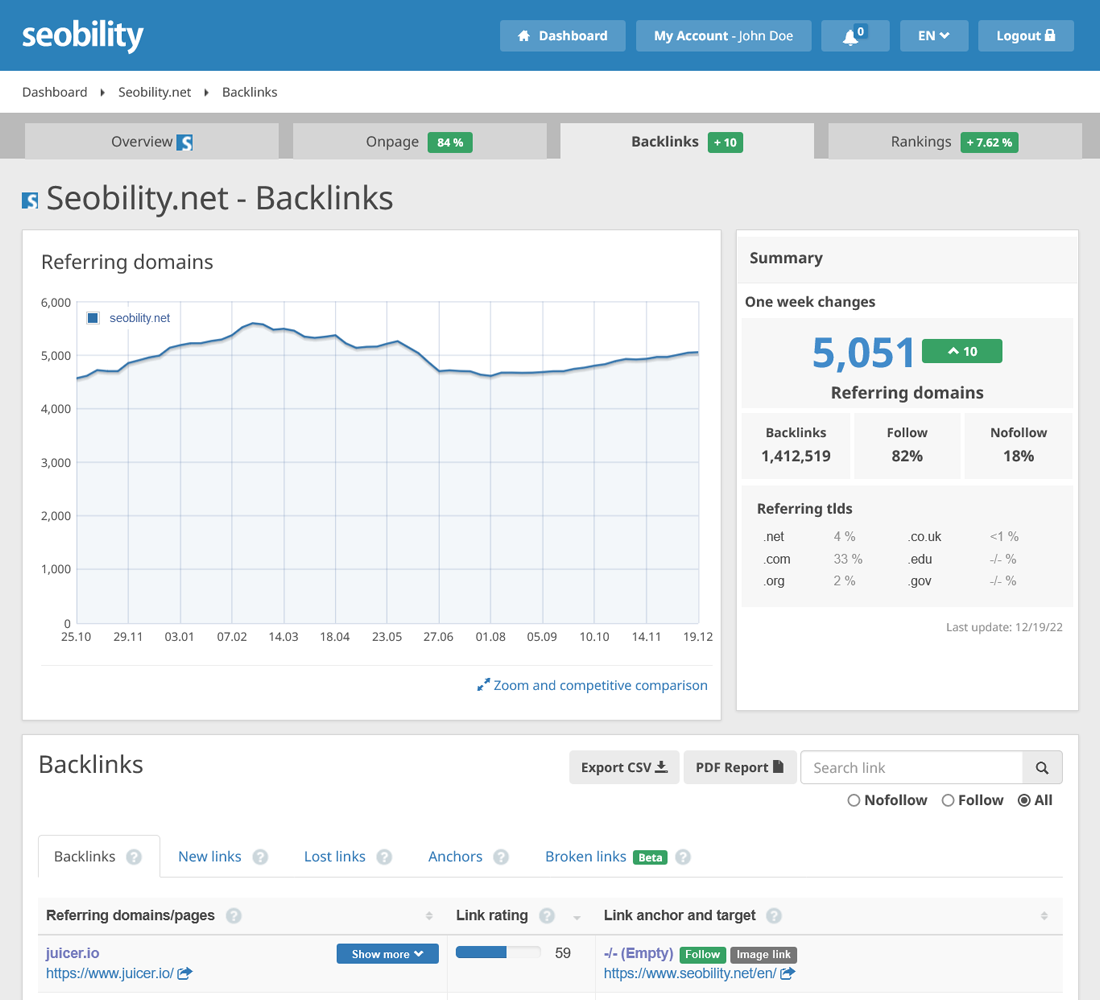
SEO strategies for small local businesses
Local businesses differ from online stores in that their physical location is critical to their success. Businesses with a single location are typically independent ventures that operate from one business premise. This includes independent shops, cafes, restaurants, hairdressers, B&Bs, and any other company welcoming customers to a single location.
In some cases, this can also apply to companies with multiple locations where only one of them is accessible to customers, such as an audio equipment company that has a store for customers and separate storage site for gear for lease.
The point is, you’re building one local search presence for customers to find online and visit in-person, and you want to optimize your search presence accordingly. In this article, we’re only quickly summarizing the most important local SEO strategies. If you want to dive deeper into the topic, we have a more detailed explanation on our blog of local SEO ranking factors.
The importance of location optimisation can be seen in the following graphic, which shows that consumers using local search are ready to make a purchase within a time frame of hours or days. Don’t underestimate the commercial impact of local search.
Optimise your website for local search
The first thing to do for local SEO is to optimise your website for local search. Of course, this assumes that you already have a website. Technically speaking, you can build a local search presence even without a website (by focusing on your Google Business Profile), but you’re putting yourself at a huge disadvantage. Without a website, your business can’t show up in organic search results. On top of that, search engines like Google and Bing want to verify your business info by checking it against details elsewhere on the web – including on your own website.
There are many ways to optimize your website for the location(s) where you do business. We’ll start with some of the simpler yet impactful ways for smaller businesses.
NAP details
A first step in local search optimisation is adding your business name, address and phone number (NAP) to your website. It’s a good idea to put this in the footer of your website so it appears on every page. Of course you should include all this information on your contact page, too.
Make sure you pay attention when adding NAP details to your website because it needs to be 100% consistent with how this info appears across the web. Don’t spell “street” as “St.” on your website and then write it as “street” somewhere else. NAP details need to match 100%.
Location keywords
If your primary keyword is “shoe repair in Tottenham,” you want the phrase “shoe repair in Tottenham” to appear throughout your website, especially on the page that you most want people searching for this term to find (e.g. your home page).
You also need to consider possible variations of this term. Thinking about search term variation is important because Google and other search engines expect more natural language and diverse content coverage – not just an exact match of a term written for search engines (computers) rather than the user (people). Seobility’s free Keyword Research Tool can help you find such keyword variations:
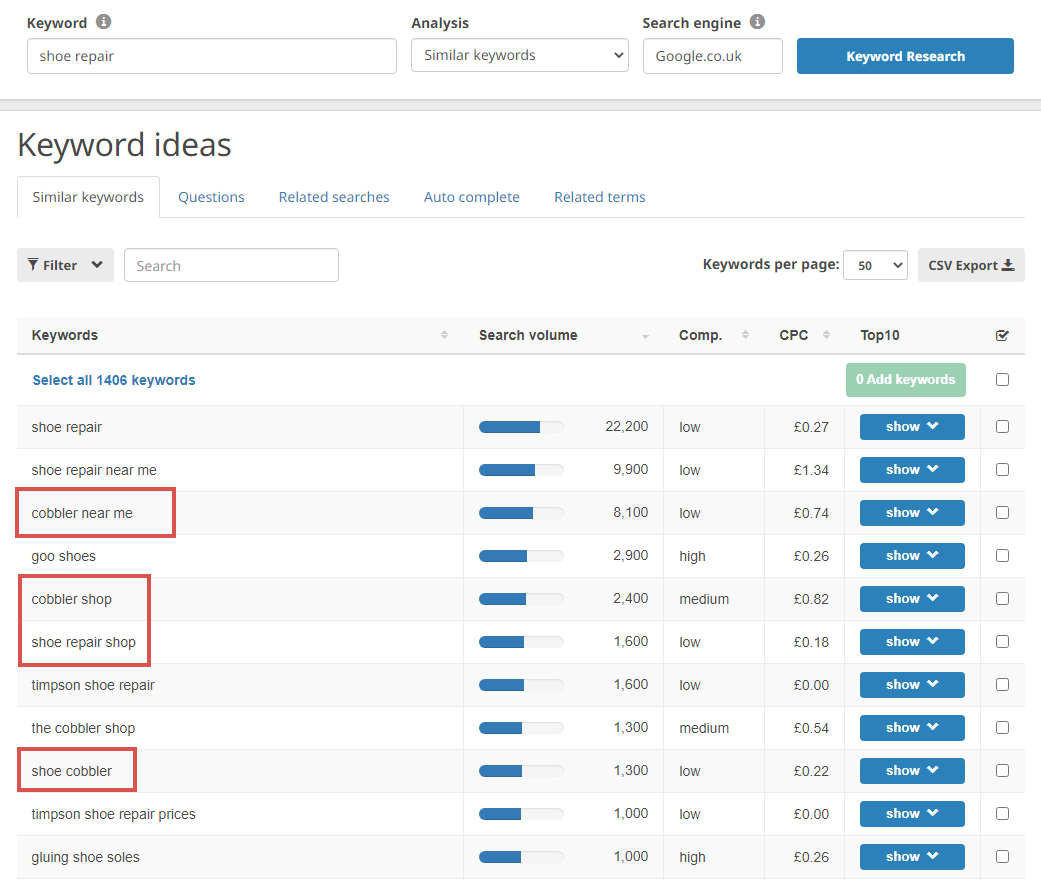
If “shoe repair in Tottenham” is your primary keyword topic, you will also want to create content targeting keywords surrounding this topic (e.g. “gluing shoe soles”, “resole shoes”, “shoe heel repair”, etc.) which you can also find using the Keyword Research Tool. Create one page for each topic you’d like to target and place the keyword in the page title as well as in headings, meta descriptions, and throughout the page content in a natural way.
Please don’t simply keyword-stuff content. Remember, content has to be primarily written for the user. Anything overly keyword-heavy (excessive) can signal lower quality and spam – and that will really drag down the success of your content in SEO.
Descriptive URLs
For all types of websites, page URLs should be descriptive and include relevant keywords. So for any pages specific to location, include the relevant location keywords in your URLs – for example, hompage.com/services/shoe-repair-tottenham.
If you have multiple locations, it’s important to have a dedicated landing page for each one that’s unique to the location and has standalone value for that community and the products/services being sold there (more on that next).
Localised content
Localised content is a great signal to send to Google and other search engines, reinforcing the local relevance of your business. As a single-location business, the very least you should do is optimise your homepage, About Us page, contact page and any service pages you might have.
Talk about the role of your business in the area, what you can offer people in the vicinity and why local customers love you. And, if you have the resources available for some content marketing, you can also publish blog posts that include local keywords and discuss your role in the area.
As an example of a small business putting localised content into action, take a look at this local grocery and florist.

They naturally mention local community needs, local attractions, and provide answers to frequently asked questions that include a genuine focus and understanding of the local community.
Google Maps embed
We’ll explain how to get your business showing in Google Maps and other Google products in the next section. For now, though, just keep in mind that it’s a good idea to embed a Google Maps location for your business locations on relevant pages. You want to make it as easy as possible for people to engage and interact with your content – especially when they’re trying to find out where you’re located, most likely so they can drive or travel to your location.
For a single-location business, your contact page is the most important place to include an embedded map. You might also consider placing one on your About Us page. Some companies even include a small widget in their footer, showing their location in Google Maps on every page.
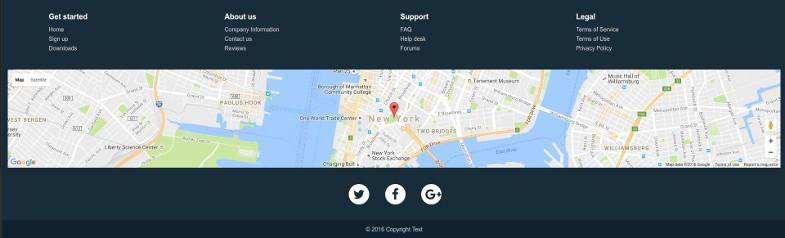
An example of a Google Maps widget in the footer of a website (Source)
Optimise your Google Business Profile
If you have limited time and resources for SEO, the most important aspect of your local SEO strategy should be your Google Business Profile (formerly Google My Business). This is the platform that gets you ranking in the Local Pack and in Google Maps.
You can see an example of this in action here (as with the previous examples, the search query used was ‘Tottenham shoe repairs’):
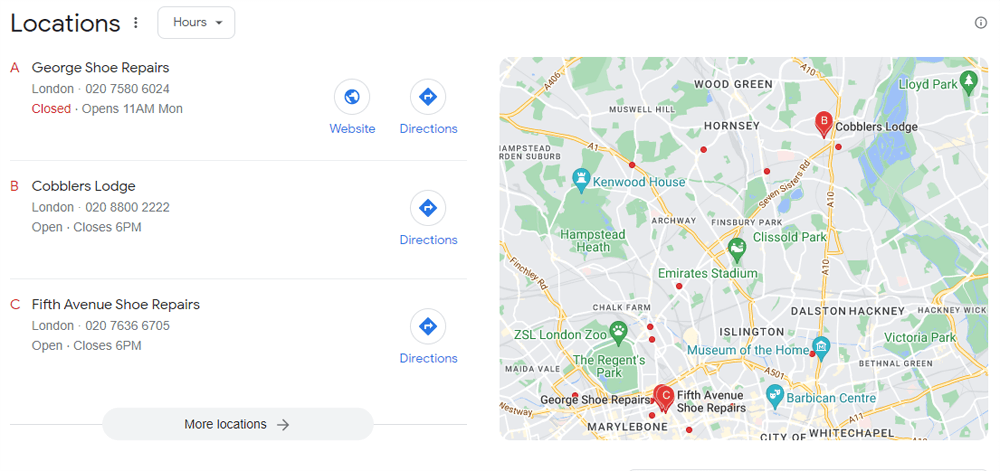
Clicking on one of these results will display the Google Business Profile of that company:
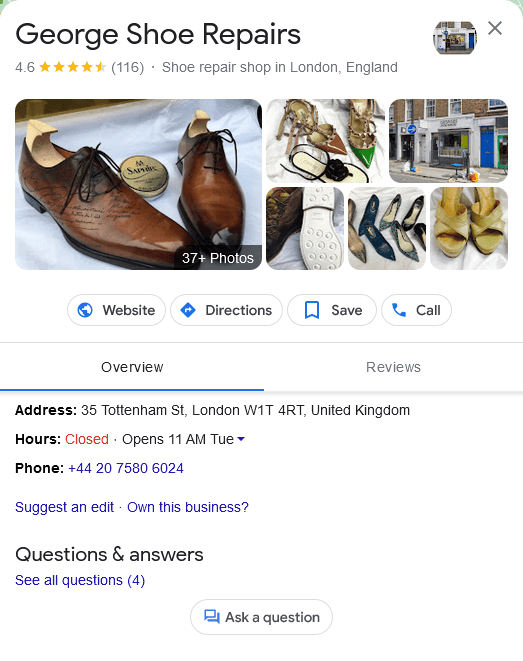
Claim your Google Business Profile
Earlier this year, Google made it easier than ever for businesses with a single location to set up their Google Business Profile. Now you can claim your profile simply by searching for your company name in Google Search – see https://www.youtube.com/watch?v=KyVIM3EDiu8.
Alternatively, you can create a new profile here.
Complete your Google Business Profile
Once you’ve claimed your Business Profile, you need to complete it by including all the relevant information you have access to. Make sure you provide as much information as possible and, above all, make sure it’s 100% accurate.
Likewise, make sure that any information published elsewhere online (NAP, open hours, etc.) is consistent everywhere.
Here’s a quick preview of some (not all!) of the most important information you should include:
- Business name
- Business category*
- Business address
- Phone number
- Website
- Open hours
- Business description
- Accessibility info
- Amenities (WiFi, parking, etc.)
- Services (deliveries, pickups, etc.)
- Payment options
You can add many more types of information to your profile, some of which will be relevant, some not so much. You can leave blank anything that’s not applicable, but it’s worth filling out everything you can.
After all, specifying that you offer parking or delivery services could clinch the deal with certain customers.
Think carefully about selecting the most relevant business category. This is a key ranking signal for Google.
You can also add images and other information to your Google Business Profile. This is the best way to show potential customers what they can expect from your business. Completeness is important. Think of this as a showcase for your store, and one that has a major impact on both the user and on local SEO. Take this opportunity to show potential customers the best of your business.
You can see this in action with the Vertical Leap Google Business Profile. Some of the items of note include comprehensive use of videos and images, volumes of Google reviews, full descriptions of the business, and completeness of profile details such as services and opening times.
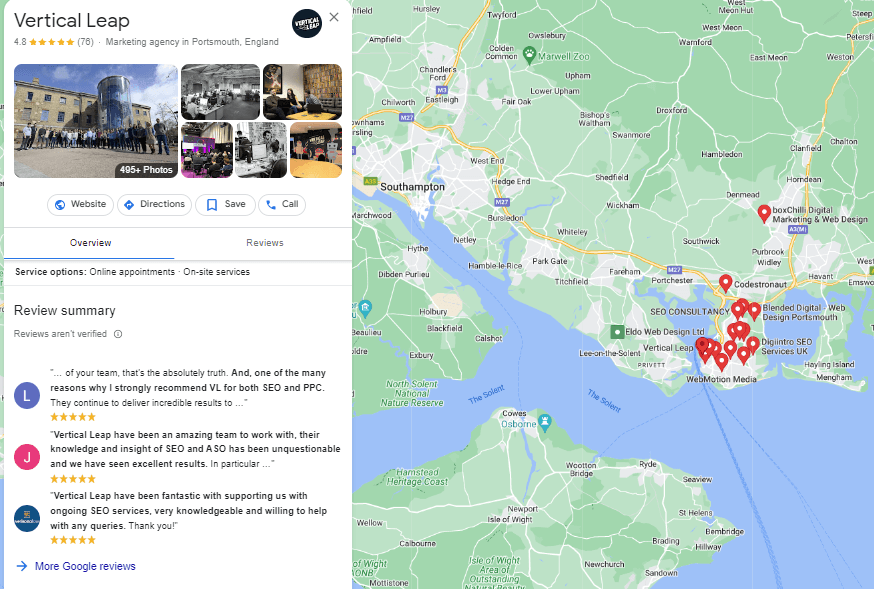
Keeping your Google Business Profile 100% accurate is one of the most important aspects of local SEO. Google wants to know that the information on your profile reflects exactly what customers can expect from you if they call up or visit you in person.
More importantly, customers want to know they can trust the information on your profile – and it only takes one poor visit to spoil a relationship forever. Make sure to keep your Google Business Profile up to date if anything changes (opening hours, phone numbers, etc.).
Interact with customers via Google Business Profile
Google also provides you several ways to interact with your customers via your Business Profile:
- Google Reviews: Customers can leave public reviews of your business that show in local listings, Google Maps and other locations (you can also respond to reviews).
- Q&As: Customers and potential customers can ask questions on your Business Profile, which you and other customers can answer.
- Google Posts: You can add brief posts to your profile for announcing special offers, upcoming events, new products and more.
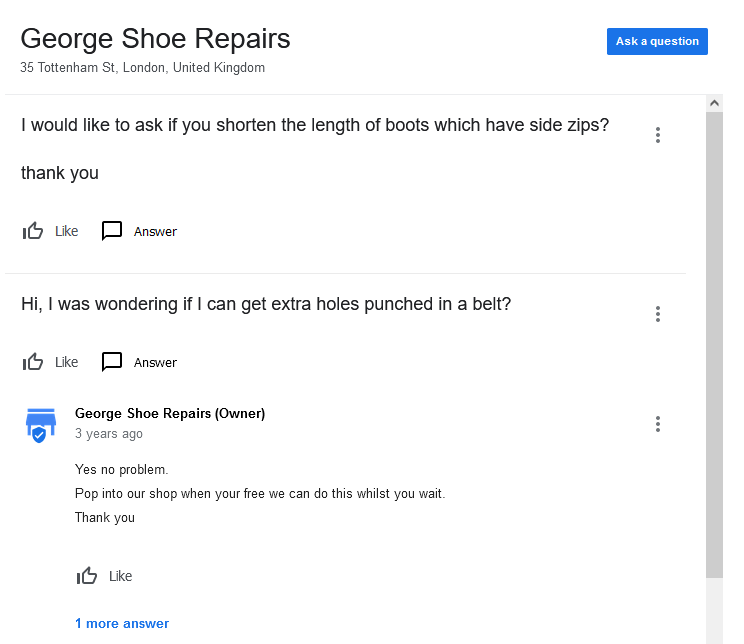
Take advantage of these opportunities to interact with your customers, especially by replying to reviews and Q&As where you can engage with customers directly. You also want to generate as many positive reviews as possible from your customers, as this will encourage more people to engage with your business.
Read our Google Business Profile post for a more in-depth guide to managing your local profile.
Off-site local SEO
In many ways, off-site SEO is easier for local businesses with a single location than it is for other businesses such as online stores. Your one location gives you a single focus for building backlinks, promoting your business on external sites and web resources, and generating location-specific reviews. This article highlights three key areas that should be top priorities.
#1: Directories
Get your company featured on directory listings like Yelp and Yell and any other trusted third-party sites relevant to your business. If you’re in the travel or food business, for example, that might be TripAdvisor.
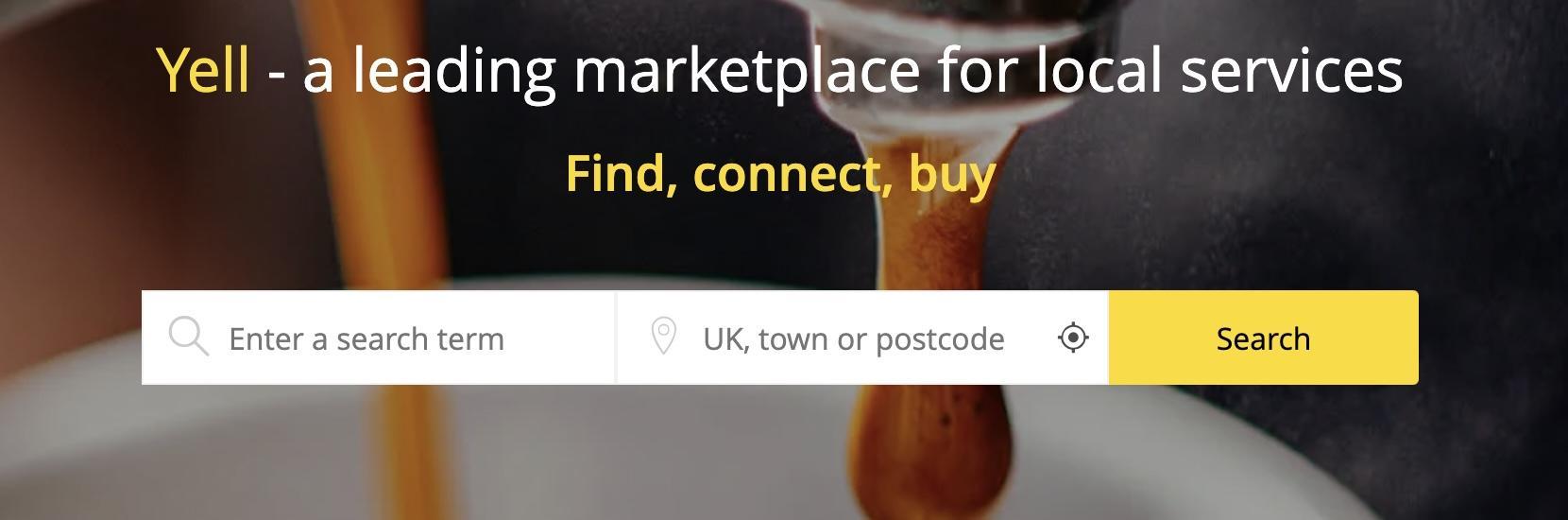
Again, make sure your business details are 100% consistent across all of these profiles because Google wants to see this level of accuracy.
#2: Link building
Links are as important to local businesses as they are for larger companies, but you have to approach things differently than they do. Earning a high-quality link from an authoritative website will do you a world of good, but getting one is always challenging as a small local business.
The good news is that Google places a bit more emphasis on links you gain from local sources like newspapers, organisations and other businesses. If you can build a healthy link profile from local websites with decent authority scores, you’ll be putting yourself in a good position compared to your local rivals.
You can find a detailed guide on local link building here.
#3: Local marketing
Reinforcing the local approach to link building, you have a lot to gain from marketing your business in the local area – both online and offline. You have the advantage of being within physical reach of your target audience, so make the most of it.
You can also network with local organisations to boost your profile. You might partner with other companies to hold events, sponsor charity events in the area or run apprenticeship programs for local residents – anything that builds meaningful relationships with the people most important to your company.
Being involved in your community will also make you newsworthy, which will get your name published in news articles and potentially earn some of those all-important links back to your website.
SEO priorities for small service providers
So far in this article, we’ve concentrated on types of businesses that mostly sell products to customers. However, we can’t ignore the other side of business that involves providing services, ranging from legal and financial services to food, overdue haircuts and so much more.
Obviously, we can’t cover every type of service provider in one article, but most will fall under one of three core groups:
- Online service providers: Businesses that provide their service without physical interaction, such as SaaS, online learning, agencies and consultants, banking, social media sites, etc.
- On-premise service providers: Companies that provide services at their own business premises that customers come to, e.g. hair salons, gyms, hotels, restaurants, etc.
- On-site service providers: Companies that take their services to the customer, whether it’s in their home, their own business location or third-party sites, e.g. taxi companies, real estate agents, gardeners, IT support, etc.
If you happen to provide services both at your own business premises and on-site locations, then the strategies we’re looking at in both sections will apply.
SEO for online service providers
Online service providers offer something for customers entirely online or remotely. This could include software-as-a-service (SaaS), online courses, or something like a mail delivery service that the customer books online and never interacts with directly.
The key distinction here is that you can provide your services to customers anywhere in the country (and beyond) and all they need to do is make a purchase through your website or over the phone.
For SEO, the good news is that your priorities are essentially the same as they are for online stores. However, depending on how the purchase process works, you may not have to be quite as strict when it comes to technical website performance simply because buying a service is generally simpler than buying a product. The websites of online service providers are generally not as large or complex as online stores with hundreds of products (or more). Booking an appointment is usually simpler than buying and paying for a product, for example.
That being said, online service providers have to place far more emphasis on brand building and content marketing to generate business leads. As a service provider, your brand is everything and you face nation-wide competition for the most competitive keywords.
By its nature, SEO is a long-term strategy and you can’t expect overnight results. Service providers have to be especially patient and strategic. You need to target the right keyword groupings and produce content that beats all of your rivals in order to build a search presence capable of generating real leads. Don’t expect to rank #1 for your most competitive keywords over night but instead start with less competitive long-tail keywords and steadily build a search presence from there.
For smaller companies brand building can seem more challenging to get started. Often it is useful to think about your local opportunities first (even if you don’t want to limit your business to that market). Leveraging your local community both online and offline can help you build your brand from location outwards. A local company has many local media outlets, local events, and community channels to maximise that frequently are not present for larger, non-local brands.
SEO for on-premise service providers
If you provide a service to customers on your own business premises, this puts you in the local business category when it comes to SEO. This can include hairdressers, cinemas, siding vendors or any other service where customers come to your business location(s).
The great thing about this is that you can simply follow the same steps we discussed for local businesses in the previous section.
This leaves one type of business we still need to talk about: service providers that go to their customer’s location to deliver their services.
SEO for on-site service providers
If you travel to your customers to provide a service, you still fit into the local SEO category. The difference is that you have to optimise for multiple locations, much the same way that a national brand with branches across the country needs to.
Common examples of this can include plumbers, construction services or even portable food trucks that seek visibility across multiple locations.
In this case, all of the local SEO strategies we’ve already covered still apply, but you need to repeat them for each location. Essentially, you’re building a search presence in each specific location. You want relevant audiences to know that you provide services in their local area.
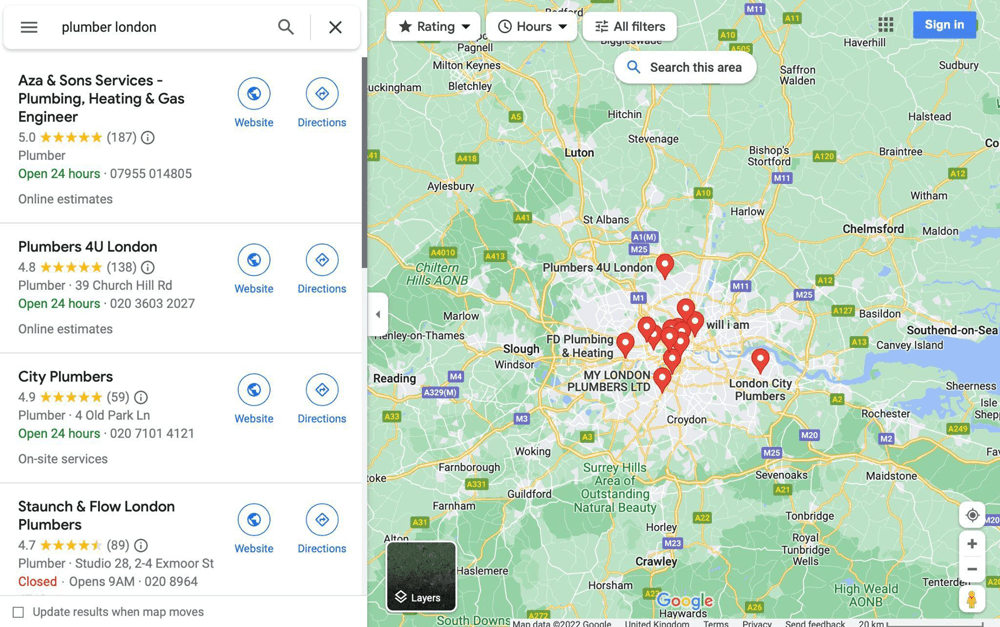
Service providers like plumbers need visibility for local searches over multiple locations – e.g. London but also specific boroughs.
The first thing you’ll need to do is create location pages for all the key areas you cover (regions and/or cities). If you want to target multiple specific locations within these areas (such as multiple towns in the same region), you’ll need to create category pages for the regions and sub-location pages for the towns.
You’ll also want to create localised content for each of these locations in your content strategy and take a multi-location approach to local marketing. For example, you should network with local media outlets and organisations in each specific area.
The depth of value and uniqueness of content per location is key. You cannot simply duplicate each location page and expect to perform well in SEO.
A good example of a multi-location organisation, providing detailed and valuable content to each core location they are present in is Keytek.
On their location page for Southampton, for example, they provide information about their local Southampton locksmith Chris:
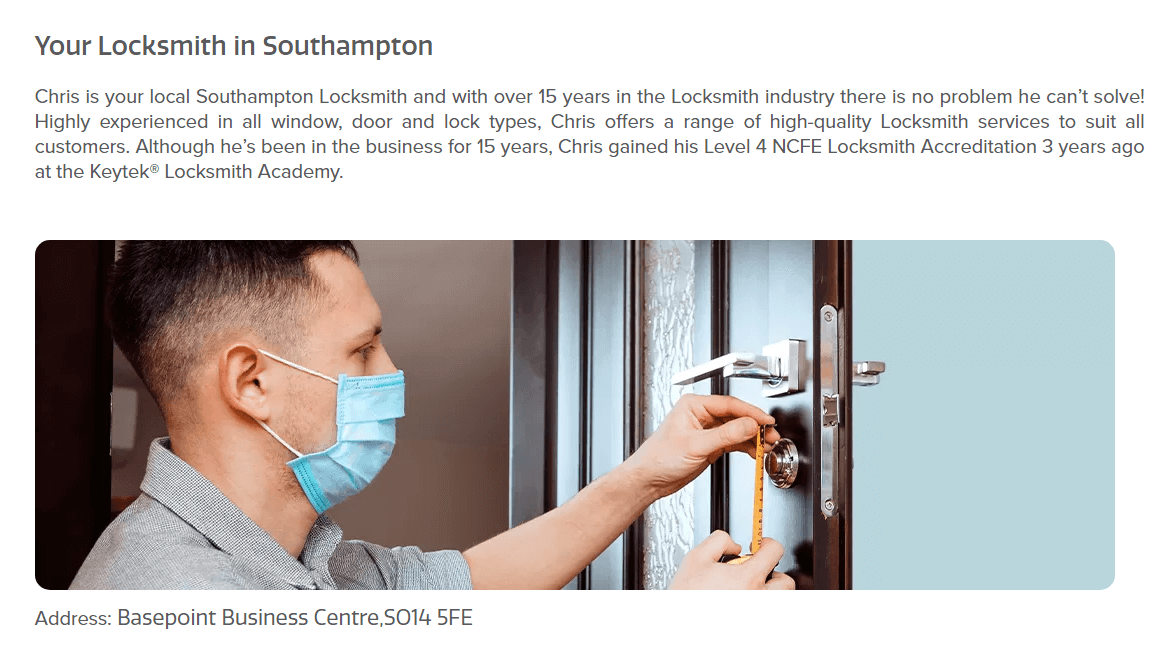
On another location page for Edinburgh, they included local reviews from that specific city:
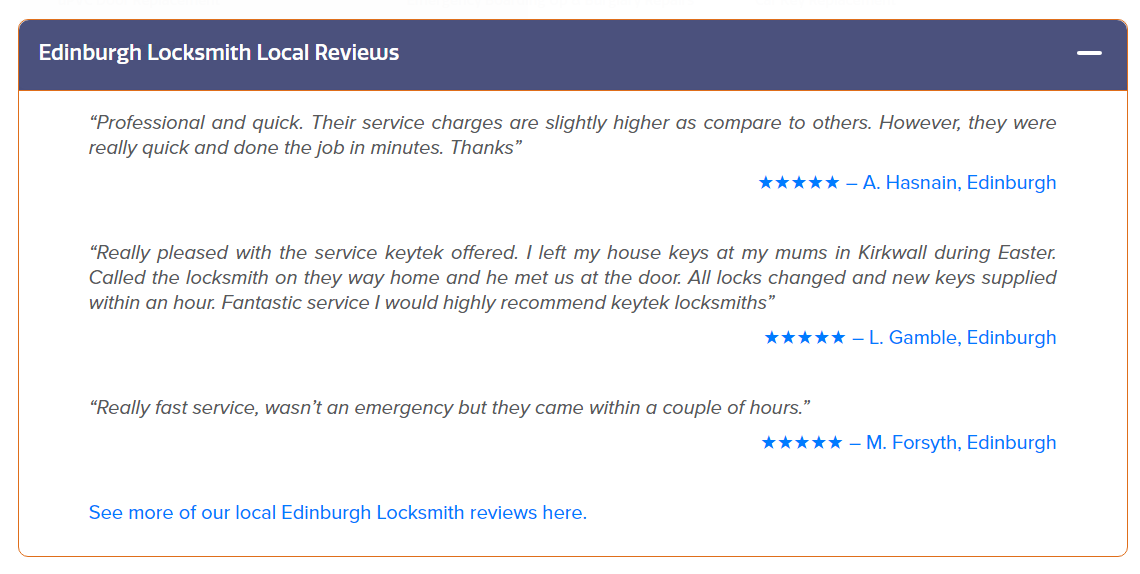
Conclusion
If you’re just starting out with SEO or rethinking your priorities as a small business, it can be tough to know where to begin and what to prioritise. In this article, we’ve discussed a number of tactics and approaches, and this should help you strategize and take your next steps.
Want to learn more about SEO for small businesses? Check out the other articles in this series:
- Top SEO Mistakes For Small Businesses To Avoid When Starting Out
- Content Marketing For Small Businesses: Tips And Strategies For Growing Your Online Presence
- The Essential SEO Checklist for your Small Business